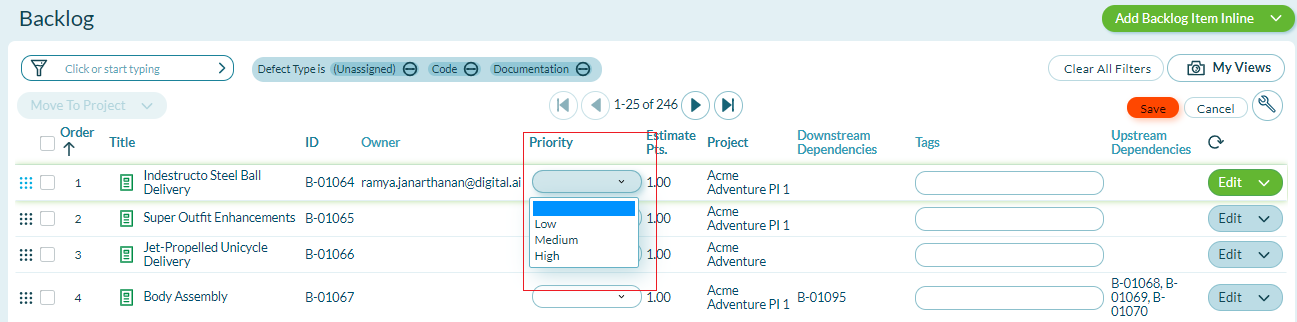Ranking by Priority
Ranking by priority allows you to separate your backlog with respect to overall stakeholder, strategic, or business value by assigning a priority: Low, Medium, or High. Ranking establishes when an item will be pulled into the queue and considers development factors, such as cost, complexity, risk, and priority. Follow the steps in this article to learn how to display the Priority column in a grid, and then how to select a priority.
Step 1. Display the Priority Column on the Grid (Optional)
If the Priority column is not already visible in the grid, follow these steps. If it is visible, skip to Step 2 below.
- In the top right corner of a grid, click
and click Customize.
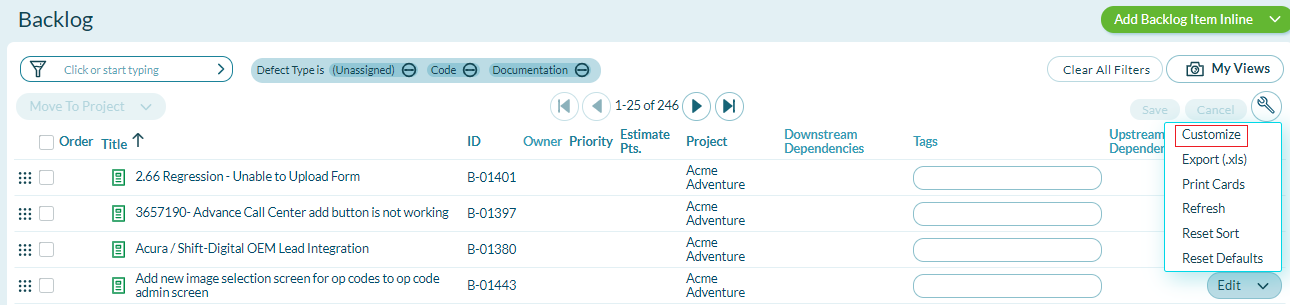
- In the Customize Columns window, select both check boxes next to Priority, and click Save to return to the grid.
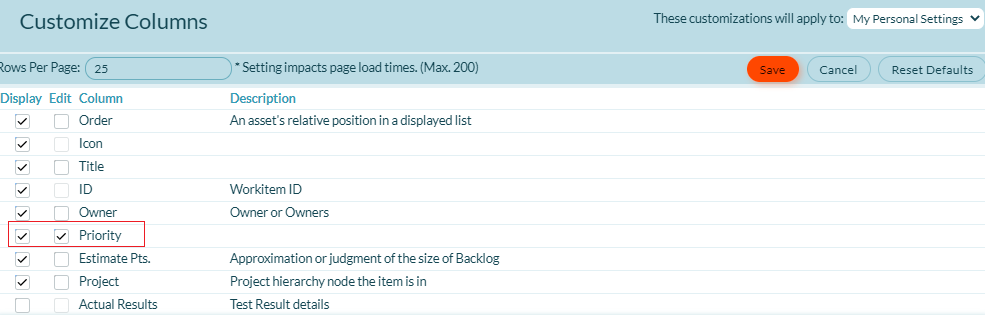
Step 2. Select the Priority for Each Work Item
In order to rank work items, the grid must be set to the default sort order. To learn more, see Resetting the Default Sort Order.
For each item in the grid, select a status from the Priority drop-down list and click Save. You can now sort the grid by priority (optional).