Ranking by Numerical Order
In any grid, you can rank portfolio items and backlog Items numerically using the Order column. This allows you to prioritize what items should be worked on first. Follow the steps in this article for instructions on how to display the Order column on the grid, and then how to designate a numerical ranking order.
Steps
-
In the top right corner of a grid, click
, and click Customize.
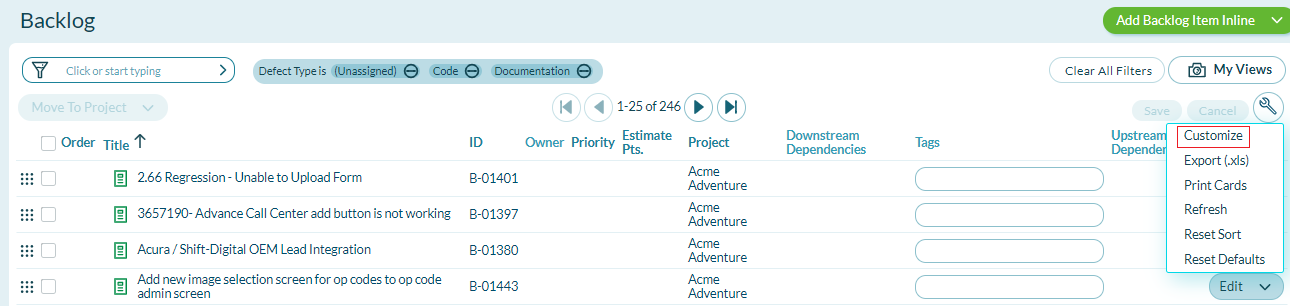
-
In the Customize Columns window, select both check boxes next to Order and click Save.
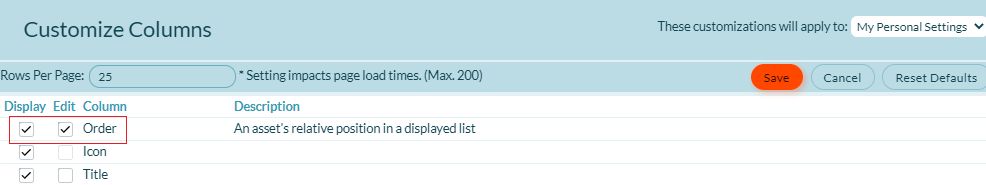
-
Enter a number to designate the ranking order in the Order column fields or click the Up or Down arrows to change the order. You can now sort the grid by priority (optional).
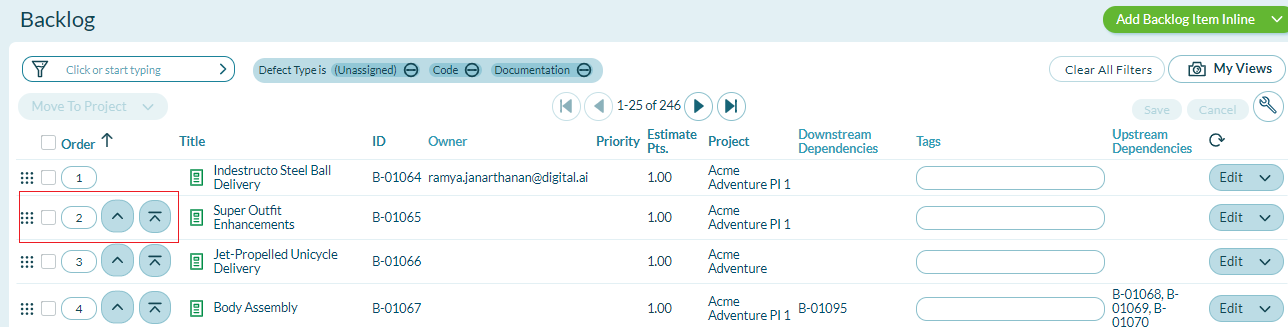
-
Click Order to sort, rank items by order, double-click Order to disable editing the Order.
-
In order to rank work items, the grid must be set to the default sort order. To learn more, see Resetting the Default Grid Columns.