Triggers
Triggers are automation tools that initiate release tasks based on specific conditions or events. They help streamline your release process by automating repetitive tasks and responding to external events.
You can create triggers in two ways: Triggers Management Page
- From the release template's Show drop-down menu
Triggers Management Page
The Triggers management page serves as your central hub for trigger administration. It provides a comprehensive view of all triggers associated with your release templates and offers complete management capabilities.
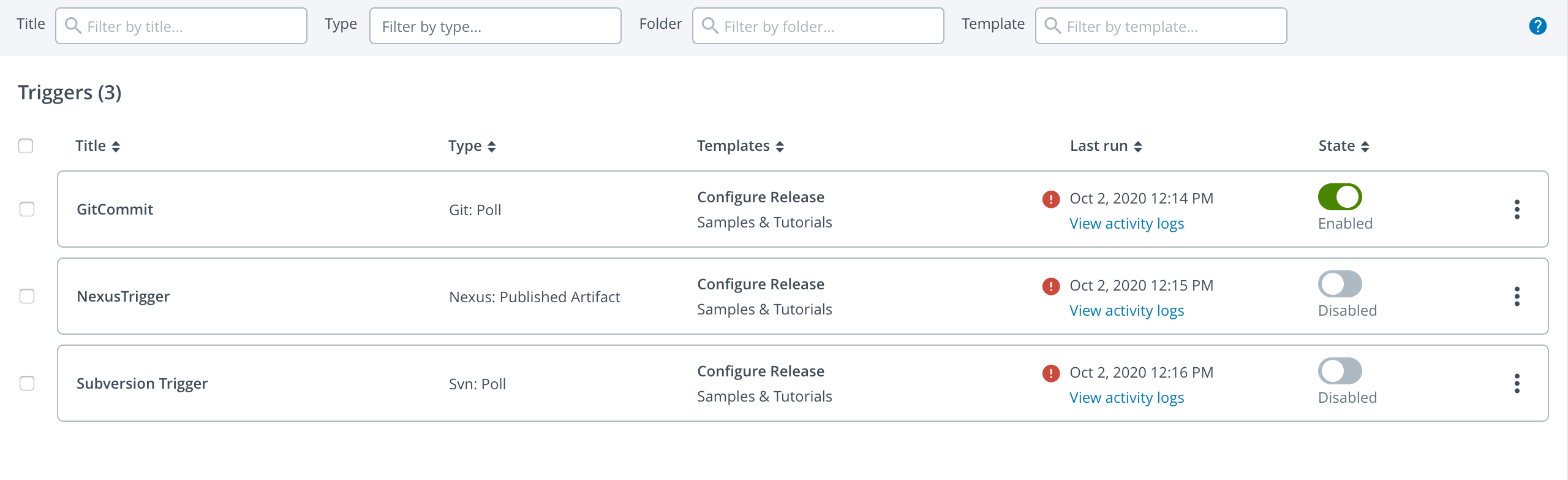
Key features of the Triggers Management Page include:
- Creating and removing triggers
- Modifying existing trigger configurations
- Monitoring trigger activity and usage statistics
- Filtering triggers by multiple criteria (title, type, folder, template)
- Managing trigger states (enable/disable) Trigger Activity Logs
- Viewing releases initiated by specific triggers
For more information, see Creating Release Triggers.
Release version 9.6 introduced a significant change where triggers were decoupled from release templates. This affects existing configurations in the following ways:
- YAML as-code configurations using triggers must be updated to the new syntax
- Global triggers (those without a folder) cannot be exported as YAML
- Existing trigger configurations may need review and updates
Trigger Activity Logs
The Trigger activity logs provide detailed insights into trigger operations and execution history. This page displays:
- Chronological history of trigger modifications
- Execution results and status
- Timing and performance metrics
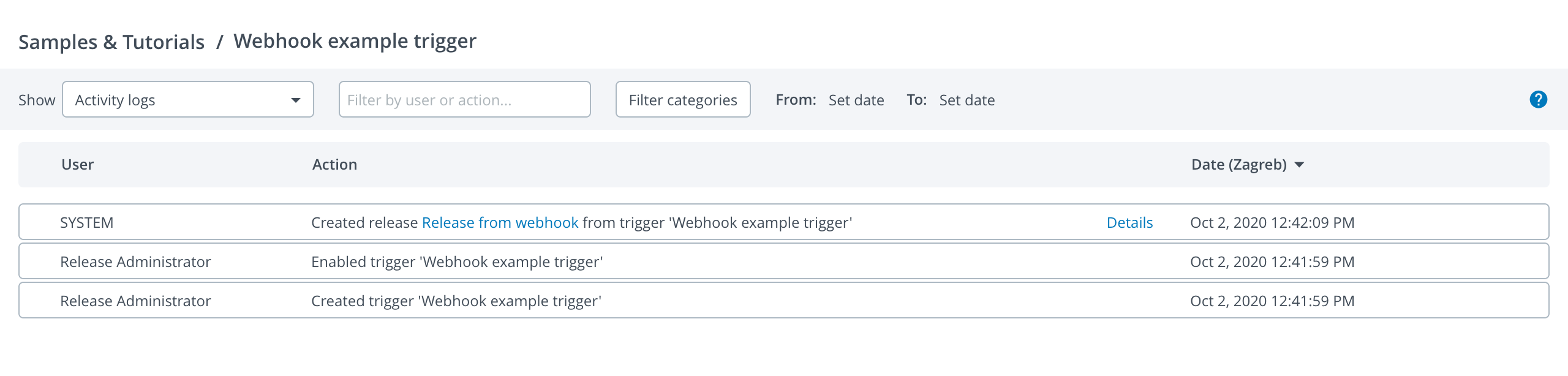
For Webhook event triggers, you can access detailed event information:
- Click the Details link next to any trigger execution log
- View the complete event payload that initiated the trigger
- Analyze webhook execution data
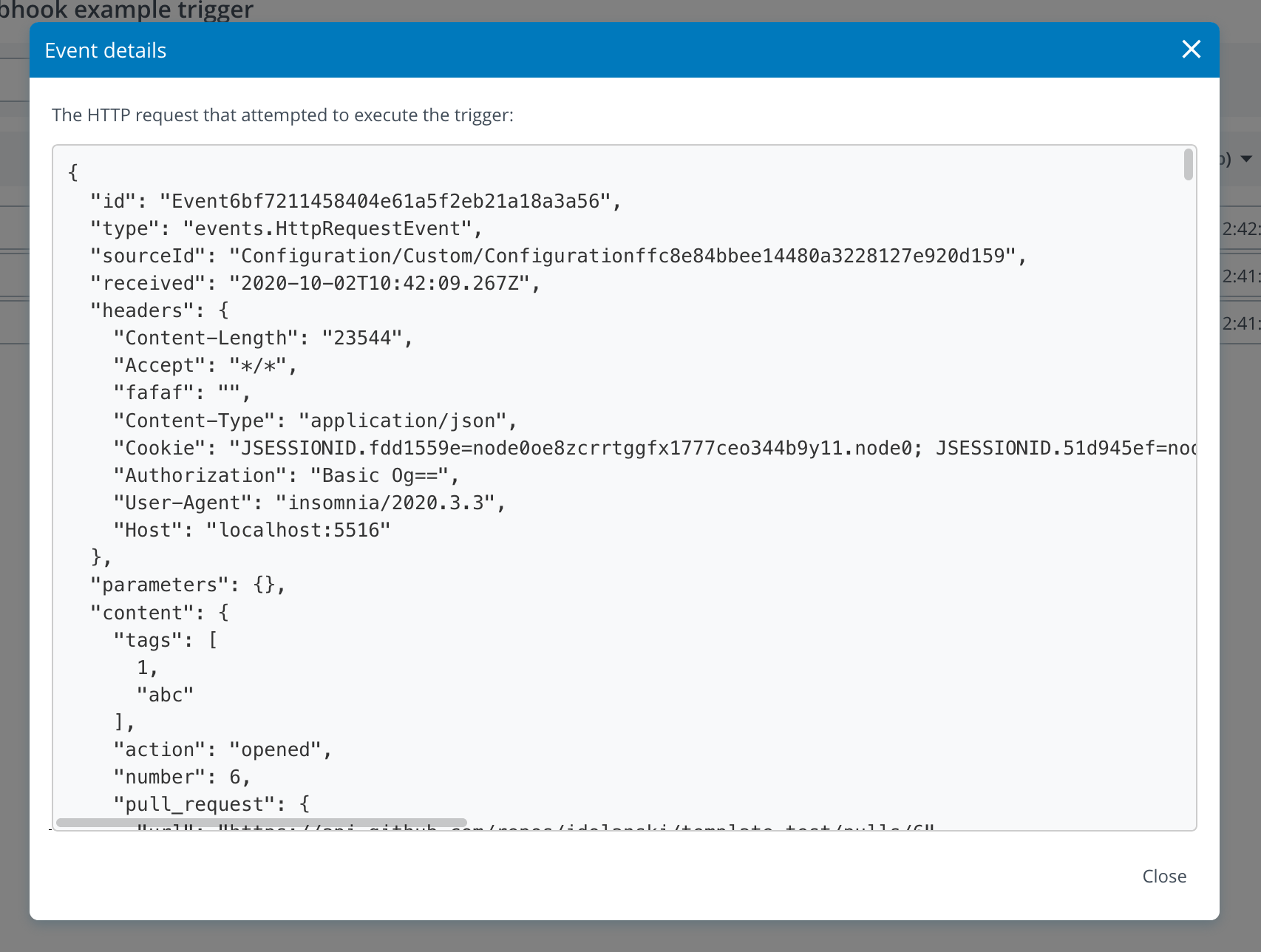
Event storage is limited per HTTP endpoint. Older events are automatically removed based on retention settings configured in the HTTP Endpoint Configuration Page.
Limit Minimal Trigger Polling Interval
To optimize system performance and reduce load on both Release and third-party systems, Release enforces a minimum polling interval for triggers. While triggers previously could poll as frequently as every 1 second, the default minimum interval is now 60 seconds.
You can configure this minimum polling interval in Release:
- Navigate to Settings > System Settings > Feature Flags
- Look for the Set Limits within release section
- Enter your desired value in the Min trigger interval field (minimum value: 60 seconds)
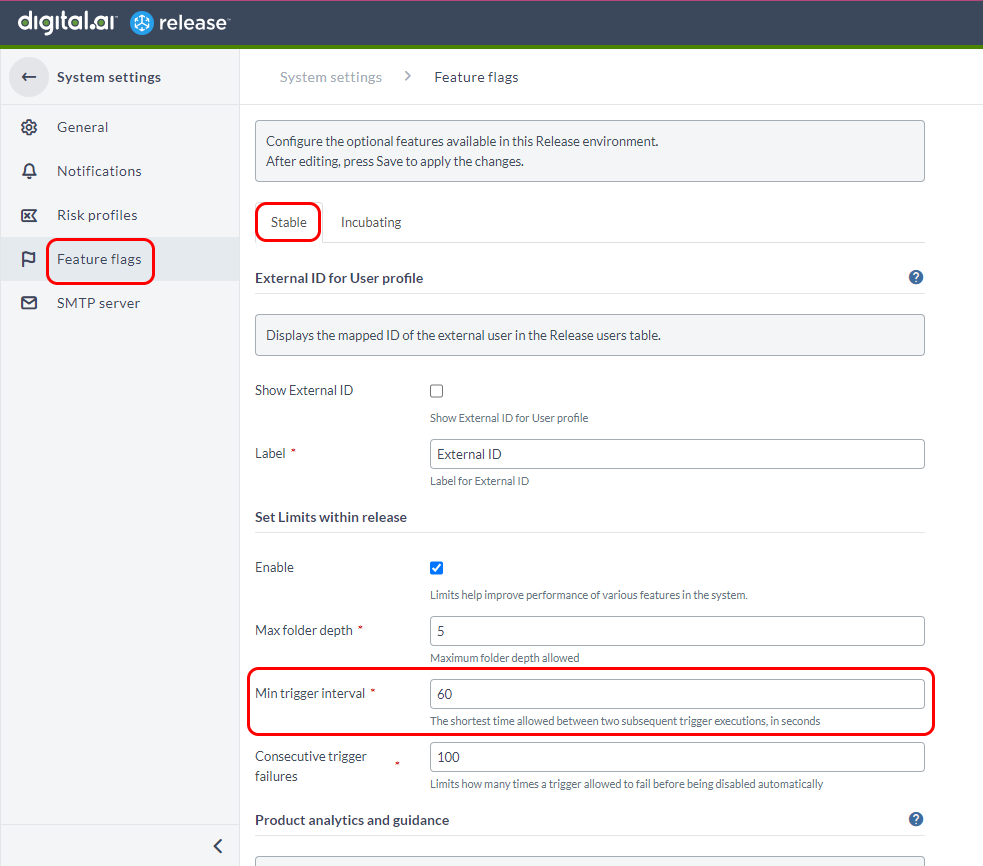
Setting a polling interval below 60 seconds is not recommended as it may impact system performance.