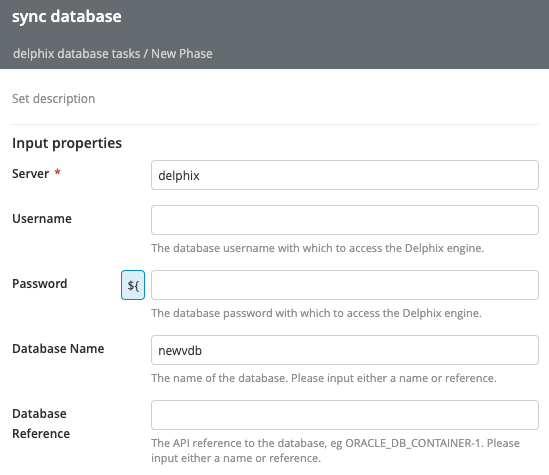Delphix Plugin
The Release plugin allows Release to manage virtual databases and bookmarks on a Delphix Dynamic Data Platform.
For more information, see Delphix
It includes the following task types:
- Delphix: Create Bookmark
- Delphix: Modify Bookmark
- Delphix: List Bookmarks
- Delphix: Delete Bookmark
- Delphix: Provision Database
- Delphix: Delete Database
- Delphix: Refresh Database
- Delphix: Sync Database
- Delphix: Rollback Database
- Delphix: Stop Database
- Delphix: Start Database
In the release flow editor, Delphix tasks have a gray border.
Features
- You can create, delete, list, and modify Delphix bookmarks on Self Service templates and optionally within specific Self Service containers.
- You can provision three types of Delphix VDBs in this initial integration release: Oracle, Microsoft SQL Server, and MySQL databases. They can also delete, refresh, sync, stop, and start Delphix VDBs.
Requirements
To use the plugin, add it to the plugins directory of Release. The plugin requires the following:
- The Delphix Dynamic Data Platform running and accessible via HTTP(S)
- Delphix version 5.3.0+
Defining a Delphix Dynamic Data Platform
To set up a connection to a Delphix Dynamic Data Platform:
- In Release, go to Settings > Configuration, click Delphix: Server, and select Add Server.
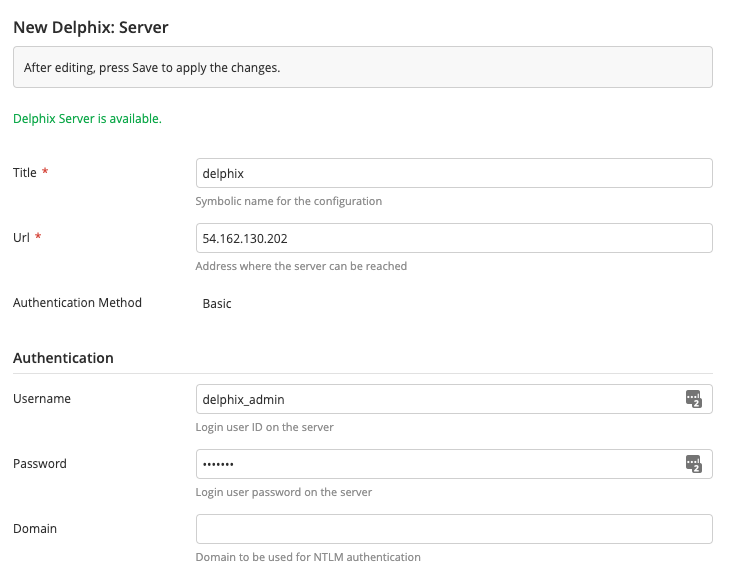
- In the Title box, enter the identifier for this Delphix Dynamic Data Platform.
- In the Url box, enter the IP Address or hostname with the port where the Delphix Dynamic Data Platformcan be reached.
- In the Username and Password boxes, specify the user name and password of the Delphix Dynamic Data Platform.
Create Bookmark Task
The Delphix: Create Bookmark task type creates a Delphix bookmark on Self Service templates and optionally within specific Self Service containers.
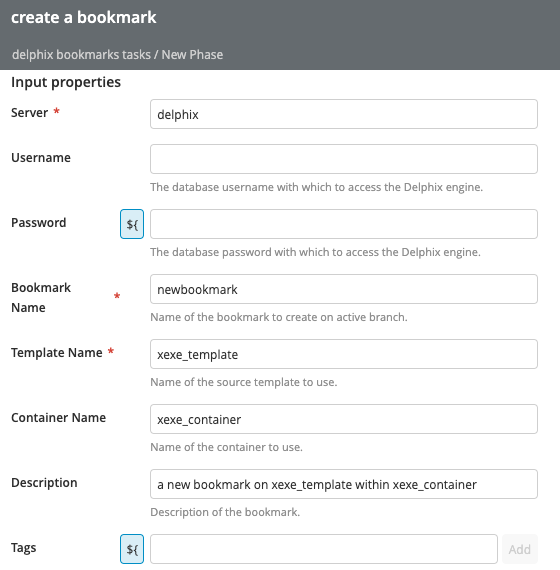
Delete Bookmark Task
The Delphix: Delete Bookmark task type allows users to delete multiple bookmarks in one task through providing a list of complete bookmark paths. The paths must include the template name as well as container and branch names if applicable, and will match the paths returned by the List Bookmarks task.
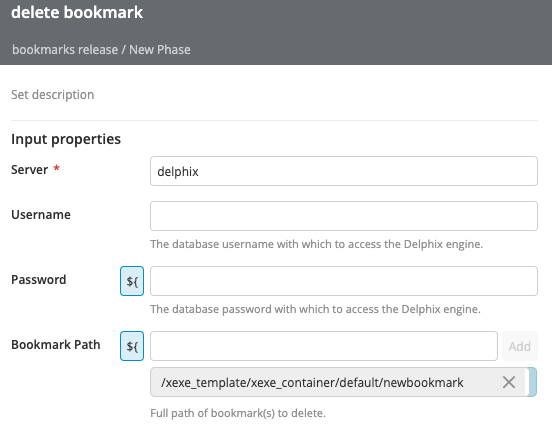
List Bookmarks Task
The Delphix: List Bookmarks task type allows users to list all bookmarks on a specific template and optionally filter them to only the bookmarks that contain certain tags. The “bookmarks” output field will return complete paths of all bookmarks meeting the task criteria.
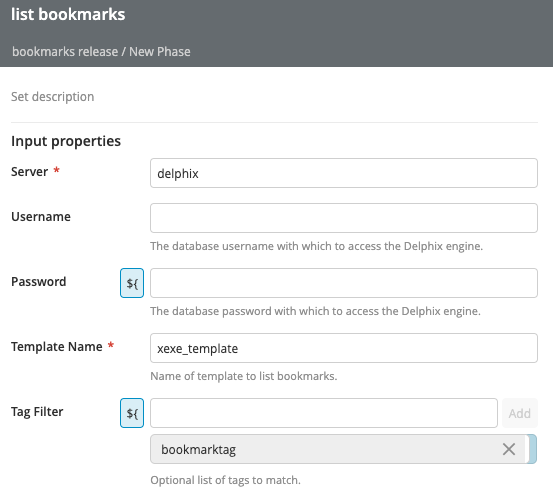
Modify Bookmark Task
The Delphix: Modify Bookmark task type allows users to modify a bookmark to update either its description or its tags as needed.
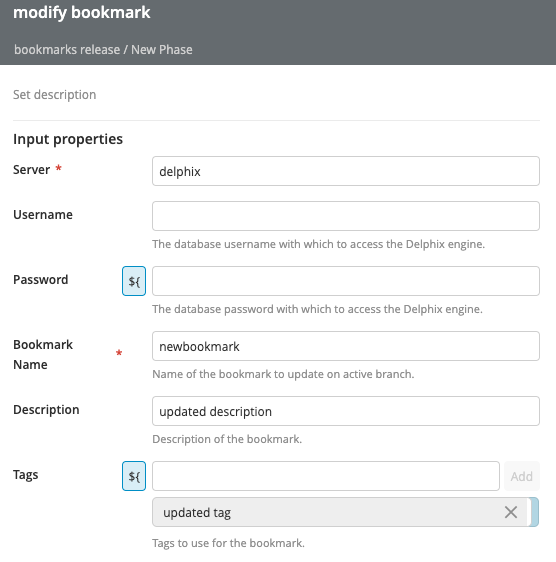
Provision Database Task
The Delphix: Provision Database task type allows users to provision three types of Delphix VDBs: Oracle, Microsoft SQL Server, and MySQL databases. For each database type, users provide similar information, including the name of the new VDB, the group and environment to which it will belong, its mountpoint, parent dSource, timestamp, and environment installation path. Specifically for MySQL databases, users will also need to specify the port at which to access the database.
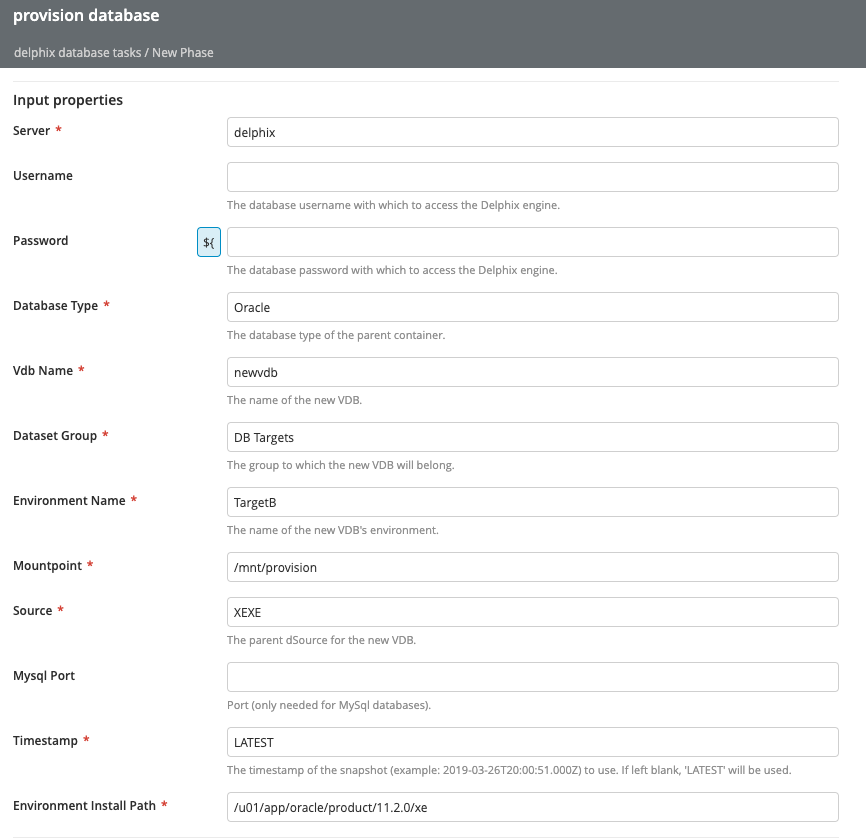
Delete Database Task
The Delphix: Delete Database task type allows users to delete VDBs. Deleting a VDB requires that VDB’s name as well as the name of its environment and the group in which it resides.
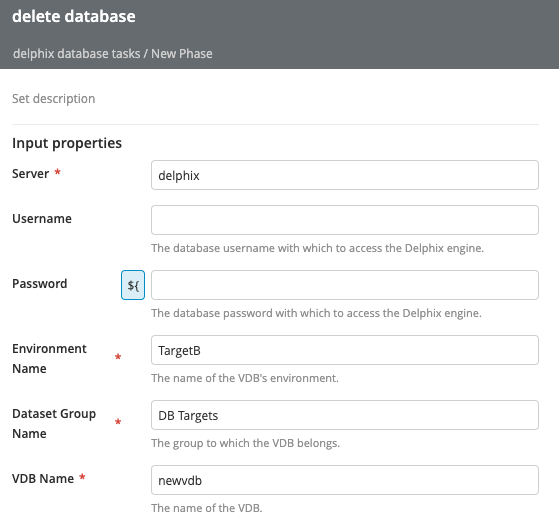
Refresh Database Task
The Delphix: Refresh Database task type allows users to refresh VDBs. Refreshing a VDB only requires the unique name of the VDB.
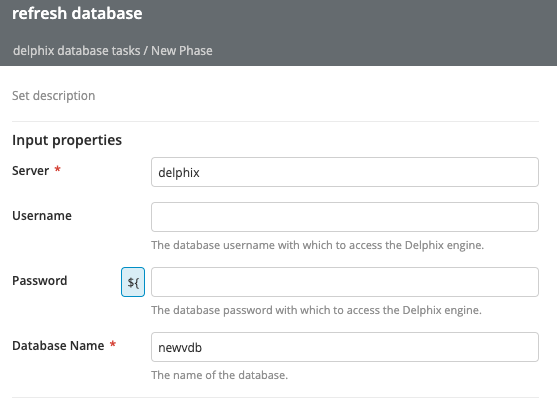
Rollback Database Task
The Delphix: Rollback Database task type allows users to roll back VDBs. To roll back a database, users can provide either the name of that database or the API reference as well as a timestamp for rollback.
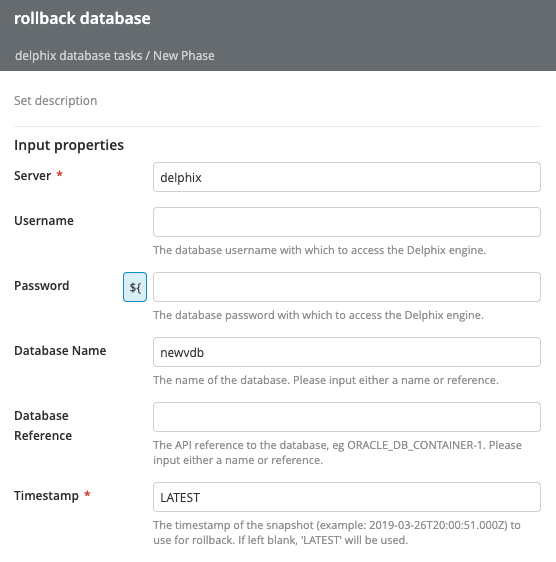
Stop Database Task
The Delphix: Stop Database task type allows users to stop VDBs. To stop a database users can provide either the name of that database or the API reference to it.
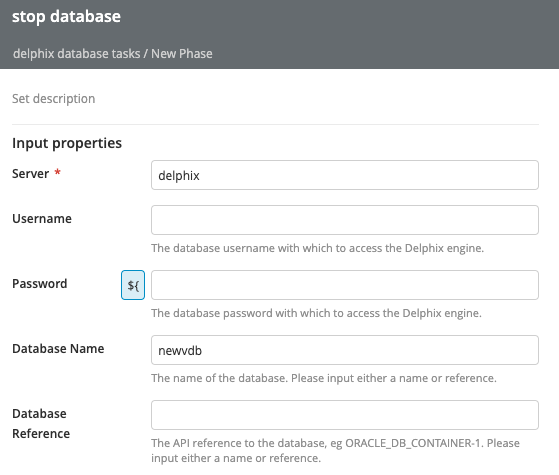
Start Database Task
The Delphix: Start Database task type allows users to start VDBs. Just like to stop a database, to start a database users can provide either the name of that database or the API reference to it.
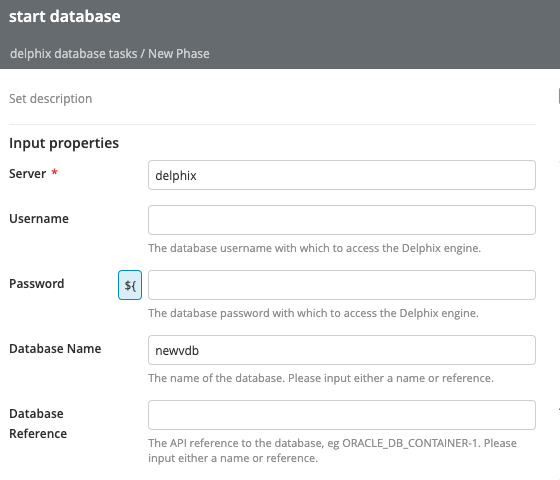
Sync Database Task
The Delphix: Sync Database task type allows users to sync VDBs with source. Just like to stop or start a database, to sync a database users can provide either the name of that database or the API reference to it.