Hashicorp Vault Plugin
This topic covers the HashiCorp Vault Plugin for Release, which integrates Vault for secure secret management within release pipelines.
The HashiCorp Vault plugin retrieves secrets from a Vault Server for use in your tasks and automation. These secrets include static and dynamic username and password fields from the Secrets Engine of your choice.
Requirements
- Digital.ai Release: version 9.6+
Installation
This documentation assumes gradle version 6.0.1. See gradle/wrappter/gradle-wrapper.properties for the actual version.
Import the jar file into your %XLRELEASE_INSTALLATION%/plugins/xlr-official folder,
or from the Digital.ai Release web UI as a new plugin. Adding the plugin requires a server restart.
Authentication
Vault permits several types of authentication as outlined in the Hashicorp Vault Authentication documentation.
Note: This plugin implements a subset of the authentication options, namely token. Other authentication options can be added as demanded. With 22.2 a new type of authentication called AppRole is introduced for the HashiCorp Vault plugin.
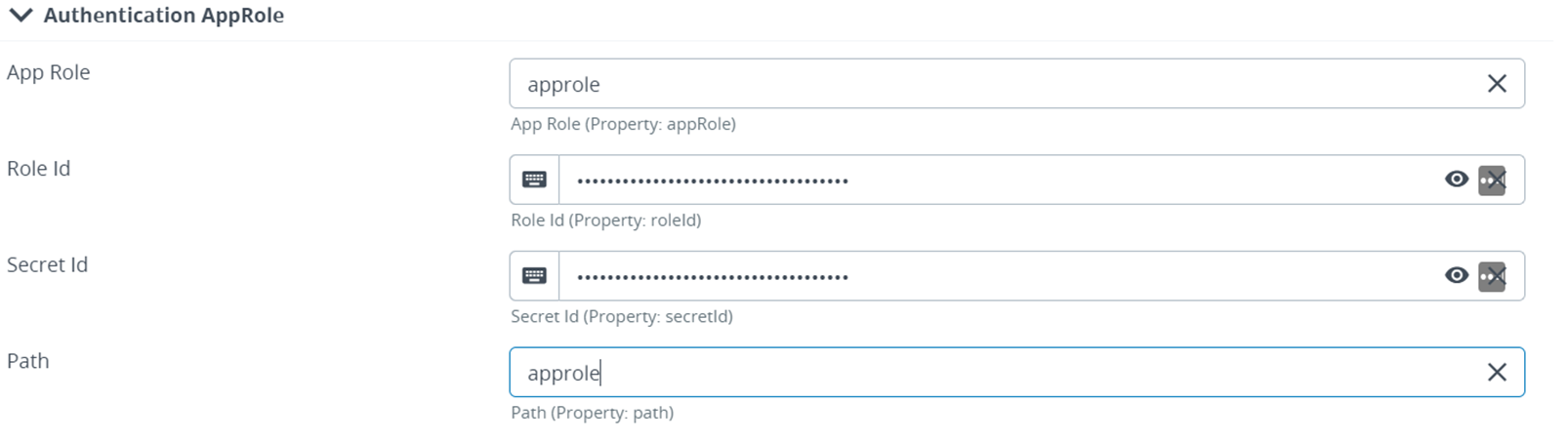
Define the server configuration of URL plus token.