Add Active Releases Tiles
The Active releases tiles are available on the folder and global dashboard levels. As of Release 9.8, there are 3 new tiles that show statistics of currently active releases.
Active releases tile
Use this tile to see a list of currently active releases.
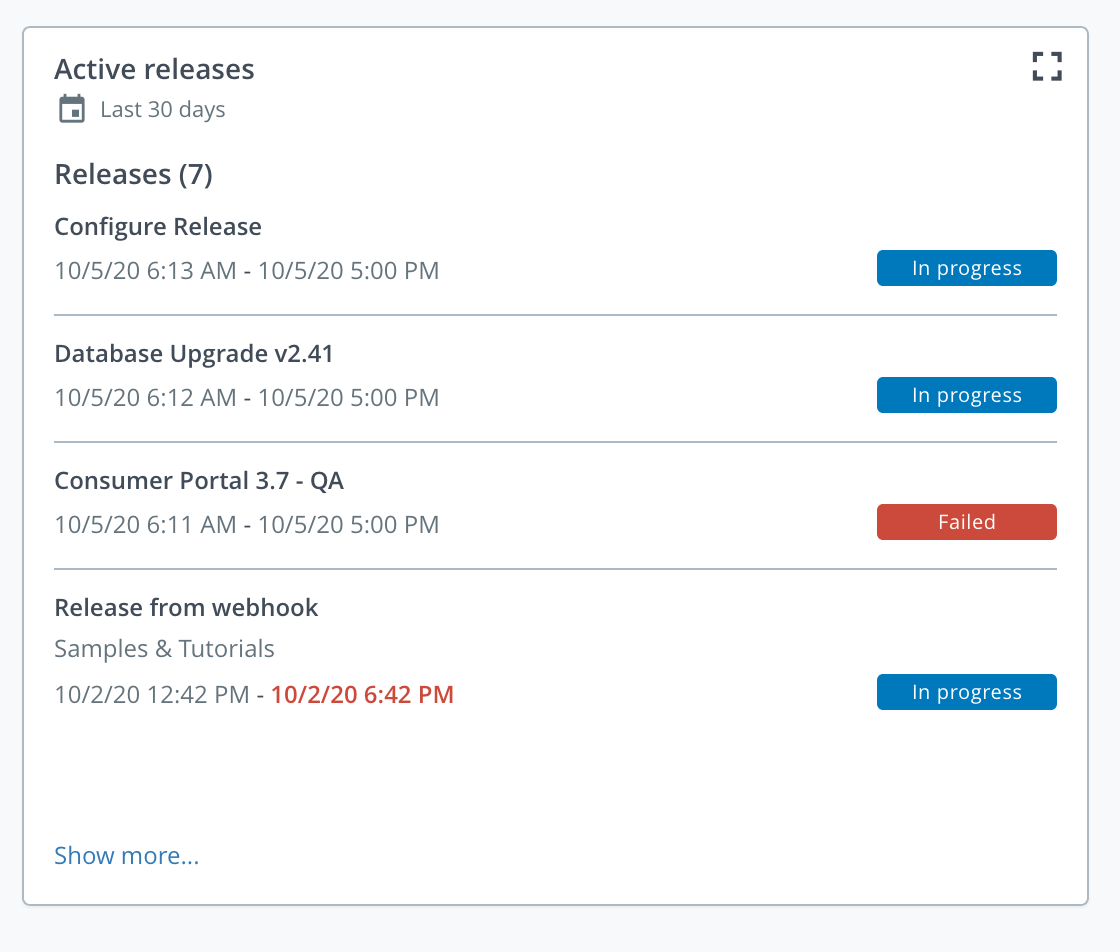 .
.
You can see a full list of releases by clicking Show more.... Clicking on a release in the list will lead you to the page for that release.
Active releases by risk
Use this tile to see the number of active releases by risk.
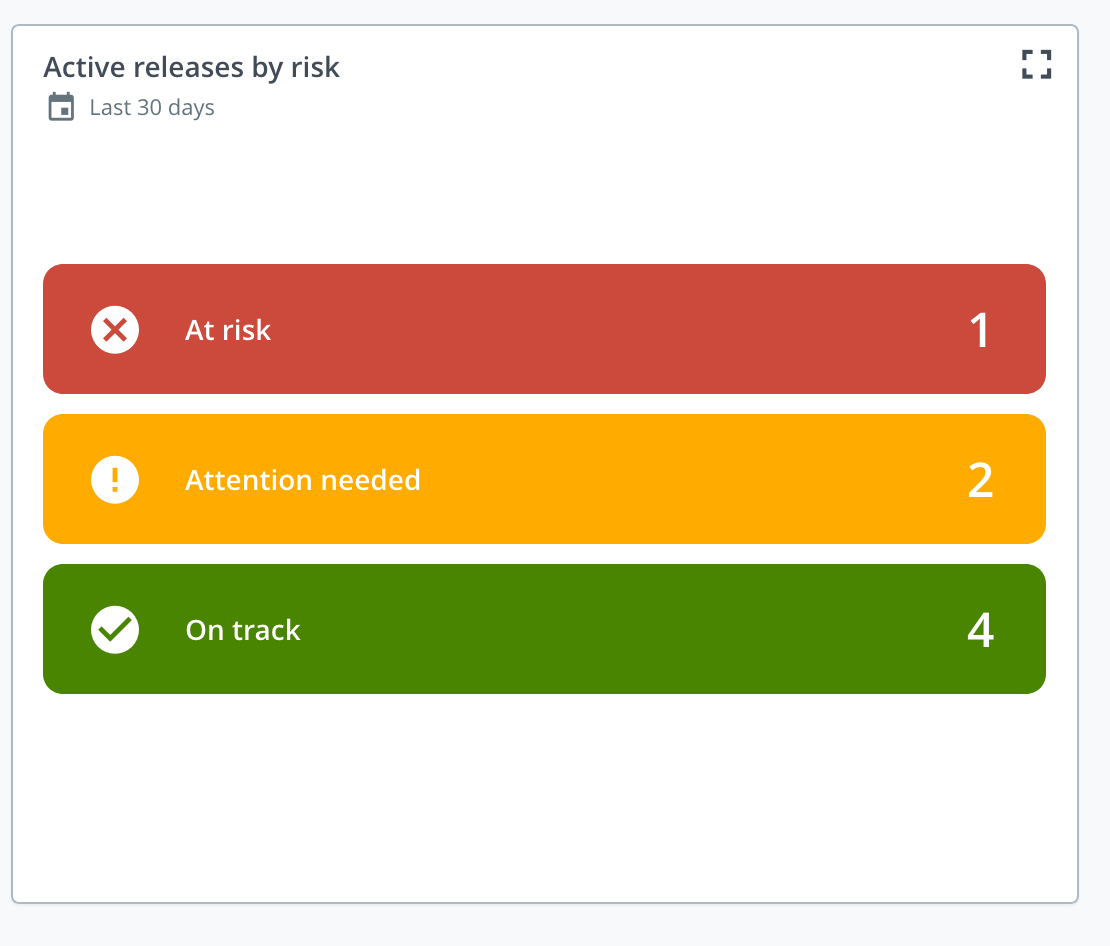
You can click on each risk row to see a list of active releases filtered by risk. Clicking on a release in the list will lead you to the page for that release.
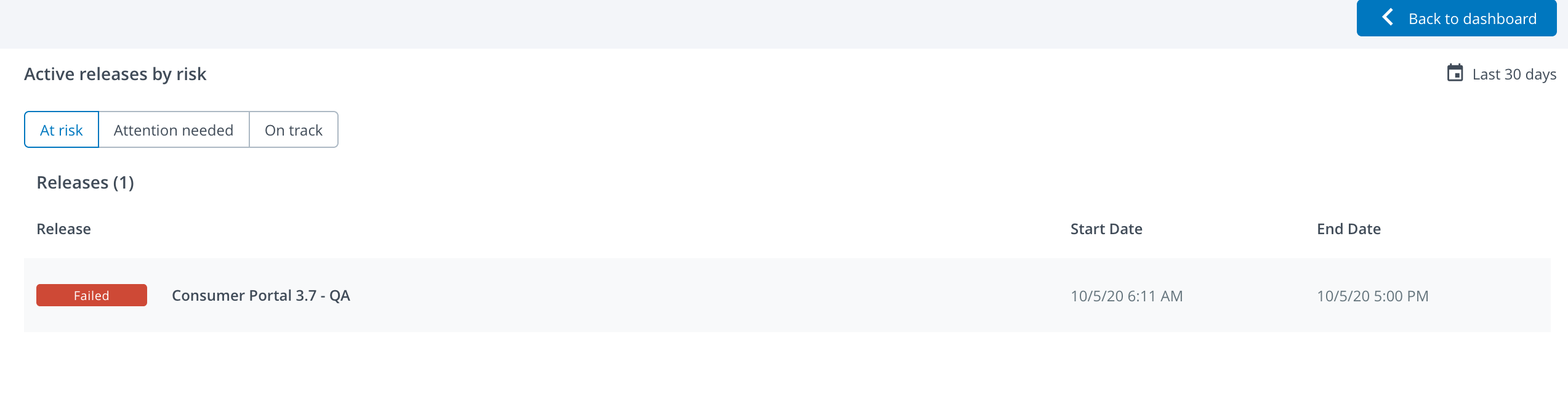
Active releases by status
Use this tile to see the number of active releases by status.
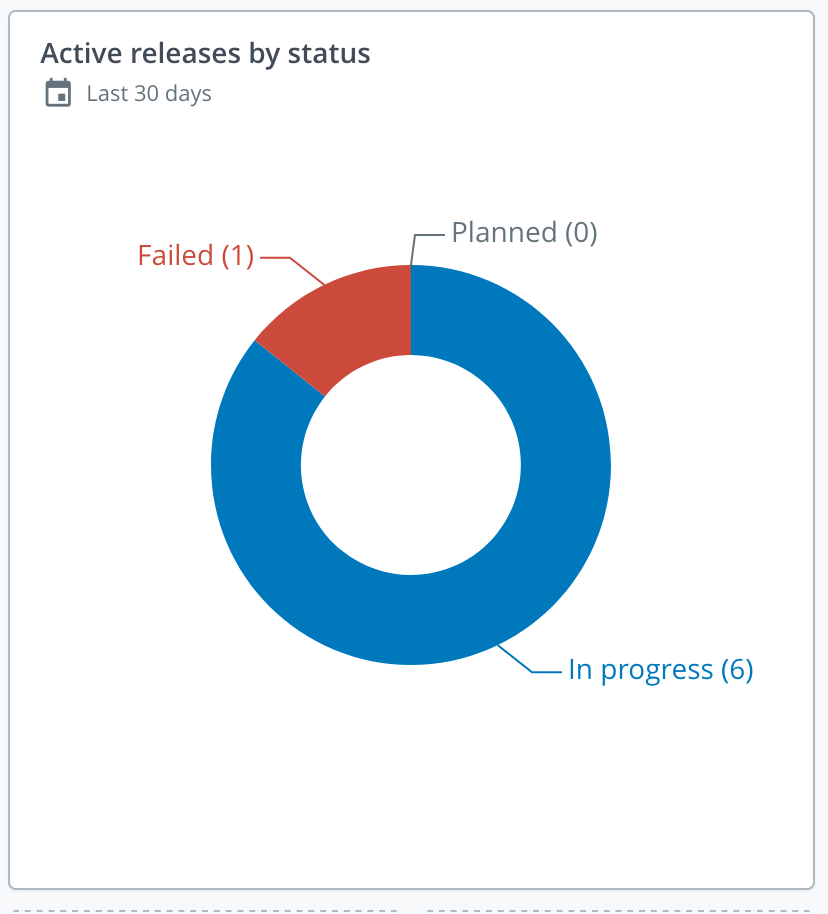
You can click on the donut chart to see a list of active releases filtered by status. Clicking on a release in the list will lead you to the page for that release.
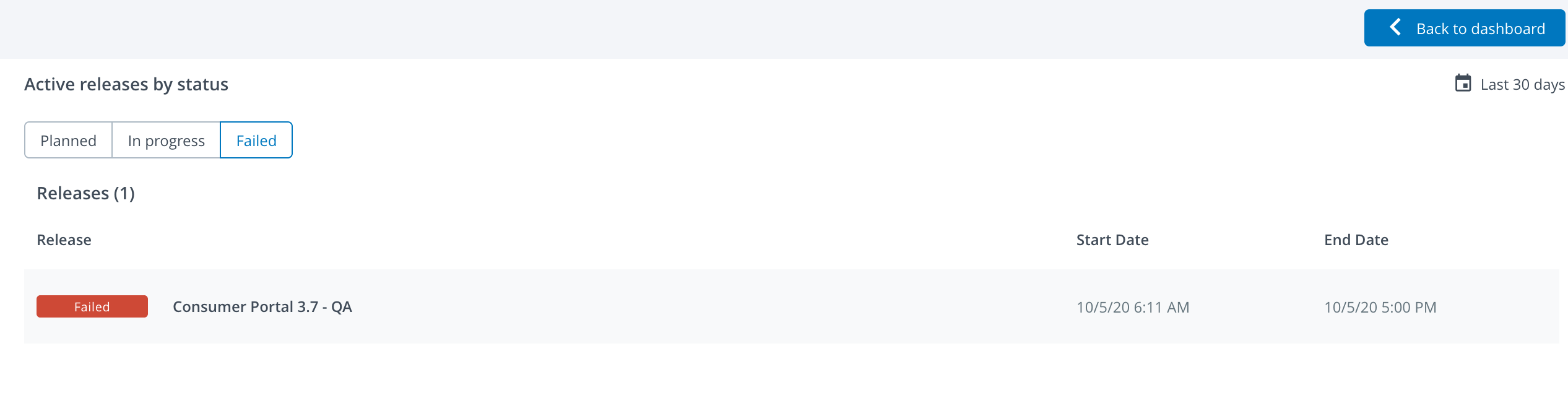
Add an Active releases tiles to a dashboard
To add an active releases tile to a dashboard:
- In the top navigation bar, click Reports.
- Select the dashboard where you want to add the new tile.
If you have not created a dashboard yet, you can do so by clicking the Add dashboard button in the top right of the screen.
- In the top right of the screen, click Configure dashboard.
- In the top right of the screen, click Add tiles.
- Hover over Active releases or Active releases by risk or Active releases by status, and click Add.