Listing dataset
This option enables you to view the created s. You can view the existing by selecting Select source instance, and then selecting a source instance. You can view the s in the grid and list view.
note
This option lists the s created under the selected source instance.
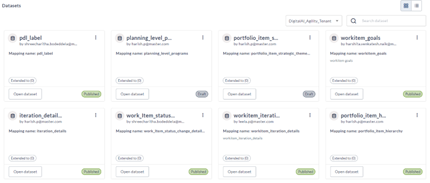
You can view the following details for each :
- Name of the
- Description of the
- Type of the
- Extended to count
- Visibility
- Owner of the
note
The flag indicates the 's ownership, either by Digital.ai for out-of-the-box or by the customer for custom s. For out-of-the-box s, the owner is automatically set as Digital.ai, while for custom s, the owner's name corresponds to the customer's name.
- Status of the
The has the following three statuses:
- Draft: is created but not published.
- Published: is published and ready for usage in your BI tool.
- Modified: Published is modified.