The new Digital.ai analytics dashboards are accessible only with the Deploy Premium edition. For more information about the implementation, contact Customer Success Manager. The Deploy Administrator has the capability to set up these dashboards for display.
Deployment Overview
The Deployment Overview dashboard provides a detailed view to understand the current situation of the deployment tasks across applications and environments. This dashboard enables you to view and analyze the deployment performance over a period of time and compare them with the best performers to benchmark and improve the deployment performance with respect to the Application and Environment.
As a Deployment Manager, you can use the Deployment Overview dashboard to understand the following aspects:
- Analyze the overall main KPIs related to deployments
- Understand the outliers in the deployment performance from an applications and environment perspective so that those can be delved into further to look
- Identify the most impacted applications and can compare the performance with other benchmark applications to improve
- Review the trends to understand the performance over a period of time and identify if any specific time frame where the performance got impacted
The Deployment Overview dashboard is built using the deployment and the deployment_frequency datasets.
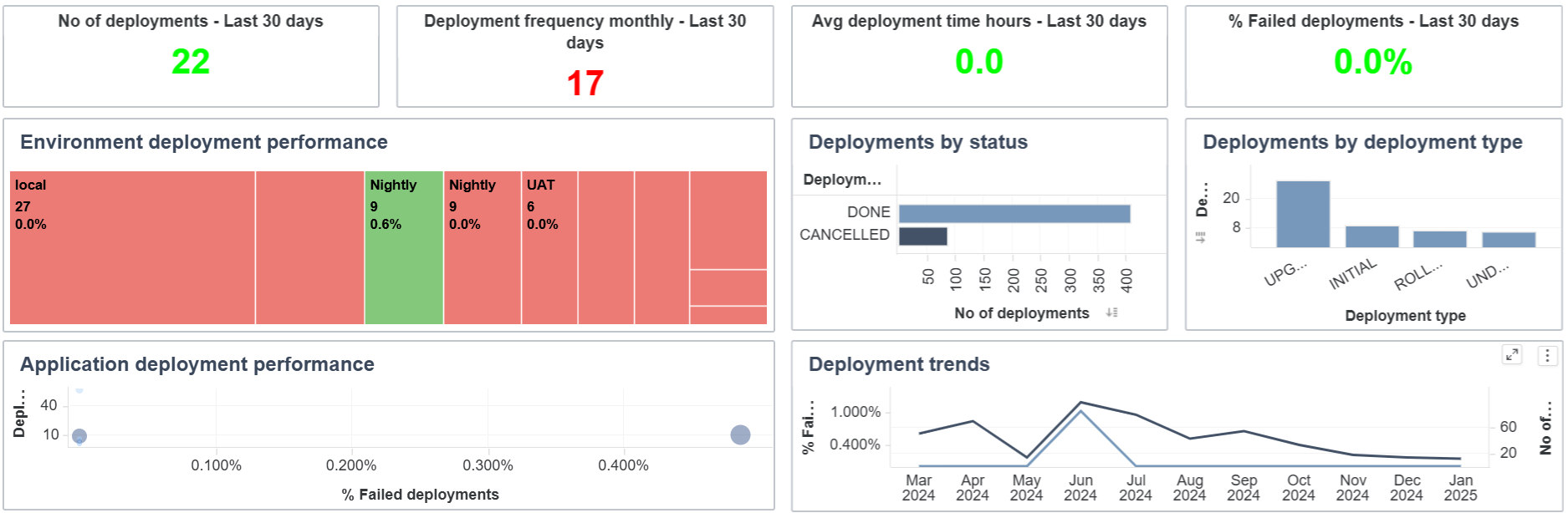
The Deployment Overview dashboard consists of the following sections:
Overview
The Overview section delivers high-level information of deployment tasks with respect to Application and Environment Overview. This section consists the following panels:
KPI
- No of Deployments - Last 30 days: Provides the total number of deployments attempted in last 30 days and the previous 30 days.
- Deployment frequency monthly - Last 30 days: Provides the monthly average number of deployments for the last 30 days and the previous 30 days.
- Avg deployment time (hours) - Last 30 days: Provides the average time of deployments in hours for the last 30 days and the previous 30 days.
- % Failed deployments - Last 30 days: Provides the percentage of failed deployments in the last 30 days and the previous 30 days.
Environment deployment performance
This panel displays a tree map to help you understand the performance of deployments related to individual environment and provides information about the Environment Name, percentage of Failed Deployments, and monthly Deployment Frequency. The details provided will help you recognize and investigate the environments that have high failed deployments rate and can take measures to mitigate them. Each tile corresponds to an environment and the size of the tile associated to its deployment count. You can hover over a tile to view the details of the Environment, associated Failed Deployment percentage, and average monthly Deployment Frequency.
Deployments by status
This panel displays a horizontal bar graph showing the data of the count of deployments for various deployment statuses. Using this section, you can view the number of deployments associated with a specific status such as, done, cancelled, failed, and executed. You can hover over a horizontal bar to view the count of deployments.
Deployments by deployment type
This panel displays a vertical bar graph showing the data of the count of deployments for various deployment types. Using this section, you can view the number of deployments associated with a specific type such as, upgrade, rollback, undeploy, and initial. You can hover over a vertical bar to view the count of deployments.
Application deployment performance
This panel displays a bubble chart to denote the deployment performance associated with an individual application. Each bubble corresponds to an Application and provides the details of Application Name, Monthly Deployment Frequency, Avg Deployment Time, Deployment Count and the percentage of Failed Deployments.
The bubble chart helps you to understand the performance of deployments related to individual applications and provides information about the Application Name, percentage of Failed Deployments, average number of monthly Deployments, and Deployment Count. The details provided will help you recognize and investigate the applications that have high failed deployments rate, and can take measures to mitigate them. Each bubble corresponds to an application and the size of the bubble associated to its deployment count. You can hover over a bubble to view the details of Application, associated Failed Deployment percentage, Deployment Frequency, and Deployment Count.
Deployment trends
This panel provides insights into the trend of Deployment Count and Deployment Failure Rate associated with an environment. Using the data in this panel, you can identify and investigate the environments that have high failed deployments rate, and can take measures to mitigate them.
Details
The Details section delivers the deep dive view of the deployments carried out in last 30 days. You can review and analyze the Successful, Failed, Aborted, Cancelled, and Rollback deployment details. You can also see a trend in the success rate of deployments, the frequency of deployments, and information about recent and upcoming deployments. This section consists the following panels:
KPI
- No of Successful deployments - Last 30 days: Provides the number of deployments completed successfully in the last 30 days and the previous 30 days.
- No of Failed deployments - Last 30 days: Provides the number of deployments that have failed or not yielded any result in the last 30 days and the previous 30 days.
- No of Cancelled deployments - Last 30 days: Provides the number of deployments that are in Cancelled status in the last 30 days and the previous 30 days.
- No of Rollback deployments - Last 30 days: Provides the number of deployments that have been rolled back (undo or restore previous version) over the past 30 days and the previous 30 days.
Deployment details - Last 13 months
This panel provides insights of specific details related to the deployments such as Environment Name, Application Name, Deployment Count, % Successful Deployments, % Failed Deployments, Count of Aborted Deployments, and the number of Rollbacks.
Deployments success rate in last 30 days
This panel displays a vertical bar graph showing the data of the percentage of successful deployments over the last 30 days. You can hover over the bar graphs to view the details for a particular calendar date.
Deployment frequency in last 30 days
This panel displays a vertical bar graph showing the trend of deployment frequency for the last 30 days. You can hover over the bar graphs to view the details for a particular calendar date.
Deployment in last 10 days
This panel provides details of the deployments that were carried out in the last 10 days. This sections helps you with the insights of recent deployments along with the details of Deployment ID, Package, Created By, Deployment Worker, Started On, Completed On, and the Type of Deployment.
Planned deployments in next 3 days
This panel provides details of the upcoming scheduled deployments in next 3 days. Using the data from this panel, you can review the list of planned deployments in upcoming days and allocate the team accordingly.
Components used in this dashboard
This section lists all the attributes and metrics used to build the reports in this dashboard.
Attributes
| Dataset Name | Attribute Name | Description |
|---|---|---|
| deployment | Application | Name of the Application |
| deployment | Calendar Month | Deployment Gregorian calendar month displayed in the format 'Mon YYYY' |
| deployment | Deployment ID | Unique identifier for the deployment |
| deployment | Deployment Completed Date | Date on which the deployment was completed |
| deployment | Deployment Created By | Person who created the deployment |
| deployment | Deployment Status | Current status of the deployment |
| deployment_frequency | Deployment Type | Type of deployment that is being carried out |
| deployment_frequency | Environment Name | Name of the environment |
| deployment | Package Name | Deployment package name |
| deployment | Worker Name | Worker used for deployment |
Metrics
| Dataset Name | Metric Name | Description |
|---|---|---|
| deployment | % Failed Deployments | The ratio of number of failed Deployments to the total number of deployments in the last 30 days |
| deployment | % Successful Deployments | Ratio of successful deployments out of all deployments |
| deployment | Avg Deployment Time (Hours) | Avg Time of Deployments in Hours |
| deployment_frequency | Deployment Frequency Monthly | Monthly Avg No of Deployments - Rolling 30 days average |
| deployment | No of Cancelled Deployments | The number of deployments that are in Cancelled status in the last 30 days |
| deployment | No of Deployments | Total Number of Deployments |
| deployment | No of Failed Deployments | Total number of deployments that yielded no results and are currently in failed status |
| deployment | No of Rollback Deployments | Total number of deployments of Rollback Type |
| deployment | No of Successful Deployments | Total number of deployments that yielded results and are currently in successful status |