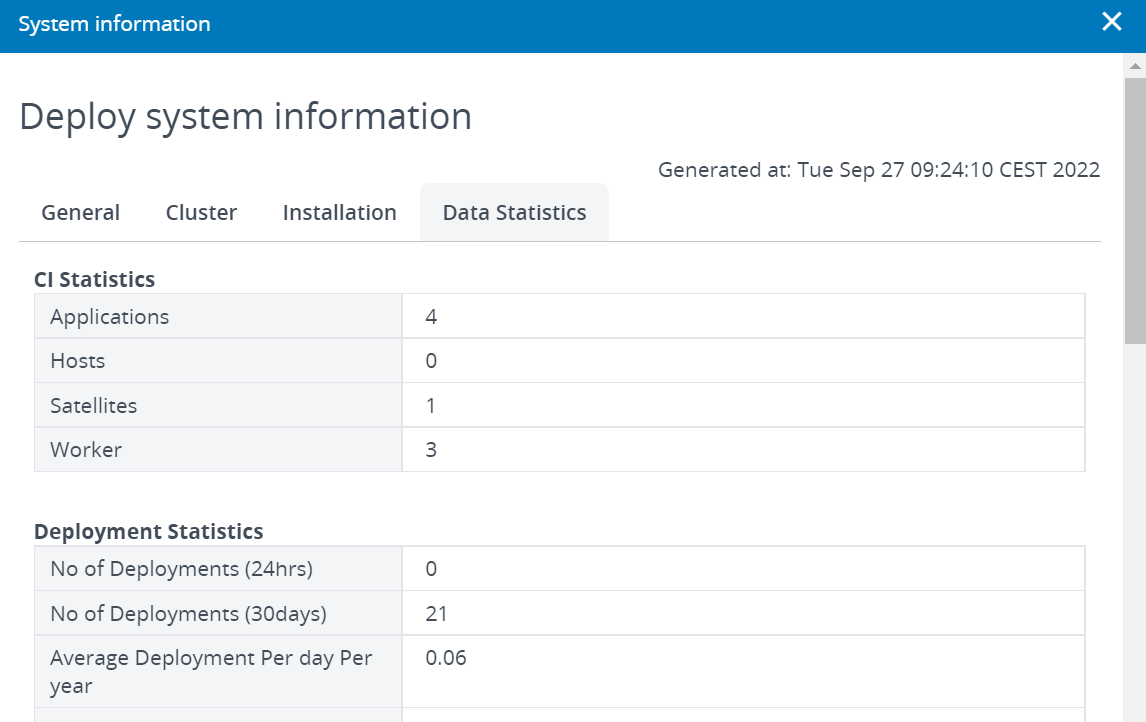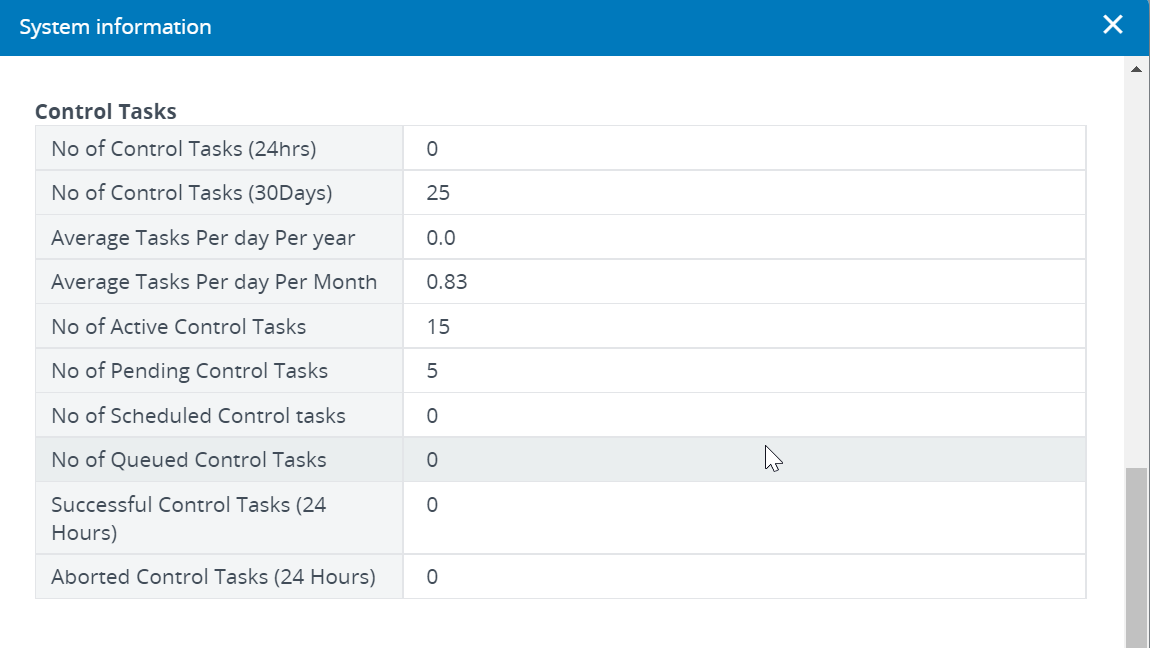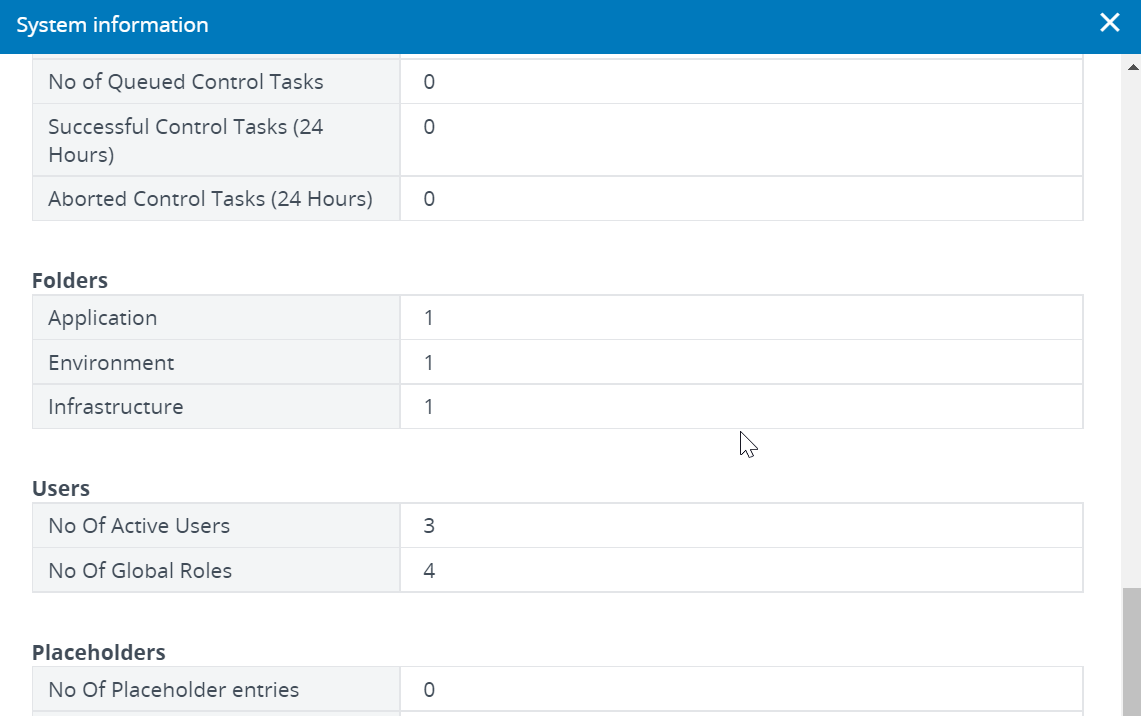Digital.ai Deploy System Information
- The System Information dialog box is where you must go to understand your Digital.ai Deploy setup.
- This dialog box presents information categorically in four different tabs—General, Cluster, Installation, and Data Statistics.
- You must be an Administrator to view the System Information dialog box.
- The System Information is also part of the Downloadable Support Package.
Select System Information from the Settings menu to view the System Information dialog box.
General tab—provides general Deploy information such as the Deploy version, instance name, server URL, and so on.
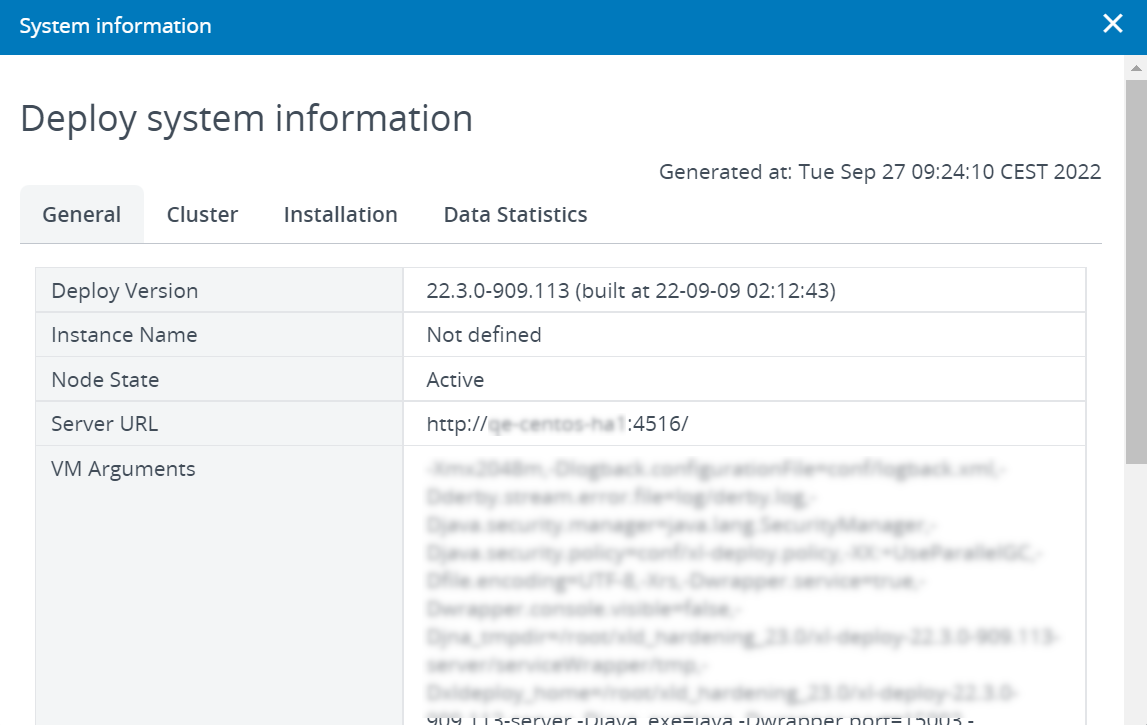
Cluster tab—provides Deploy cluster's information such as the cluster mode, number of cluster nodes, cluster actor system, cluster leader node, active nodes, and so on.
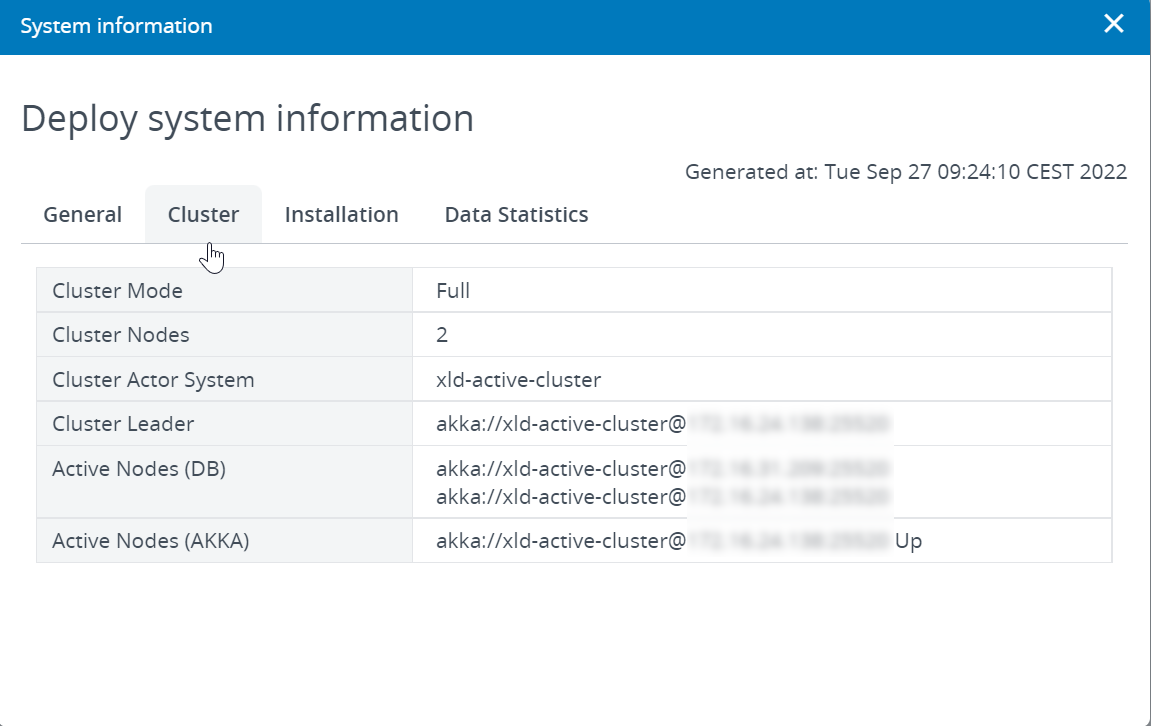
Installation tab—provides the list of installed plugins, deployed hotfixes, and server class paths.
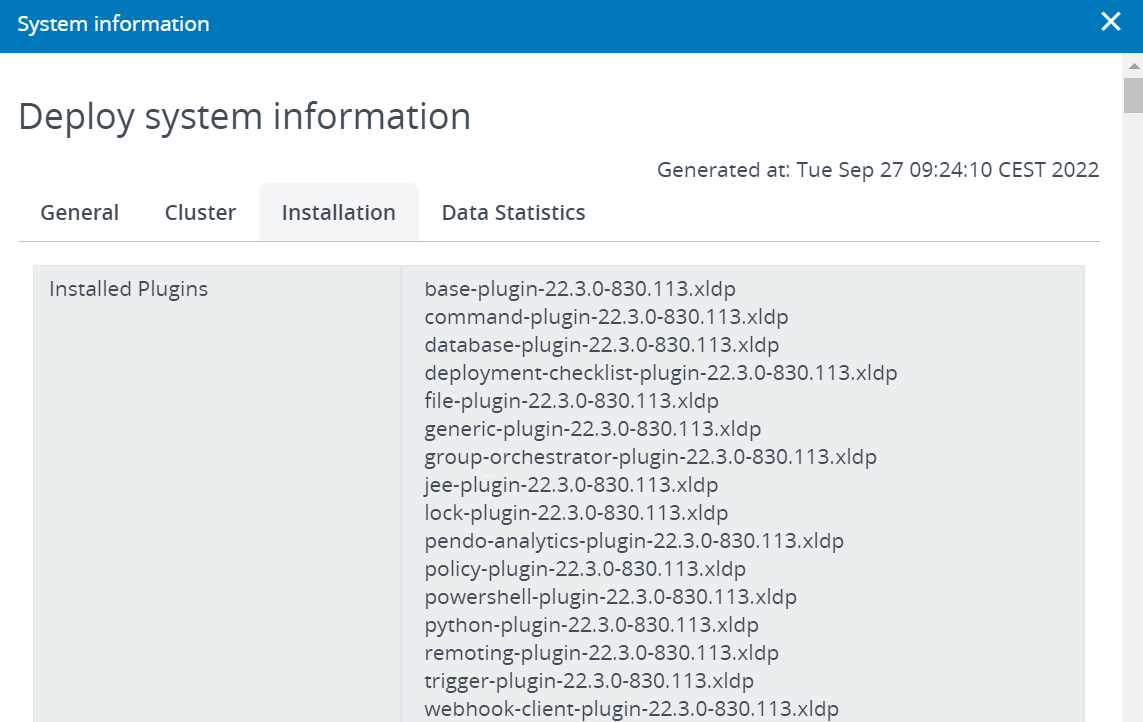
Data Statistics tab—provides statistics on Configuration Items (CIs), Deployments, Control Tasks, Folders, Users, and Placeholders.