Configure Caching for a Single Node Deploy Server
Note: Any failure during the caching setup will be captured in the logs but will not stop the application from starting. Follow these steps to configure an embedded caching server on a single node Deploy server.
-
Set the
in-process-workerkey totrue(default value istrue) in thedeploy-task.yamlfile. -
Set the
cluster.modekey todefault(default value isdefault) in thedeploy-cluster.yamlfile. -
Set the
deploy.caches.enabledkey totrue(default value isfalse) in thedeploy-caches.yaml fileto enable application-level caching. -
Restart the Deploy server (
run.sh). -
Verify the logs to ensure that the cache configuration is correct.
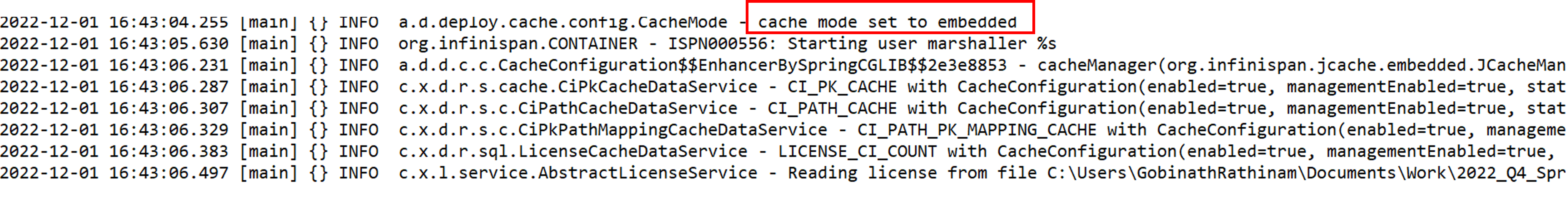
-
Optionally, you can configure the following individual caches in the
deploy-caches.yamlfile.Cache Description CI_PK_CACHE Cache for CIs by primary keys CI_PATH_CACHE Cache for CIs by their paths CI_PROPERTIES_CACHE Cache for CI properties LICENSE_CI_COUNT Cache for license restricted CI counts
See deploy-caches.yaml file's configuration properties page for more information.
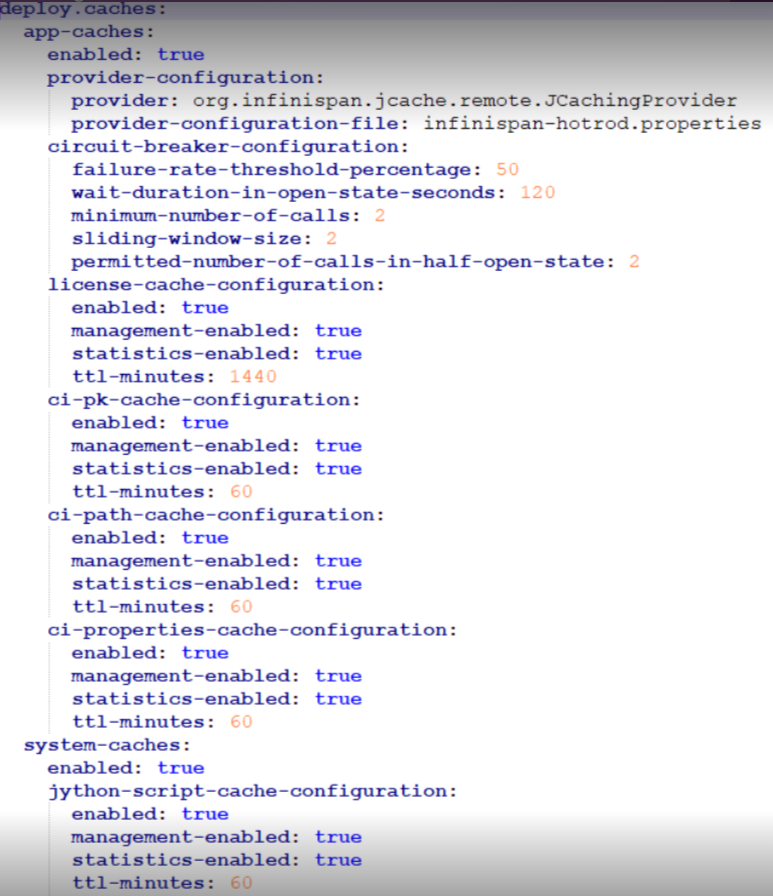
Troubleshooting
In case of any issues or unexpected behavior with the Deploy cache, check the logs for possible configuration issues such as the one shown below.
![]()
In such cases, correct the appropriate configuration parameter, restart the server, and check the logs again.