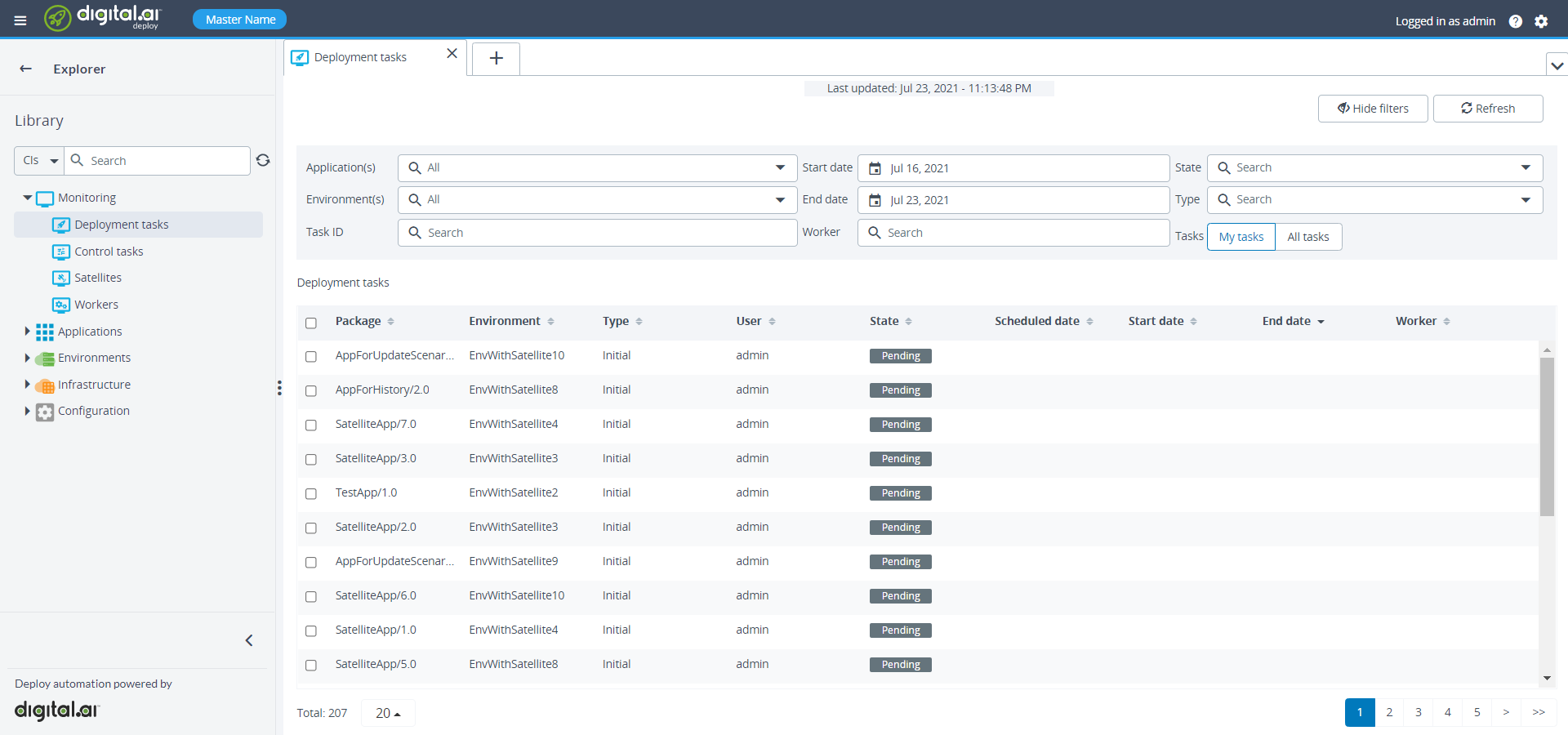Schedule a deployment
Using Deploy, you can schedule deployment tasks for execution at a specified moment in time.
For more information, see scheduling tasks.
To schedule or reschedule a deployment using the Deploy GUI:
- Expand Applications, and then expand the application for which you want to schedule a deployment.
- Hover over the desired deployment package or provisioning package, click
, or right click, and click Deploy.
- Select the target environment and click Continue.
- In the top right of the screen, click the arrow icon beside the Deploy button, and select Schedule.
- In the Schedule window, select the date and time that you want to execute the deployment task. Note: Specify the time using your local time zone.
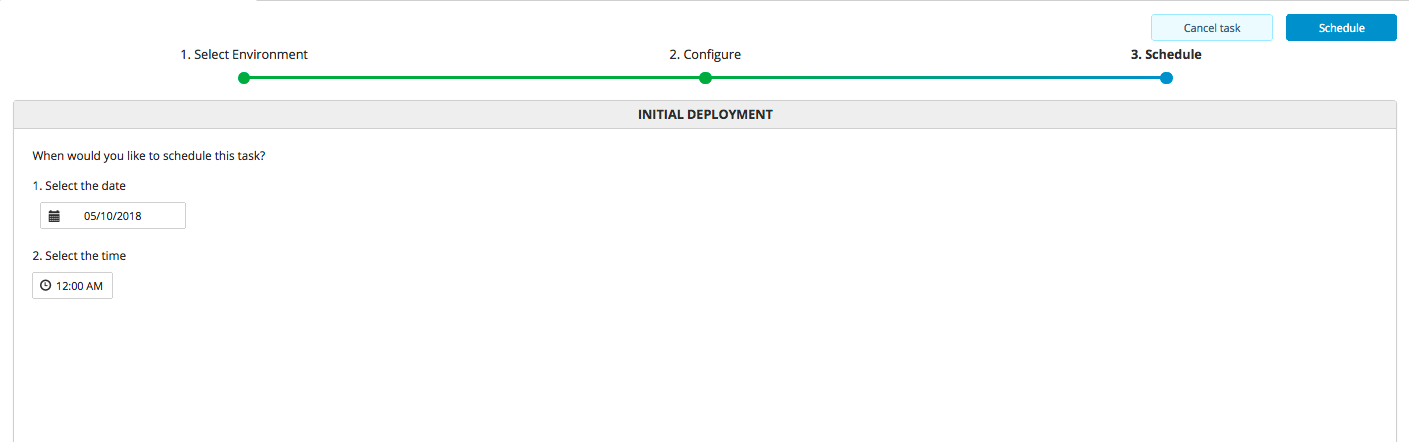
- Click Schedule.
View scheduled deployments
To view scheduled deployment tasks using the Deploy UI, in the left of the screen, click Monitoring, and double click Deployment tasks. Note: You can only view deployment tasks that you have view permissions on. For more information, see permissions.