Discovery/Deployment—IBM WebSphere AS Plugin—Multiple Resources With the Same Name
Deploy does not allow the creation or discovery of multiple CIs with the same name, and considers them as duplicates. However, Websphere allows the creation of such resources with the same name, as long as they are of different types.
To support such resources in Deploy, a new field called Was Name is introduced. This field stores the actual name of the resource in WebSphere. Deploy uses this Was Name value in all communications with WebSphere, and the existing value of name field is used on the Deploy core side.
Discover resources with the same name
- In the discovery process, select the Append Type To Name checkbox in the Deployment Manager and run discovery.
- On successful discovery, the discovered CIs have the CI Type appended to the end of their names.
- The Was Name field is populated with the actual name of the resource in WebSphere.
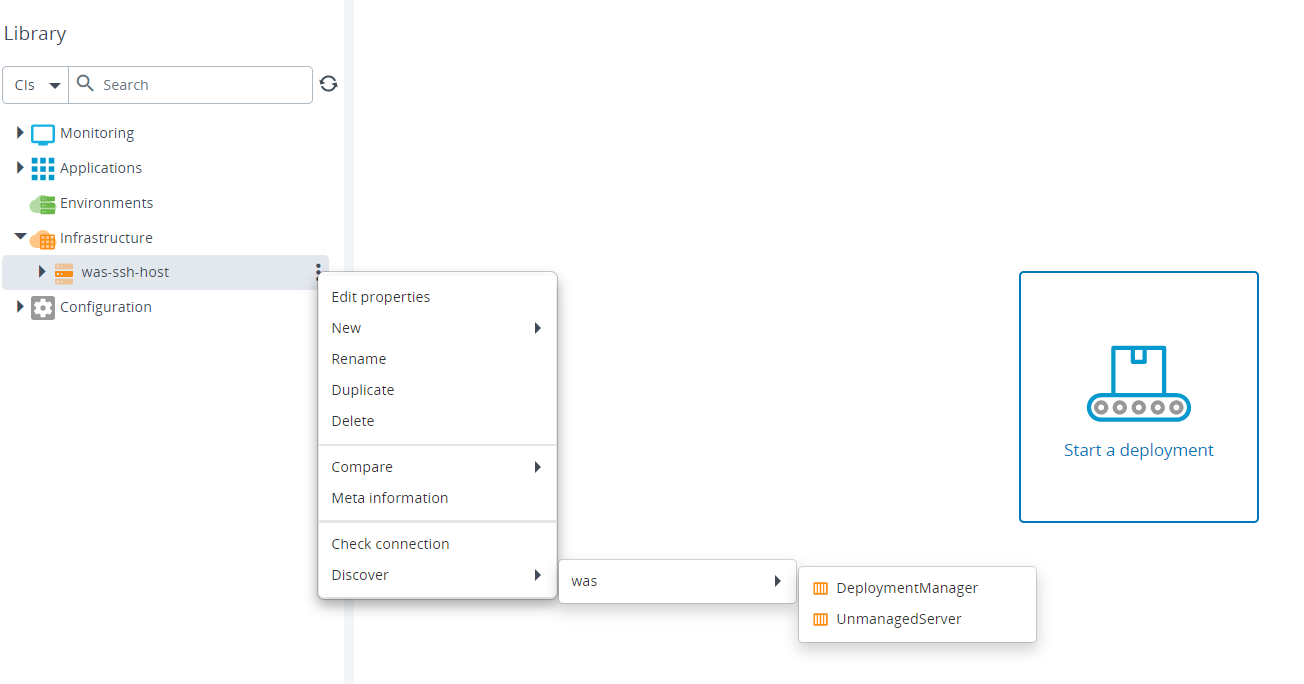
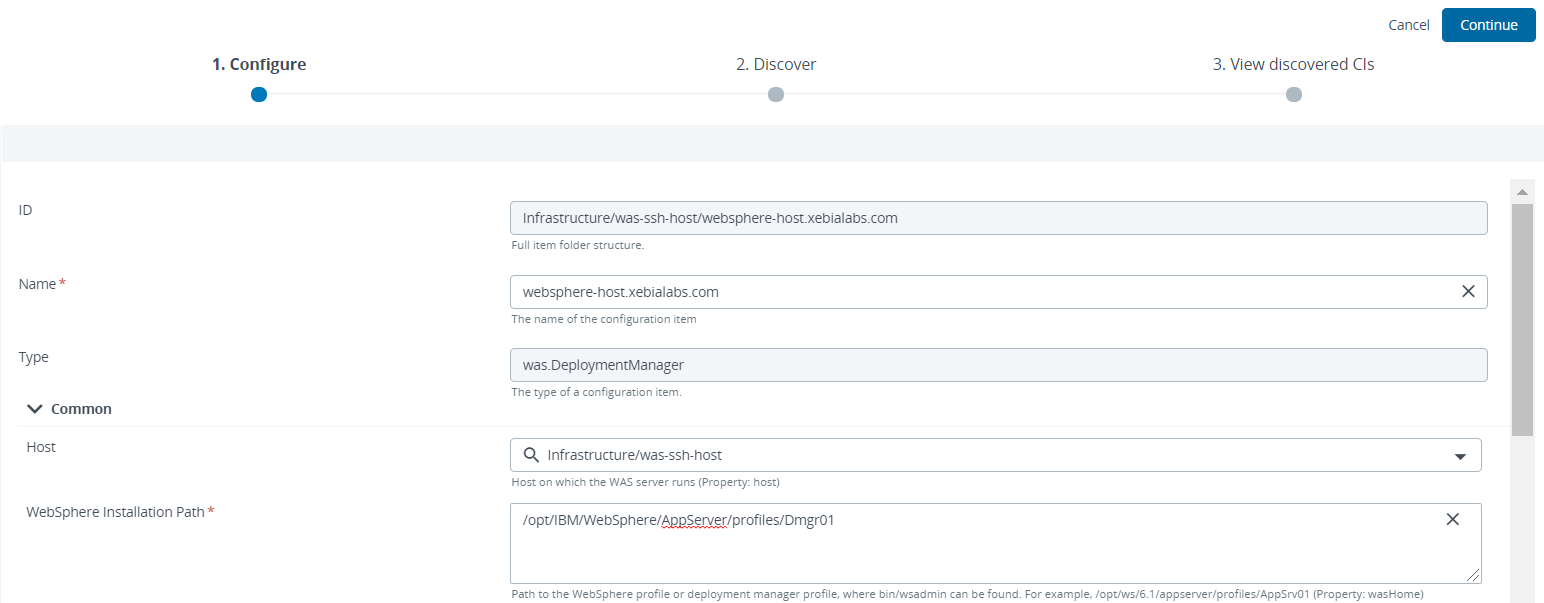
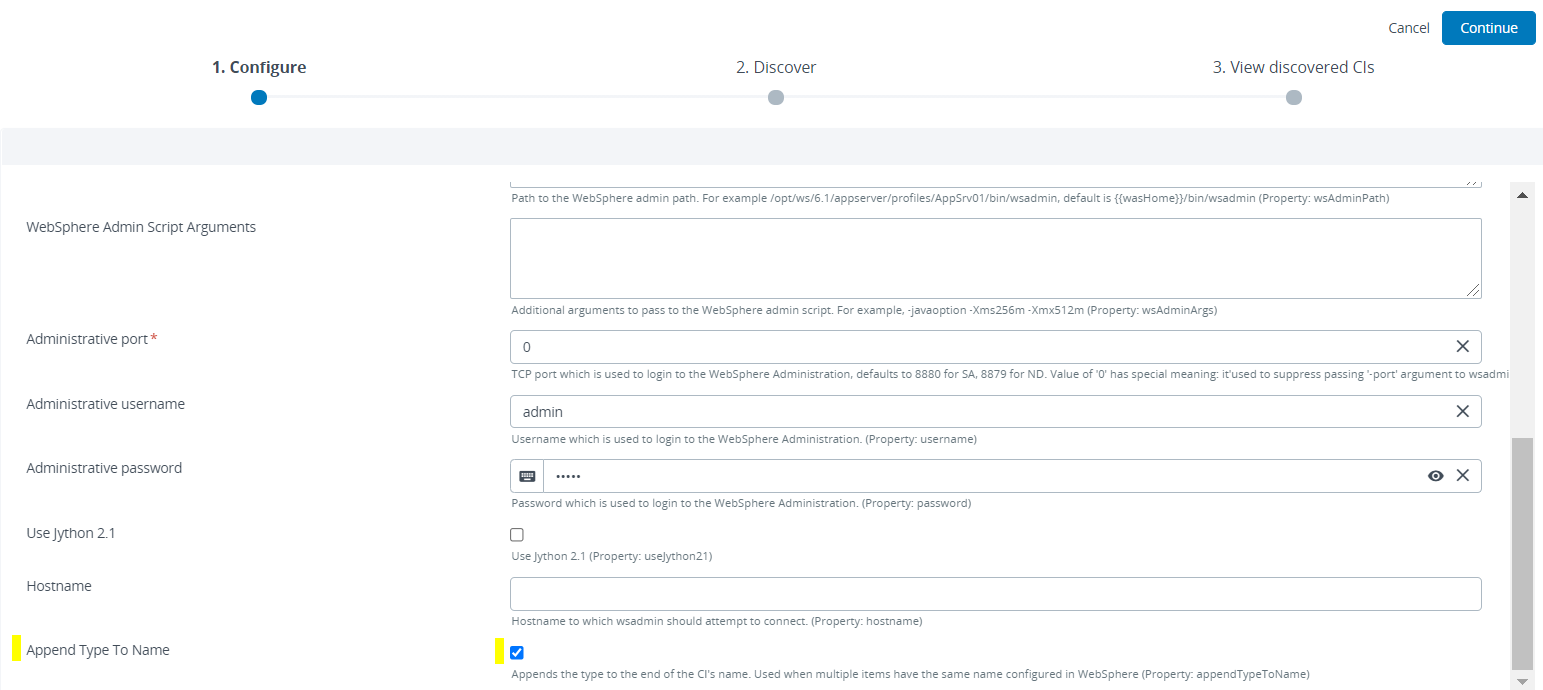
The discovered resources may have different names, but their Was Name values will be the same.
Deploy resources with the same name
Create the resources with different names, and fill their Was Names with the actual value.
The following is an example of creating a JdbcProvider and URLProviderSpec with same name PetClinic
- Create the JdbcProvider CI with name PetClinic_was.JdbcProviderSpec and Was Name PetClinic
- Create the URLProviderSpec CI with name PetClinic_was.URLProviderSpec and Was Name PetClinic
On successful deployment, the two resources will have the same name PetClinic in WebSphere but different names in Deploy.
It is recommended that the CI names be created in the format of name_type, to match the discovery pattern. For example: PetClinic_was.JdbcProviderSpec.
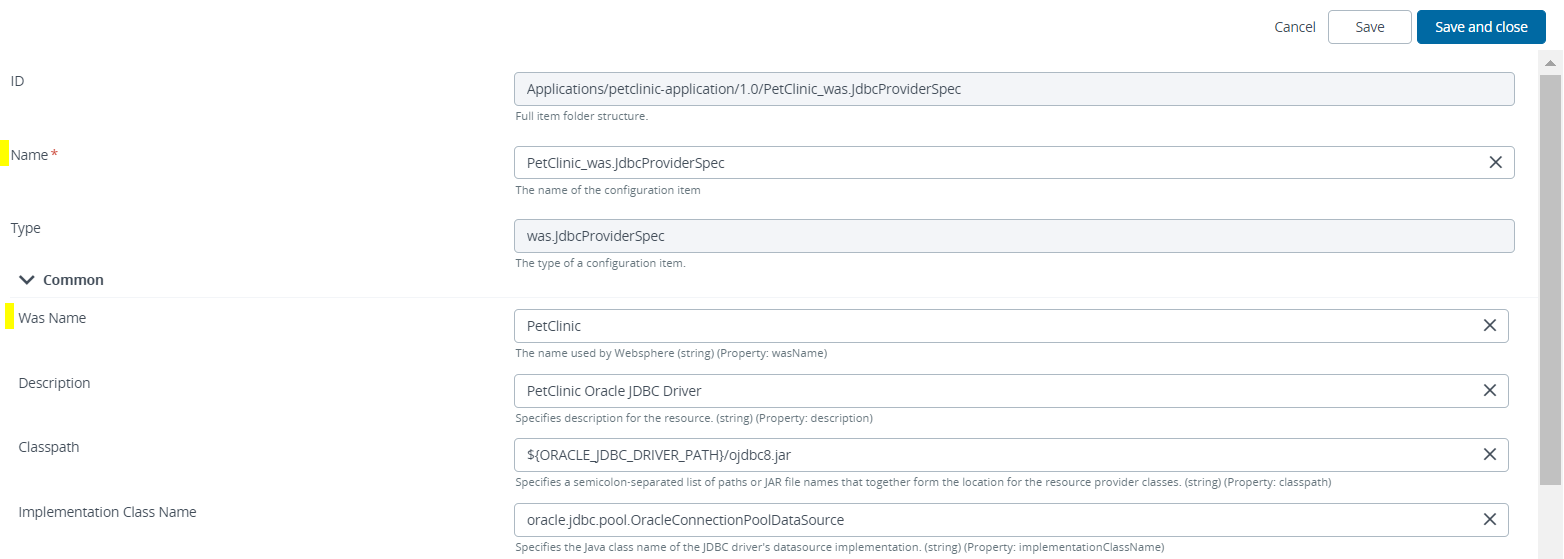
CI types that are not supported
| CI Type |
|---|
| was.DeploymentManager |
| was.NodeAgent |
| was.NodeAgent |
| Server Types |
| was.DeployableContainer |