Getting Started with Shared Devices
Prerequisites
You need to have Shared Device Licenses in order to access Shared Devices.
To get started with Shared Devices Testing, navigate to the Mobile Devices page, and switch to the Shared Devices tab:
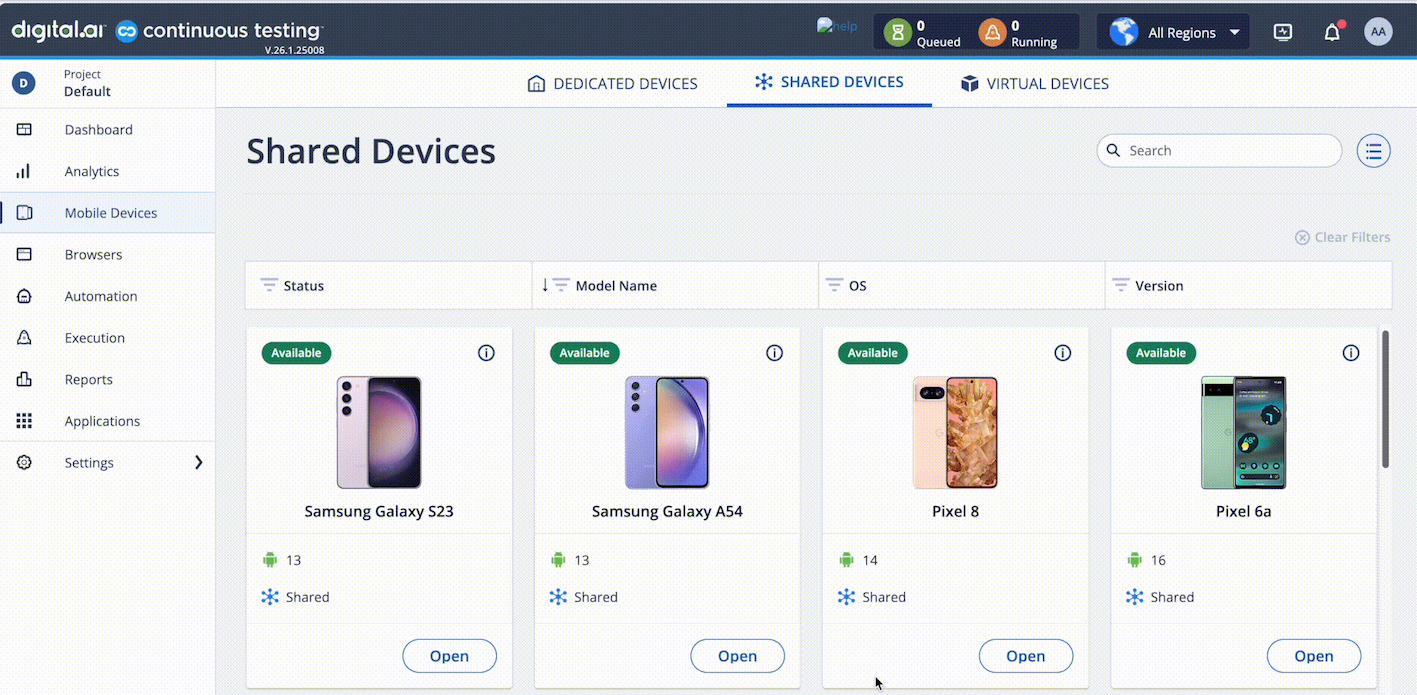
- On the Shared Devices tab, you’ll see all available mobile devices—real physical iOS & Android devices hosted by Digital.ai.
- Use the filtering options and the search bar to narrow down the results to find a specific device of your choice, then click Open to open a shared device session.
- Once a shared device session is active, you can interact with the mobile device using mouse and keyboard, just as if you were holding it physically.
Shared Device Availability Rules
When picking a shared device, the following behavior applies:
- Users select a device based on its model name, OS version. You can pick any available device that matches your criteria.
- If there are multiple devices of the same model and version available, the device card will remain available until all such devices are in use.
- When all shared devices of the same model and version are currently in use, the device card will show an “In Use” status.
The card will automatically become available again as soon as at least one device of that model and version is released by another user.
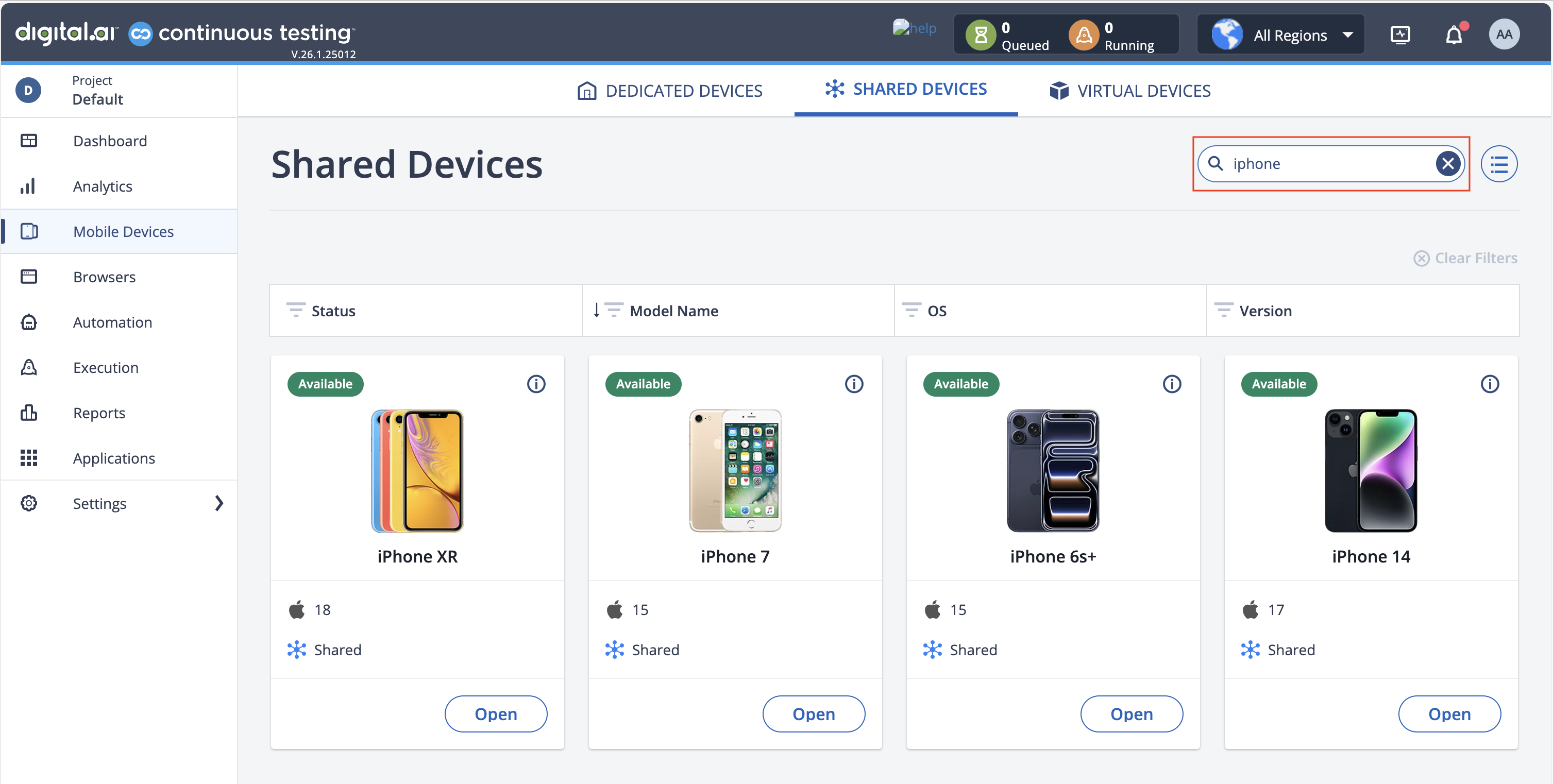
info
Shared Devices operates on a first-come first-served basis, meaning you can interact with any device marked as Available.
To learn more about all the functionalities available for Shared Devices, visit the Shared Devices section.