Manage App Ratings and Reviews
From the Applications page of the Admin Portal, display the Review page for an app to view its rating and user reviews. You can delete a review to permanently remove it from the database so it is not listed on the Reviews tab in the Admin Portal or the app's Reviews page in the App Catalog.
To view and manage ratings and reviews
-
On the Admin Portal navigation bar, click Applications. Use the Search box to search for the application.
-
Click the application name or icon to display the Details page, and then click the Reviews tab to display the Reviews page. This page displays:
-
A Rating section that lists the total number of Likes and Dislikes, plus a bar representing the percentage of total votes that are Likes and Dislikes. If a user rated an app with the 5-star rating system, each rating of 4 or 5 stars is translated to a Like and each rating of 3 or less stars is translated to a Dislike.
-
A Reviews section that lists all the reviews of the app submitted since the app was added to the App Catalog, including the name of the user, the date of the review, and the user's Like/Dislike vote. Use the menu above the list to change the number of reviews displayed on each page. Click X next to a review to permanently delete it from the database.
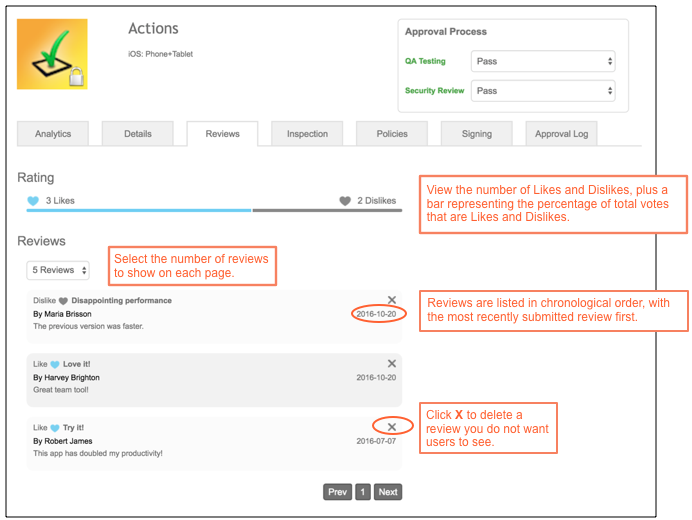
-