App Password
This page describes the App Password policy.
Policy Description
This policy only works on devices running iOS 8 or higher.
The App Password policy protects the app by requiring the user to enter a user-set password before opening the app. The user's password is securely stored on the device, and is not transmitted back to the server. When you apply the policy, you can set password requirements to define the minimum number of characters and other complexity criteria. Note that if you make changes to the password requirements, those changes will not affect users who have already installed an app with this policy applied unless they update the app and attempt to change their password.
Policy Options
These options can be configured as a preset on the Policies page, or per app on the app's Policies tab.
To configure the App Password policy
-
Select the minimum number of characters required for the password. (Valid Values: 6-16)
-
Select password complexity requirements. (Valid Values: 0-10)
If you make changes to the password requirements of the policy, those changes will not affect users who have already installed an app with this policy applied unless they update the app and attempt to change their password.
The User Experience
The first time the user launches the app, the user is prompted to define a password that meets the criteria that you established when setting the policy requirements. Anytime the app is re-opened or brought to the foreground, the user will be prompted by the Password Verification screen and required to re-enter the password. From the Password Verification screen, users also have the option to change their password by tapping the Change Password button.
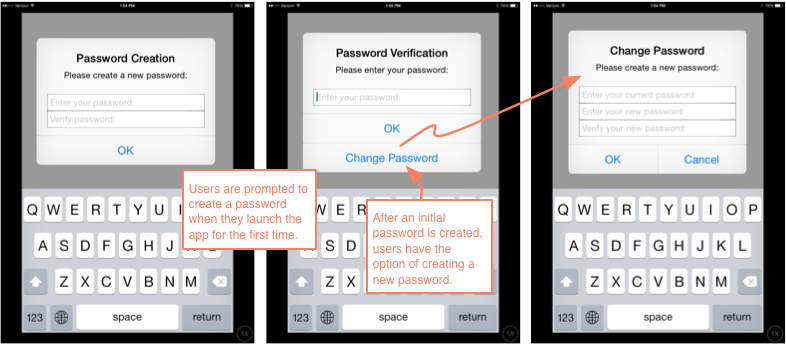
If a user enters the wrong password, they will see the message below and the app will close.
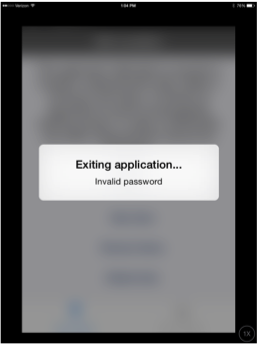
If a user forgets the app password, he or she can uninstall and reinstall the application to reset the password.