Exercise 8: Re-Open your Story
This topic explains how to Re-open a story in Agility.
Overview
This tutorial will help you query the Story created in Exercise 4: Create your own Story (Backlog Item) within a Scope using the Rest API.
Prerequisites
-
Access to a Digital.ai Agility 7.0 instance or newer. We are using https://www16.v1host.com/api-examplesfrom our previous exercises.
-
We assume that you understand all material found in the following previous exercises:
-
VersionOne REST API Tutorial
-
Exercise 1: Basic Use of the API Console
-
Exercise 2: Find a Scope (Project) OID Token in the U
-
Exercise 3: Query a Scope (Project) for Specific Attribute
-
Exercise 4: Create your own Story (Backlog Item) within a Scope
-
Exercise 5: Query your Story
-
Exercise 6: Update your Story
-
Exercise 7: Close your Story
-
-
Knowledge of the Agility API Console
-
Basic Knowledge of XML
What you'll learn
This exercise walks you through the process of closing of a Story using the Rest API.
Step 1: Recall the OID of the newly created story.
Recall the saved OID Story:1045returned in the response from the output in Exercise 4: Create your own Story (Backlog Item) within a Scope and Exercise 5: Query your Story.
Step 2: Change URL and execute POST.
-
Change your url to this:
rest-1.v1/Data/Story/1045?op=Reactivate. -
ClickSend.
This operation does not require a payload.
Step 3: Examine response.
Here are some points of evidence indicating the reactivation of the story.
- Response Body
This XML below is returned after a successful closure. It returns the Story with a brand new Moment appended marking its change of state.
- Query for the Story
Run this queryrest-1.v1/Data/Story/1045?sel=AssetState. The output indicates that the AssetStateattribute of this Story is equal to64, which means that it is open. If it were equal to 128, that would mean that the Story is closed. - Check in the VersionOne Backlog
Go to your backlog, and you will see My New Story (Story:1045) in the backlog.
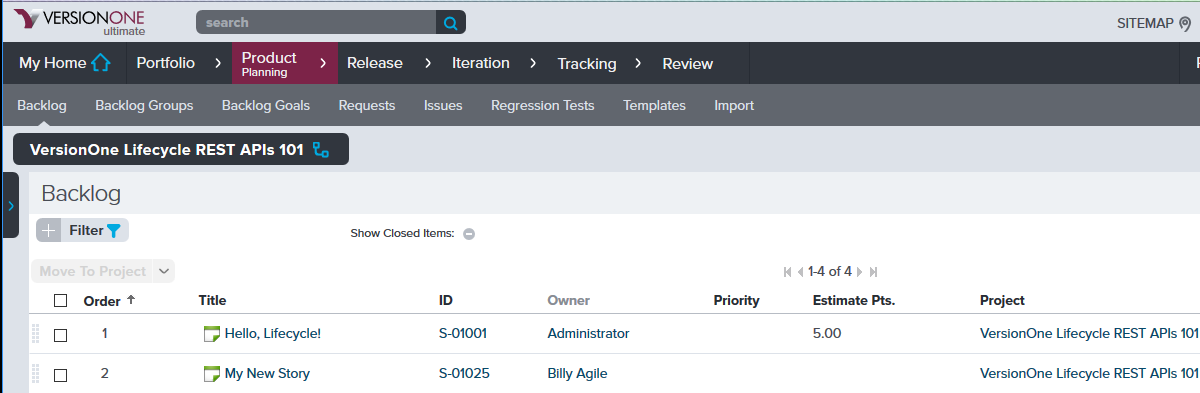
Review
- Re-opened a Story using an OID.
Quiz
What two ways to find the Scope's OID did we explore?
Query in VersionOne UI
Query via Query.v1 endpoint
Query via Rest-1.v1