Sync Workitems Based on Teams
With Agility Connect, you can create mappings to sync workitems created or updated:
- by specific teams in Agility with specific teams in Jira
- by specific teams in Agility with specific projects in Jira
- in Agility projects (or subprojects) with teams in Jira
Sync Workitems Created or Updated by Specific Teams in Agility with Teams in Jira
Objective: You have an Agility project with multiple teams and a Jira project with multiple teams. Create a mapping to sync workitems created by specific teams in Agility with specific teams in Jira.
- Set out to create a new map as discussed earlier.
- Select the Agility and Jira systems, projects, and asset types as usual and click Next.
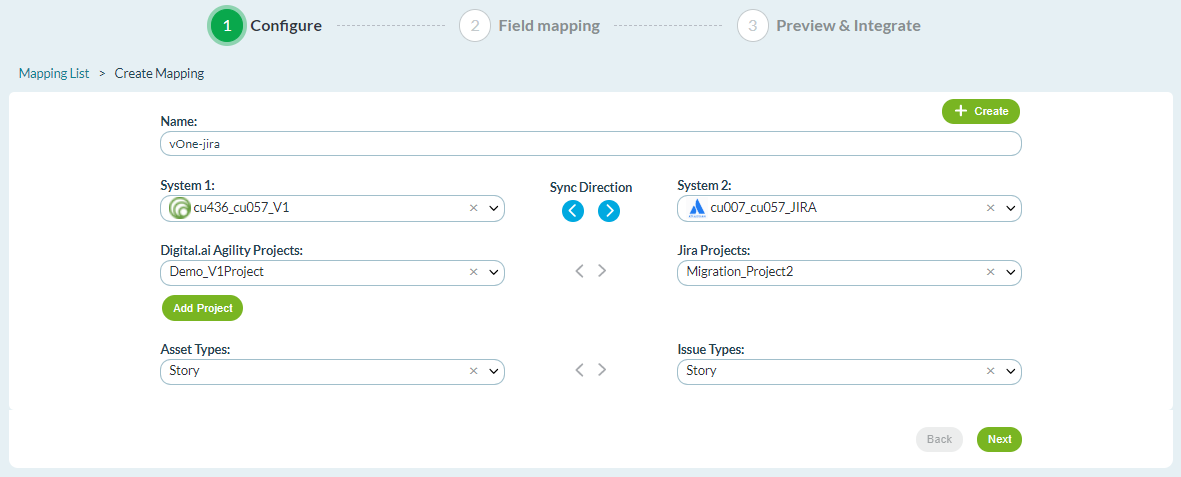
- Map (or Auto Map) the fields you want to sync and in doing so map the team field in Agility with the team field in Jira.
- Click the Show Mapping link.
- Click Add Value.
- Select the Agility and Jira teams you want to map from the drop-down lists.
- Repeat steps 4 and 5 to map as many teams as you want.
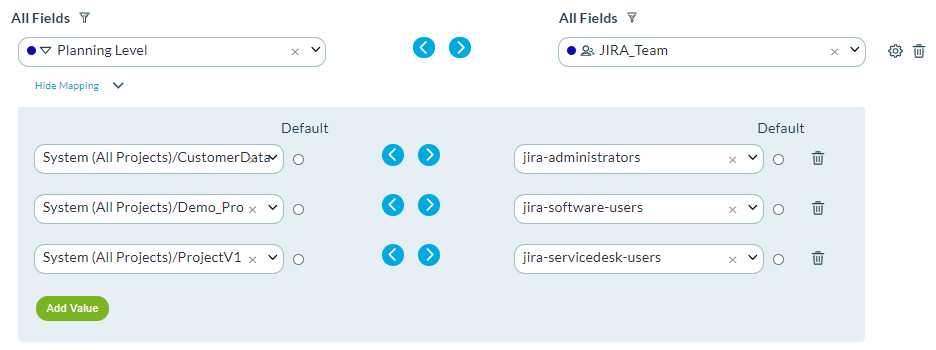
- Proceed with the rest of the mapping process as discussed earlier.
You have now created a mapping that syncs workitems created or updated by specific teams in Agility and Jira.
Sync Workitems Created or Updated in an Agility Project (or subproject) with Teams in a Jira Project
Objective: You have a handful of Agility projects (or subprojects) and a Jira project with multiple teams. Create a mapping to sync workitems created in Agility projects with specific teams in the Jira project.
- Set out to create a new map as discussed earlier.
- Select the Agility and Jira systems, projects, and asset types as usual and click Next.
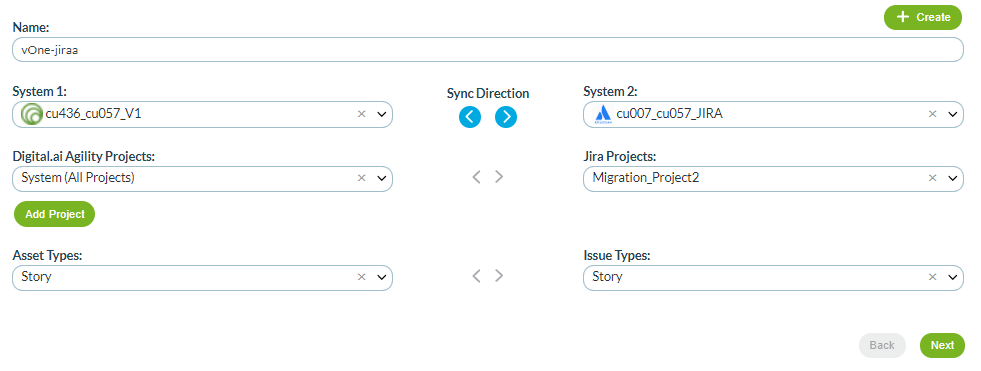
- Map (or Auto Map) the fields you want to sync and in doing so map the Planning Level field in Agility to the team field in Jira.
- Click the Show Mapping link.
- Click Add Value.
- Select the Agility project and the Jira team you want to map from the drop-down lists.
- Repeat steps 4 and 5 to map as many mappings as you want between the Agility projects and Jira teams.
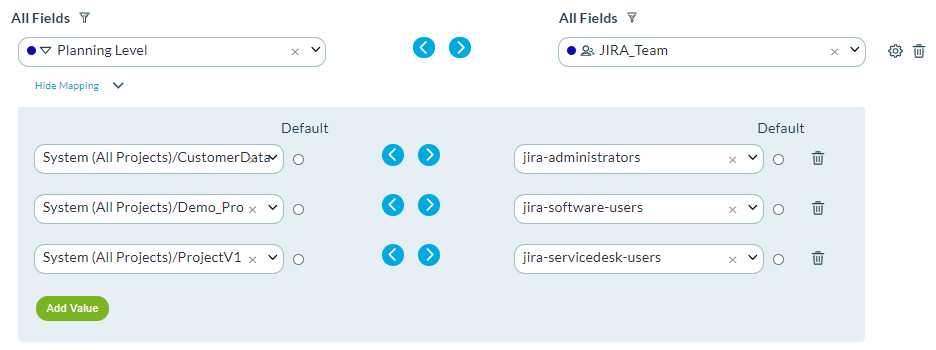
- Proceed with the rest of the mapping process as discussed earlier.
You now have a mapping that syncs workitems created or updated by specific teams in Jira with specific projects in Agility and vice versa.
Sync Workitems Created or Updated by Specific Teams in Agility with Projects in Jira
Objective: You have an Agility project (with multiple teams) and a handful of Jira projects. Create a mapping to sync workitems created by specific teams in the Agility project with the Jira projects.
- Set out to create a new map as discussed earlier.
- Select the Agility and Jira systems, projects, and asset types as usual and click Next.
- Map (or Auto Map) the fields you want to sync and in doing so map the team field in Agility with the Project (mandatory) field in Jira.
- Click the Show Mapping link.
- Click Add Value.
- Select the Agility team and the Jira project you want to map from the drop-down lists.
- Repeat steps 4 and 5 to map as many mappings as you want between the Agility teams and Jira projects.
- Proceed with the rest of the mapping process as discussed earlier.
You now have a mapping that syncs work items created or updated by specific teams in Agility with specific projects in Jira and vice versa.