XL Kube Command Reference
The xl command line tool provides a fast and straightforward method for provisioning Digital.ai Release and Deploy servers using YAML files. The YAML files can include items such as releases, pipelines, applications, infrastructure, and target environments.
The XL CLI's xl kube command (available in XL CLI 22.3.0 or later versions) is used for installing or upgrading Digital.ai Deploy and Release on Kubernetes environments.
Download and Install the XL CLI
See Install the XL CLI.
xl kube
- The
xl kubecommand installs, upgrades, or cleans Digital.ai Deploy or Release on a Kubernetes environment using the Operator. - The
xl kubecommand acts as an installation wizard, prompting you for values that it cannot determine on its own and providing reasonable default values for the remaining parameters. In other words, installing Digital.ai Deploy or Release can be as simple as running thexl kube installorxl kube upgradecommands and answering a set of questions asked by the installation wizard along the way. - This command uses the Operator blueprints at https://dist.xebialabs.com/public/xl-op-blueprints/ for installing or upgrading Digital.ai Deploy or Release.
Usage
xl kube [command] [flags]
Available Commands
| Command | Description |
|---|---|
| check | Check if the installation of Deploy or Release was successful and collect troubleshooting information in case of errors |
| clean | Remove Deploy or Release and the associated resources from a Kubernetes cluster |
| install | Install Deploy or Release on a Kubernetes cluster. You need to have kubectl installed and configured for the target Kubernetes cluster. |
| upgrade | Upgrade an existing installation of Deploy or Release on a Kubernetes cluster. Supports upgrades of both Operator and Helm Chart installations. Running the command will generate new files in the digitalai folder. |
Flags
| Flag | Description |
|---|---|
-h, --help | Help for the xl kube command |
xl kube install
- Use the
xl kube installcommand for fresh installation of Digital.ai Deploy or Release. - Run the
xl kube install --helpcommand for more information about the available flags and usage examples for this command. - The
xl kube installcommand can install Digital.ai Deploy or Release by taking you through a series of questions that you must answer to set the stage for your installation. - See the installation instructions for different cloud platform to know more about the installation questions and answers for different cloud setups.
Important: We highly recommend you to go through the xl kube workshop to gain a comprehensive understanding on how to install or upgrade Digital.ai Deploy or Release or on a kubernetes cluster and how it can benefit you.
Usage
xl kube install [flags]
Examples
-
The command to start installation of Digital.ai Deploy or Release.
xl kube install -
The command to do the installation by answering only a few absolutely required questions.
xl kube install --quick-setup -
The command to install Digital.ai Deploy or Release using the downloaded xl-op-blueprints (in case https://dist.xebialabs.com/ is inaccessible from your site).
xl kube install --local-repo ./xl-op-blueprints -
The command to install Deploy or Release and wait for all the installed resources to be up and running. In this example, the installation times out with an error if the resources are not up and running after 5 minutes.
xl kube install --wait-for-ready 5 -
The command to install Digital.ai Deploy or Release after cleaning all the existing resources in the target namespace of the Kubernetes cluster.
xl kube install --clean-before -
The commands to do a dry run of the installation, validate the generated installation YAML files, and then apply the files later to the cluster to create the resources.
xl kube install --dry-run
xl kube install --files 20221004-101151-
Use the
xl kube install --dry-runcommand to generate the answers file, preview the installation, and if ok proceed with thexl kube install --files <ref-run-id>to apply the generated YAML files. -
Once you run the
xl kube install --dry-runcommand and answer the prompts, you can confirm the configuration as shown in the following illustration, for example.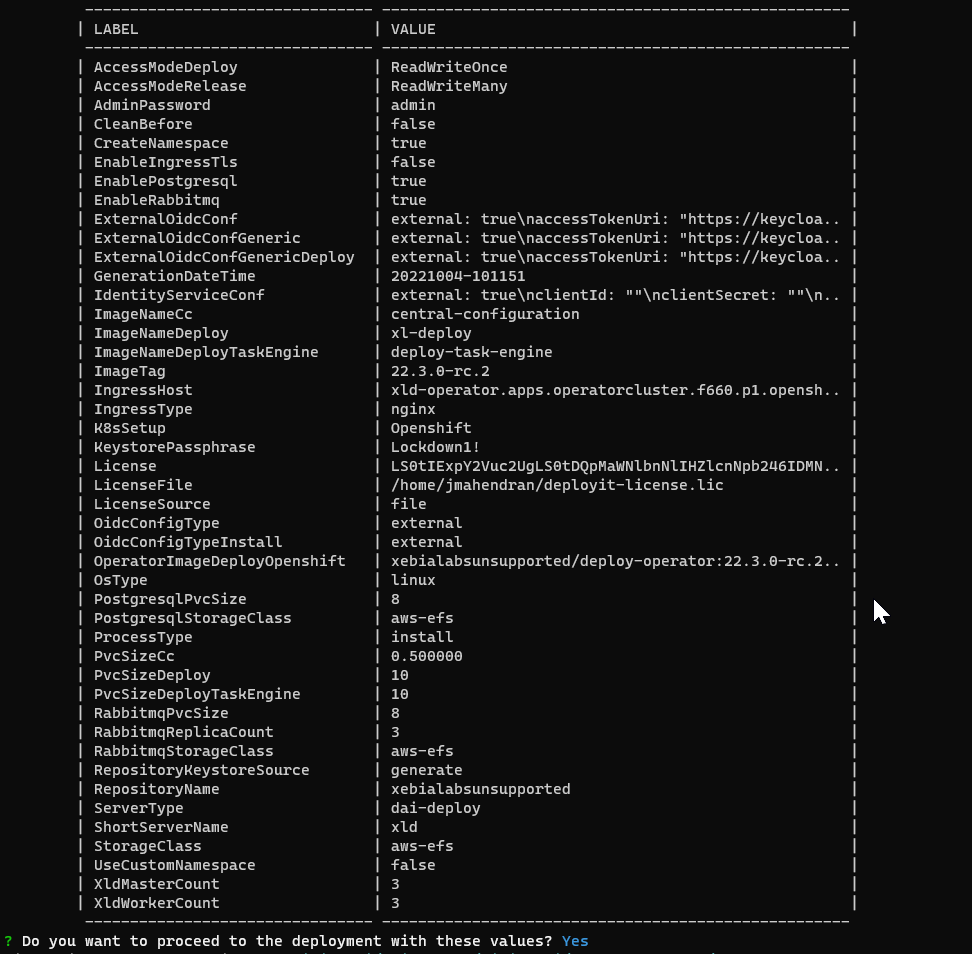
-
Once you confirm, the answers file is generated and stored in the root
digitalaifolder. -
For example, the
generated_answers_dai-release_digitalai_install-20221019-150930.yamlfile is generated in thedigitalaifolder.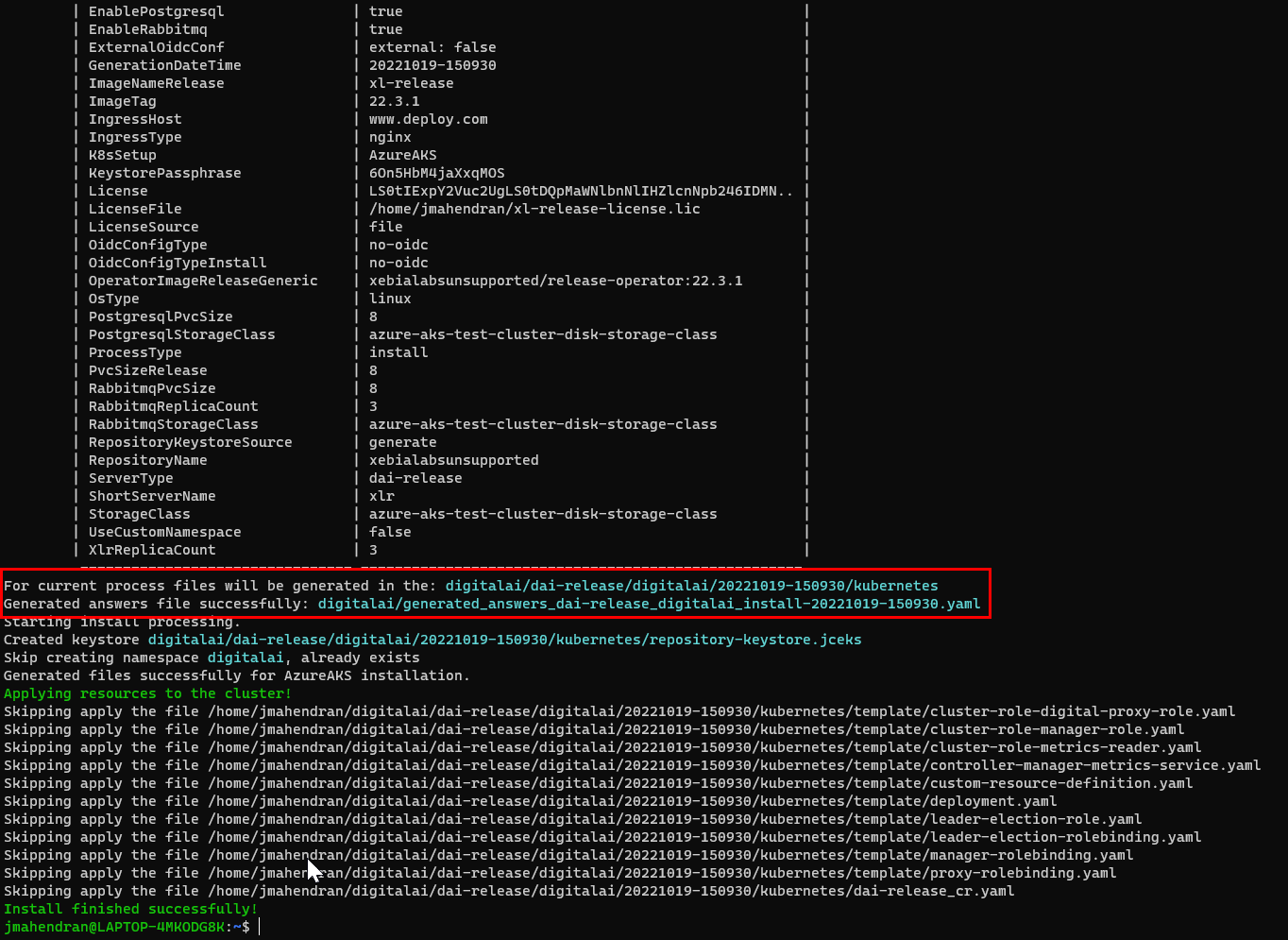
-
The other YAML files are generated and stored in a folder called
digitalai/.../20221004-101151/kubernetes. -
You can also find that all the YAML apply steps were skipped as this was simply a dry run.
-
Once you verify the generated answers file, you can proceed with the
xl kube install --filescommand to complete the installation. -
For example, use the command
xl kube install --files 20221004-101151to apply the files stored in the.../20221004-101151/kubernetesfolder. -
You can also use the
xl kube install --files 20221004-101151command if you want to repeat the installation using the existing YAML files.
-
-
The command to install Digital.ai Deploy or Release using additional logging for debugging purposes.
xl kube install --verbose -
Here's a command that you can use to install Digital.ai Deploy or Release:
-
using the downloaded xl-op-blueprints files (
--local-repo) -
using the answers file you have from previous runs (
--answers) -
with additional logging (
--verbose) -
skipping any prompts during installation (it will skip any questions for overridden resources too) (
--skip-prompts)xl kube install --local-repo ./xl-op-blueprints --verbose --skip-prompts --answers ./answers.yaml
-
Flags
| Flag | Decsription |
|---|---|
| -a, --answers string | The file containing answers for the questions. When using an answers file, new yaml files will be generated from the installation blueprints |
| -C, --clean-before | Before install do clean of the resources from the cluster |
| -D, --dry-run | Create files only. Nothing will be applied to the Kubernetes cluster. Apply the generated files to the cluster by using the --files |
| -f, --files string | Do the installation using previously generated yaml files. Use the unique part of any generated answers file in the 'digitalai' folder as the argument. For example: "--files 20220824-153907". The yaml files from in the same folder will be applied to the cluster. Use this option after customizing the generated yaml files. |
| -h, --help | help for install |
| -l, --local-repo string | Provide local folder path where blueprints are located. By default a remote repository is used. |
| -t, --log-since-time int32 | Collect Kubernetes logs for the specified time when waiting for resources or running the check command. Specify time in minutes. (default 60) |
| -Q, --quick-setup | Do the installation with the minimal amount of questions, using default values where possible. |
| -S, --skip-prompts | Skip confirmation prompts |
| -o, --wait-for-operator uint | Wait for availability of the Digital.ai operator that manages product installation. Specify the time to wait in minutes before timing out. |
| -w, --wait-for-ready uint | Wait for product deployments and pods to be started. Specify the time to wait in minutes before timing out. |
xl kube upgrade
- Use the
xl kube upgradecommand to upgrade Digital.ai Deploy or Release to a later (or latest) version. - Run the
xl kube upgrade --helpcommand for more information about the available flags and usage examples for this command. - The
xl kube upgradecommand can upgrade Digital.ai Deploy or Release by taking you through a series of questions that you must answer to set the stage for your upgrade. - See the upgrade instructions for different cloud platform to know more about the upgrade questions and answers for different cloud setups.
Usage
xl kube upgrade [flags]
Examples
-
The command to upgrade Digital.ai Deploy or Release.
xl kube upgrade -
The command to do the upgrade by answering only a few absolutely required questions.
xl kube upgrade --quick-setup -
The command to upgrade Digital.ai Deploy or Release using the downloaded xl-op-blueprints (in case https://dist.xebialabs.com/ is inaccessible from your site).
xl kube upgrade --local-repo ./xl-op-blueprints -
The command to upgrade Deploy or Release and wait for all the upgraded resources to be up and running. In this example, the upgrade times out with an error if the resources are not up and running after 5 minutes.
xl kube upgrade --wait-for-ready 5 -
The command to upgrade Digital.ai Deploy or Release after cleaning all the existing resources in the target namespace of the Kubernetes cluster.
xl kube upgrade --clean-before -
The commands to do a dry run of the upgrade, validate the generated upgrade YAML files, and then apply the files later to the cluster to create the resources.
xl kube upgrade --dry-run
xl kube install --files 20221004-101151-
Use the
xl kube upgrade --dry-runcommand to generate the answers file, preview the upgrade, and if ok proceed with thexl kube install --files <ref-run-id>to apply the generated YAML files. -
Once you run the
xl kube upgrade --dry-runcommand and answer the prompts, you can confirm the configuration. -
Once you confirm, the answers file is generated and stored in the root
digitalaifolder. For example, the answers filegenerated_answers_dai-release_digitalai_upgrade-20221019-145919.yamlis generated and stored in thedigitalaifolder as shown in the following illustration.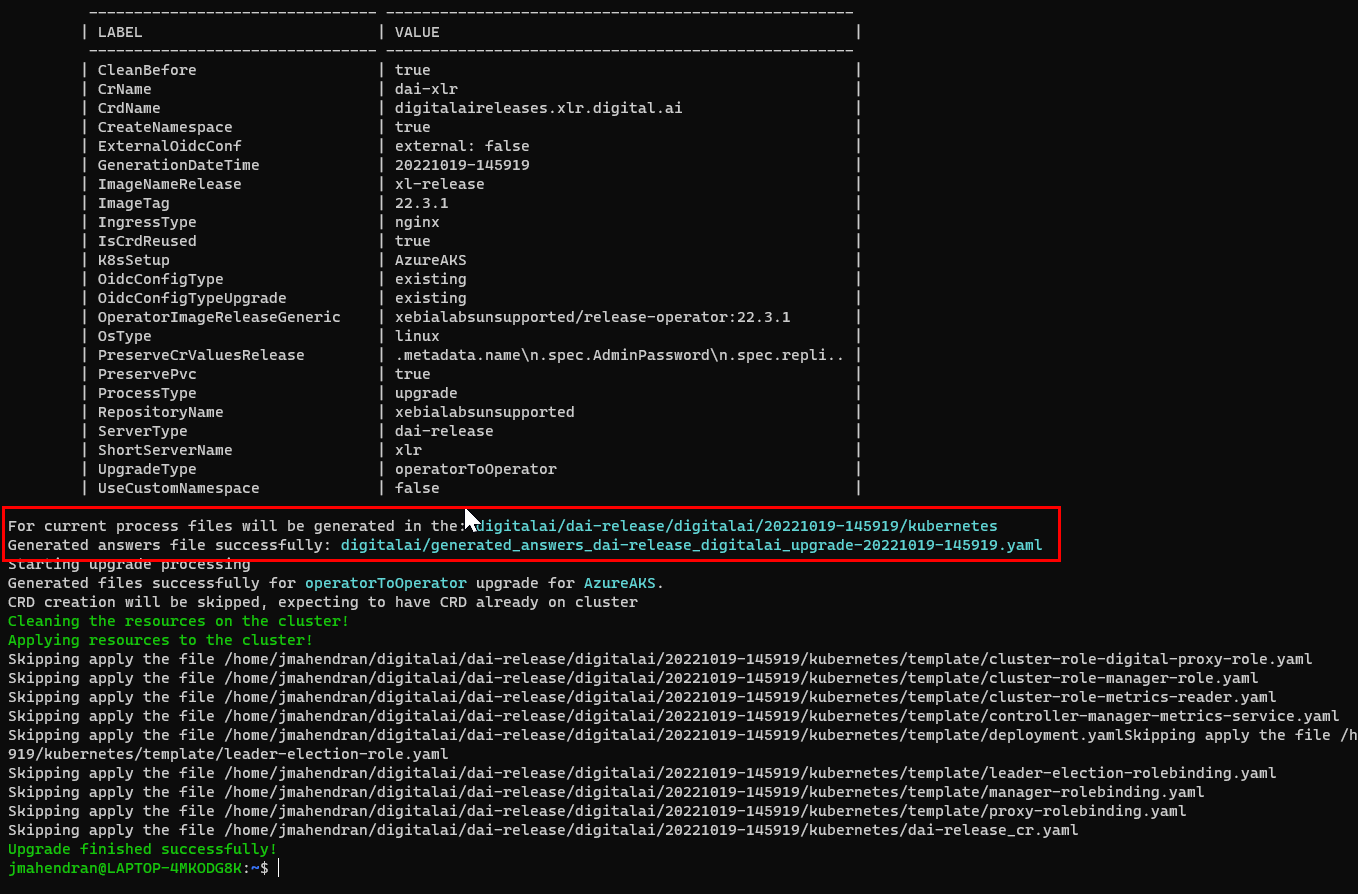
-
The other YAML files are generated and stored in a folder under the
digitalairoot folder, for example,digitalai/dai-release/digitalai/20221019-145919/kubernetes. -
Once you verify the generated answers and YAML files, you can proceed with the
xl kube install --filescommand to complete the upgrade. -
For example, use the command
xl kube install --files 20221004-101151to apply the files stored in the.../20221004-101151/kubernetesfolder. -
You can also use the
xl kube install --files 20221004-101151command if you want to repeat the upgrade using the existing YAML files.
-
-
The command to upgrade Digital.ai Deploy or Release using additional logging for debugging purposes.
xl kube upgrade --verbose -
Here's a command that you can use to upgrade Digital.ai Deploy or Release:
- using the downloaded xl-op-blueprints files (
--local-repo) - using the answers file you have from previous runs (
--answers) - with additional logging (
--verbose) - skipping any prompts during installation (it will skip any questions for overridden resources too) (
--skip-prompts)
xl kube upgrade --local-repo ./xl-op-blueprints --verbose --skip-prompts --answers ./answers.yaml - using the downloaded xl-op-blueprints files (
Flags
| Flag | Decsription |
|---|---|
| -a, --answers string | The file containing answers for the questions. When using an answers file, new yaml files will be generated from the installation blueprints |
| -D, --dry-run | Create files only. Nothing will be applied to the Kubernetes cluster. Apply the generated files to the cluster by using the --files |
| -f, --files string | Do the upgrade using previously generated yaml files. Use the unique part of any generated answers file in the 'digitalai' folder as the argument. For example: "--files 20220824-153907" . The yaml files from in the same folder will be applied to the cluster. Use this option after customizing the generated yaml files. |
| -h, --help | help for upgrade |
| -l, --local-repo string | Provide local folder path where blueprints are located. By default a remote repository is used. |
| -t, --log-since-time int32 | Collect Kubernetes logs for the specified time when waiting for resources or running the check command. Specify time in minutes. (default 60) |
| -Q, --quick-setup | Do the installation with the minimal amount of questions, using default values where possible. |
| -S, --skip-prompts | Skip confirmation prompts |
| -o, --wait-for-operator uint | Wait for availability of the Digital.ai operator that manages product installation. Specify the time to wait in minutes before timing out. |
| -w, --wait-for-ready uint | Wait for product deployments and pods to be started. Specify the time to wait in minutes before timing out. |
xl kube check
- Use the
xl kube checkcommand to troubleshoot issues with Digita.ai Deploy or Release instances running on Kubernetes environment. - This command collects logs and troubleshooting information—which could also be saved as a zip file for use by the Support team—to identify and troubleshoot problems.
- Run the
xl kube check --helpcommand for more information about the available flags and usage examples for this command.
Usage
xl kube check [flags]
Examples
-
Basic command to check everything related to the operator and storing the resources describe details, yaml and logs
xl kube check -
Basic command to check everything related to the operator, with additional checking and waiting 5 minutes for all resources if they are running (timeout with error is after 5 minutes on each resource)
xl kube check --wait-for-ready 5 --wait-for-operator 5 -
Do check by using locally downloaded xl-op-blueprints (in case https://dist.xebialabs.com/ is inaccessible from your site)
xl kube check --local-repo ./xl-op-blueprints -
Do check with waiting for all resources to be up and running, it will timeout with error after 5 minutes and on the end zip the collected data to the zip in the working directory
xl kube check --wait-for-ready 5 --wait-for-operator 5 --zip-files -
Using additional logging for debugging purposes
xl kube check --verbose
Flags
| Flag | Decsription |
|---|---|
| -a, --answers string | The file containing answers for the questions. When using an answers file, new yaml files will be generated from the installation blueprints |
| -h, --help | help for check |
| -i, --include-secrets | Also do a dump of the secrets data, by default disabled |
| -l, --local-repo string | Provide local folder path where blueprints are located. By default a remote repository is used. |
| -t, --log-since-time int32 | Collect Kubernetes logs for the specified time when waiting for resources or running the check command. Specify time in minutes. (default 60) |
| -Q, --quick-setup | Do the installation with the minimal amount of questions, using default values where possible. |
| -s, --skip-collecting | Do no collect the describe details, yaml and logs from the resources available in the deployment |
| -S, --skip-prompts | Skip confirmation prompts |
| -o, --wait-for-operator uint | Wait for availability of the Digital.ai operator that manages product installation. Specify the time to wait in minutes before timing out. (default 2) |
| -w, --wait-for-ready uint | Wait for product deployments and pods to be started. Specify the time to wait in minutes before timing out. (default 2) |
| -z, --zip-files | Store the results of the check and all collected files as a zip file in the working directory |
xl kube clean
- Use the
xl kube cleancommand to clean or remove existing Deploy or Release deployments from a cluster. - During this process, you can select the namespace to delete the resources from.
- As the Custom Resource Definition file (CRD) is shared between installations on the cluster, you can choose to delete or keep (reuse) it.
- Also, you can choose to preserve the persistent volume claims (PVCs).
- Run the
xl kube clean --helpcommand for more information about the available flags and usage examples for this command. - In addition to this
xl kube cleancommand, which is used post install/upgrade, you also have thexl kube install --clean-beforeandxl kube upgrade --clean-beforecommands to clean the existing resources from the cluster before installation or upgrade.
Usage
xl kube clean [flags]
Running the xl kube clean command takes you through a wizard of questions. Here's the list of questions you would be prompted with for answers.
- ? Following kubectl context will be used during execution:
<the kubectl context>? (Y/n) - ? Select the Kubernetes setup where the Digital.ai Devops Platform will be installed, updated or cleaned: [Use arrows to move, enter to select, type to filter, ? for more help]
- ? Do you want to use an custom Kubernetes namespace (current default is 'digitalai')
- ? Product server you want to perform clean for
- ? Enter the name of custom resource definition you want to reuse or replace: [Use arrows to move, enter to select, type to filter, ? for more help]
- ? Should CRD be reused, if No we will delete the CRD digitalaideployocps.xldocp.digital.ai, and all related CRs will be deleted with it
- ? Enter the name of custom resource
- ? Should we preserve persisted volume claims? If not all volume data will be lost
Examples
-
Basic command to start clean of a product from the selected namespace on the cluster
xl kube clean -
Clean by using locally downloaded xl-op-blueprints (in case https://dist.xebialabs.com/ is inaccessible from your site)
xl kube clean --local-repo ./xl-op-blueprints -
The process will just ask the questions and generate the answer file, nothing will be changed on the cluster
xl kube clean --dry-run -
Using additional logging for debugging purposes
xl kube clean --verbose -
Using prepared answers file from previous runs and skipping any prompts during clean (it will skip any questions for deleting resources too)
xl kube clean --local-repo ./xl-op-blueprints --verbose --skip-prompts --answers ./answers.yaml
Flags
| Flag | Decsription |
|---|---|
| -a, --answers string | The file containing answers for the questions. When using an answers file, new yaml files will be generated from the installation blueprints |
| -D, --dry-run | Create files only. Nothing will be applied to the Kubernetes cluster. Apply the generated files to the cluster by using the --files |
| -h, --help | help for clean |
| -l, --local-repo string | Provide local folder path where blueprints are located. By default a remote repository is used. |
| -Q, --quick-setup | Do the installation with the minimal amount of questions, using default values where possible. |
| -S, --skip-prompts | Skip confirmation prompts |