Install the Deploy Worker
This procedure is more relevant to the Digital.ai Deploy Active-Active High Availability setup.
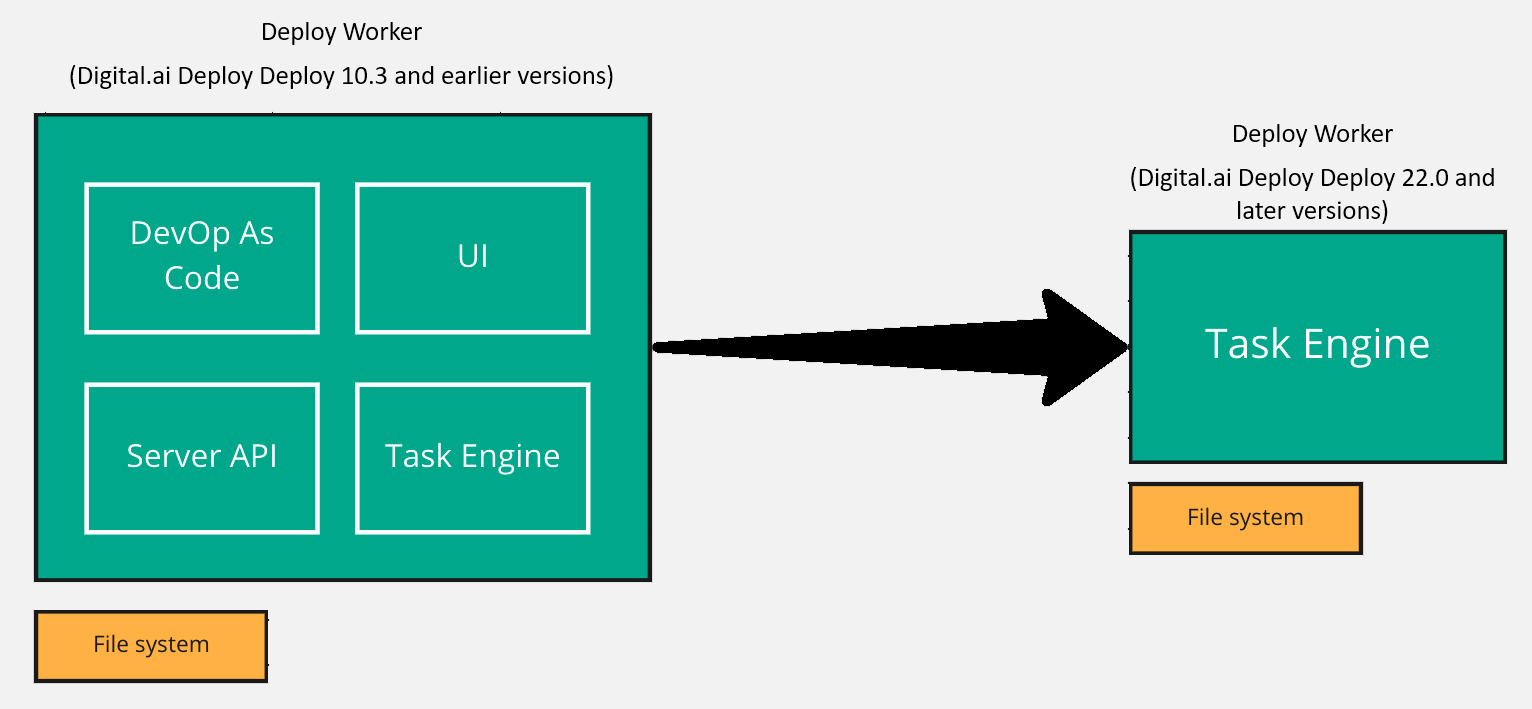
Setting up Deploy Workers in JVM-based Installation
In Deploy 10.3 and earlier releases (JVM-based installation), the Deploy worker was running as the copy of Digital.ai Deploy Master server. However, from Deploy 22.0 and later, you can install a new Deploy worker using the Deploy Task Engine installer. You no longer have to use the Deploy Master server to run a new worker.
From Deploy 22.0, a dedicated server distribution—Deploy Task Engine (deploy-task-engine)—is available that can be used to install the Deploy worker. This allows the Deploy worker to run only the code required to complete the control and deployment tasks.
However, if required, you can still continue to create Deploy workers the old way using the Deploy Master server.
Setting up Deploy Workers in a Kubernetes Cluster
The Kubernetes Operator-based installer uses the Deploy Task Engine distribution to run new Deploy workers in a Kubernetes cluster by default.
Running a Deploy Worker Using Deploy Task Engine
Here is what you have to do to create a new Deploy worker if you are setting up a Deploy Master-Worker Active-Active HA setup.
- Set up the Deploy server to work with external workers. For more information, see Add, start, and use workers.
- Download the Deploy-Task-Engine from the Deploy Software Distribution site (requires customer log in).
- Configure the Deploy worker to work with Digital.ai Deploy Master. For more information, see Run Deploy Worker Using Deploy Task Engine.