Customizing the login screen
This topic covers configuring your login screen to display a custom message.
To add a custom message to the login screen:
- Click cog icon at the top right of the screen
.
- Click Settings.
- In the Login screen message box, enter the custom login message and click Save.
Custom message provides a warning against unauthorized access and provides information about the specific purpose of the Deploy instance.
Following image displays the custom message provided:
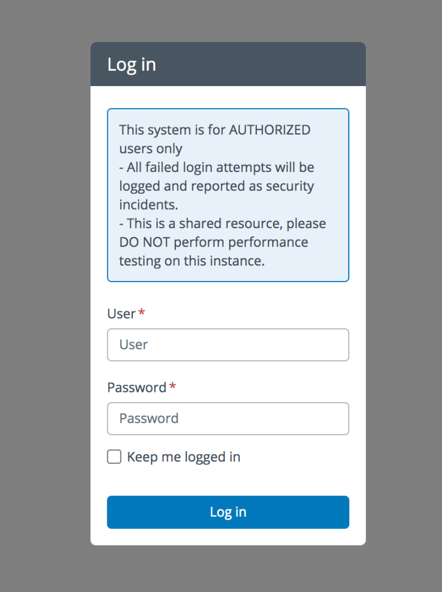
Note: Select the checkbox Keep me logged in if you wish the system to remember the user name and password on the machine.