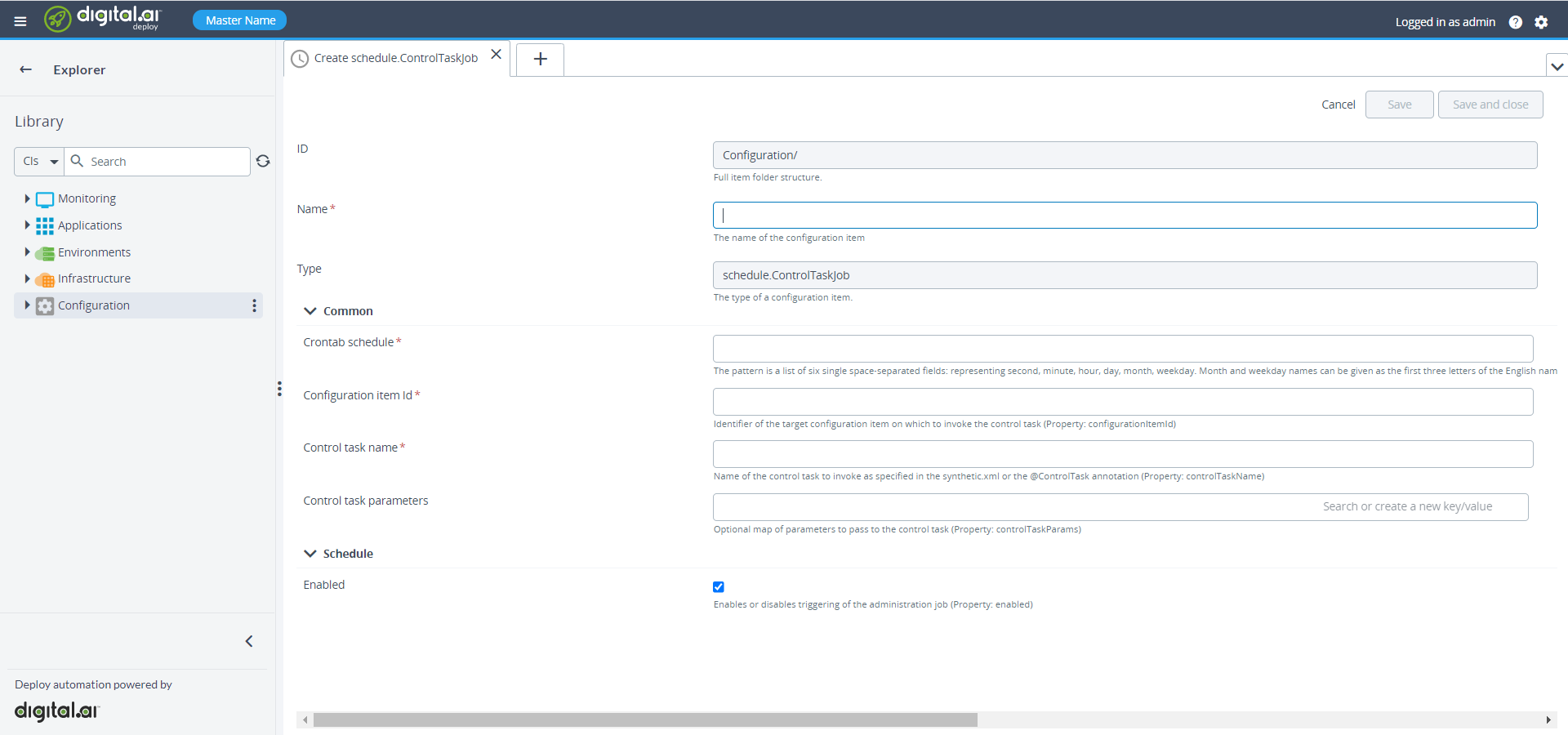Schedule a control task
This topic in Deploy explains how to schedule a control task.
Deploy uses a scheduling mechanism to run various system administration jobs on top of the repository, such as garbage collection, purge policies, and so on. You can also use this mechanism to run specific control tasks on configuration items (CIs) stored in the repository.
To automatically run a control task according to a schedule, create a new schedule.ControlTaskJob CI:
-
Click Explorer in the top menu.
-
Hover over Configuration in the left sidebar, click
, and select New > schedule > ControlTaskJob.
-
Enter a unique name in the Name box.
-
In the Crontab schedule field, define a crontab pattern for executing the control task.
The pattern is a list of six single space-separated fields representing second, minute, hour, day, month, and weekday. Month and weekday names can be entered as the first three letters of their English names.
-
In the Configuration item Id field, enter the ID of the target CI.
-
In the Control task name field, enter the name of the control task to invoke.
-
Under Control task parameters, provide any parameters that the control task requires, in the form of a
udm.ParametersCI. -
Click Save.