Troubleshooting Operator Based Installer
This section describes how to troubleshoot some of the common issues you may face when installing the Deploy application using Operator-based installer.
Error while processing YAML document at line 1 of XL YAML file
| Symptom | Solution |
|---|---|
| When the deployment starts, XL CLI script fails to run and displays the following error message: 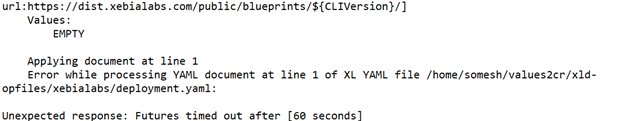 | Restart the deployment using XL CLI.xl apply -v -f digital-ai.yamlNote: The above command applies the digital-ai.yaml wrapper file that bundles all other files, such as infrastructure file, environment file, and so on. |
Only the Operator control manager pods gets deployed on the Kubernetes cluster
| Symptom | Solution |
|---|---|
| The XL CLI script runs successfully, but only the Operator control manager pods are deployed on the Kubernetes cluster. No other pods are deployed. | Clear the Operator deployment as follows:
CRD:kubectl delete crd digitalaideployocps.xldocp.digital.ai |
Note: To troubleshoot the issue on Openshift AWS cluster, replace the kubectl command with oc.
Deployment activation fails after deleting operator
| Symptom | Solution |
|---|---|
After deleting the operator customer resource definition (CRD) and the operator, the redeployment process fails to create pods when you attempt to activate the deployment process by running the following command: | If you do not have a local Deploy instance, only then use the kubectl delete -f command to remove the Deploy instance. If you have a local Deploy instance with deployment details, use the make undeploy command to remove the Operator, and retry the deployment process. |
Upgrade to Operator-based solution fails
| Symptom | Solution |
|---|---|
| The upgrade to Operator-based solution from the Helm Charts-based solution fails. |
|
| The upgrade Operator-to-Operator solution, fails with following error: "Fetching values from cluster... / Missing CRD and CR resources during Upgrade, Could not upgrade: exit status 1" | During the upgrade, the CRD and CR resources are backed up in daideploy_cr_<version>.yaml file. To troubleshoot the issue:
xl op --clean or Run the following cleanup script: kubectl delete crd digitalaideploys.xld.digital.ai |