View and Correct a Detected Drift
Drift reports are created for each running job schedule. When any configuration drift is detected the run status is set to Drift.
To view drift reports:
-
Click Jobs in the top menu.
-
Click Drift Reports the left pane.
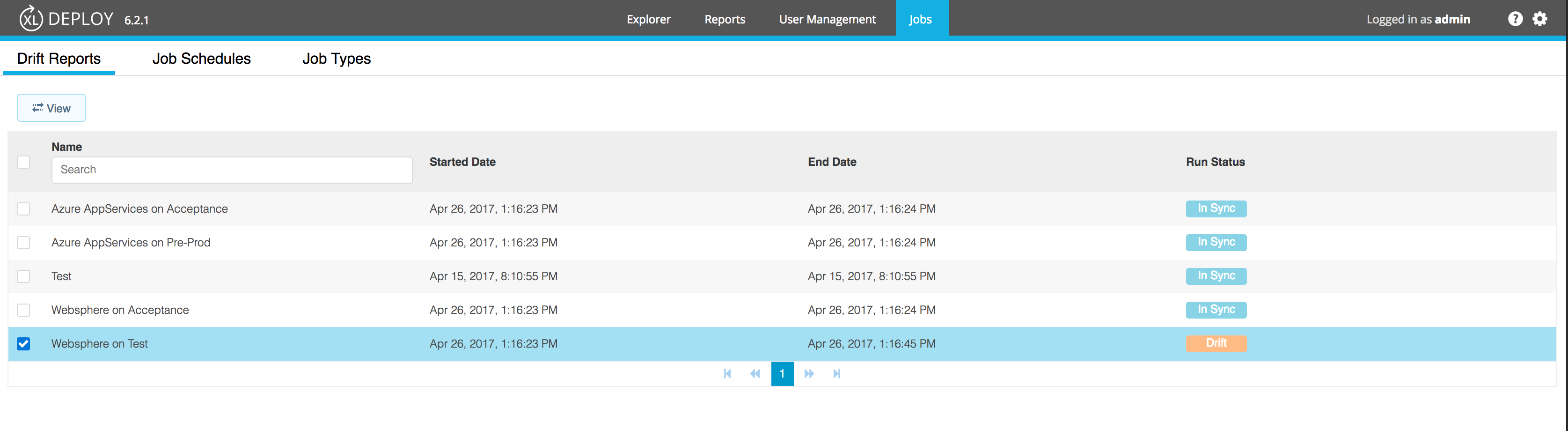
-
Double-click a drift report from the list to view the details.
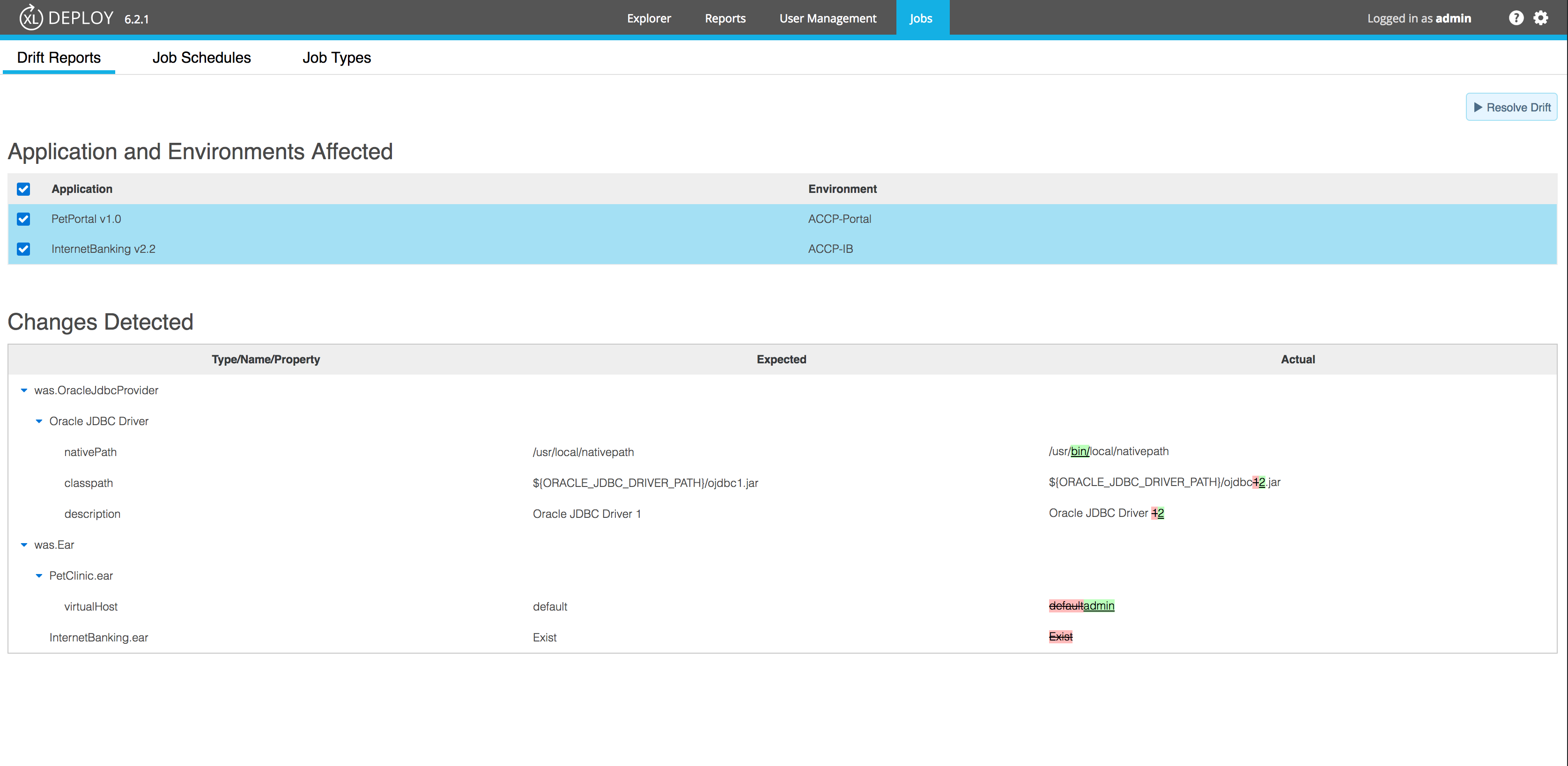
-
If the the run status is Drift, you can repair it. Click the Resolve Drift button.
Note To delete a drift report form the list, select it and then click Delete.
For more information about configuration drift, refer to Configuration drift correction in Deploy.