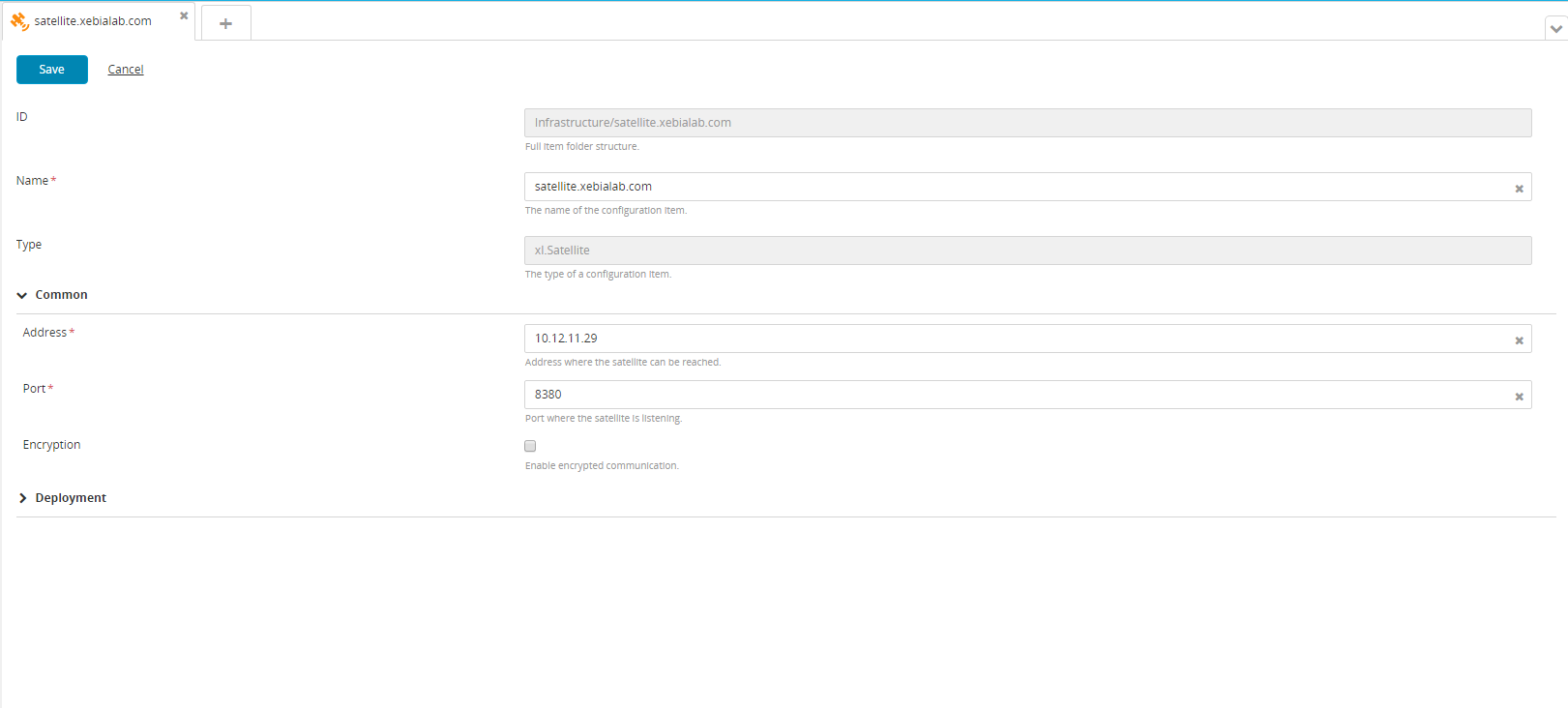Add a Satellite Server
Before you add a satellite server configuration item (CI) to the Deploy repository, ensure that you have enabled communication with satellites. For more information, see Configure Deploy to communicate with satellites.
To add a satellite server to Deploy:
-
In the left pane, click Infrastructure.
-
Click
and click New > xl > Satellite.
-
In the Address field, enter the IP address of the satellite.
-
In the Port field, enter the port number.
The IP address and port number must match the values configured in the conf/satellite.conf file on the satellite server.
After you saved the satellite CI, ping the satellite to check if it can be reached. For more information, see Ping a satellite from Deploy.
If the Encrypted checkbox is selected, Deploy will use a secure connection to communicate with the satellite. For more information, see Configure secure communication with a satellite.