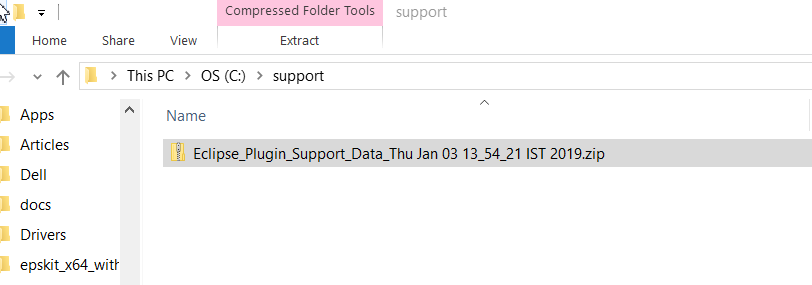Appium Studio for Eclipse - Collect Support Data
You can collect support data to be used by Digital.ai technical support. This is useful for troubleshooting problems by support.
To collect support data"
-
In the main menu, click Appium Studio -> Collect Support Data.
*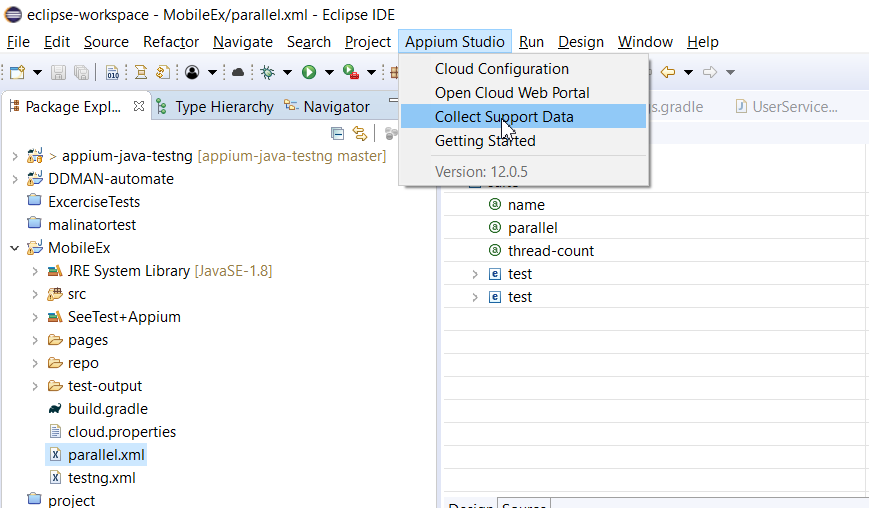
-
Click Browse, then click the directory to which support data needs to be downloaded to.
-
If you need to provide a device log, select Attach device data, then select the required device.
-
Click OK.
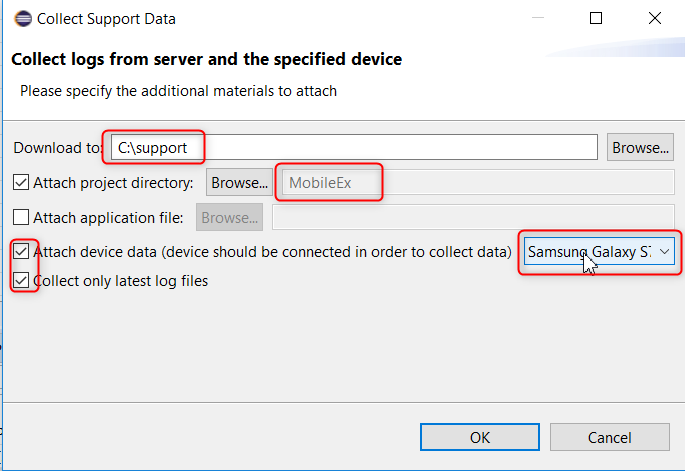
The process to download the data begins.
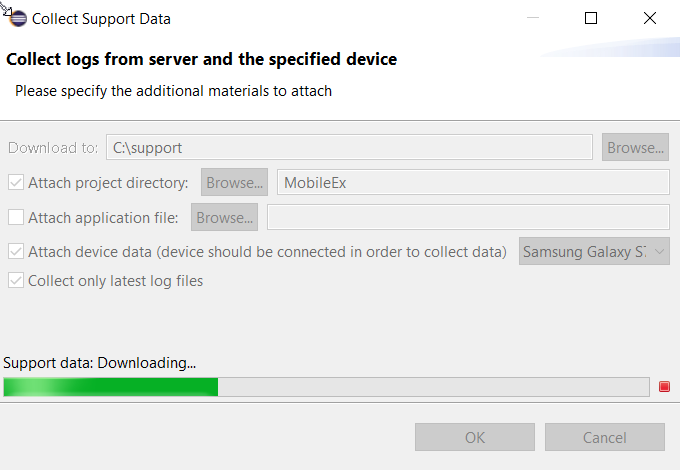
-
After the process is completed, open the directory you specified in Download to. An archived file is stored in the specified directory.