Wait for Stage Task
A Wait For Stage task is an automatic task that makes the running release wait for a stage to be completed on a running delivery before proceeding.
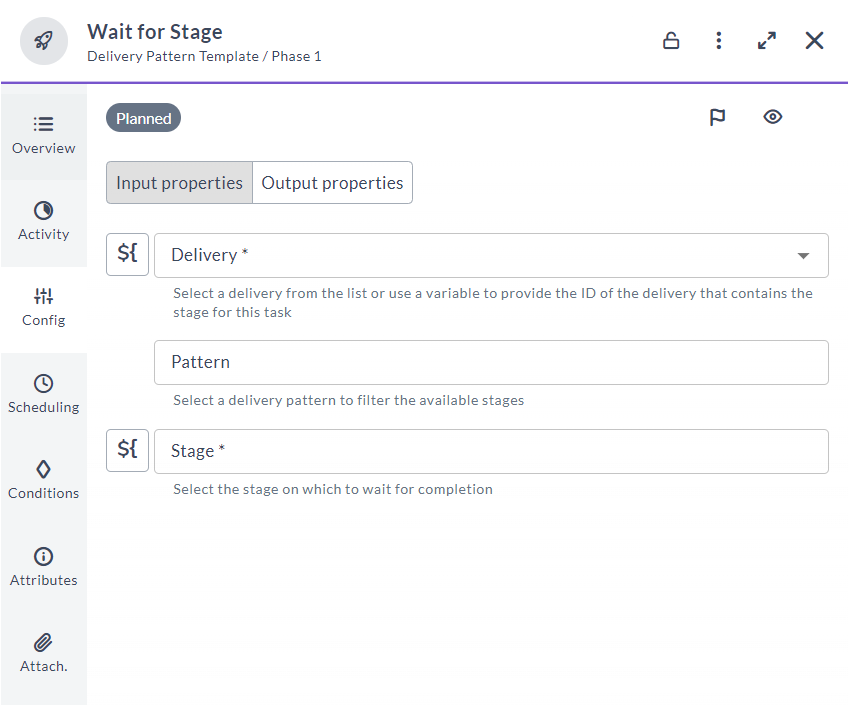
The options for the Wait For Stage task are:
| Option | Description |
|---|---|
| Delivery | ID of the delivery in which the stage should wait. |
| Pattern | ID of the delivery pattern, to filter the list of stages. This field is not visible by default. Clicking the Use delivery patterns to filter the list of stages link below the Stage field enables this field. |
| Stage | ID or title of the stage to wait for. |
In the release flow editor, Wait For Stage tasks are marked with a purple border.
Assigning an automated tasks user
A release that contains a Wait For Stage task must have an automated tasks user assigned. This user must have the View delivery or Edit delivery or Edit tracked items permission on the folder where the delivery is located.
You can assign the automated tasks user in the Run automated tasks as user release property. For more information, see Configure release properties.