Release Activity Logs
This topic describes the activity log in Digital.ai Release, which records all events that occur in a release, providing an audit trail of user actions along with dates and times.
To open the activity log, select Activity logs from the Show menu.
This is an example of an activity log:
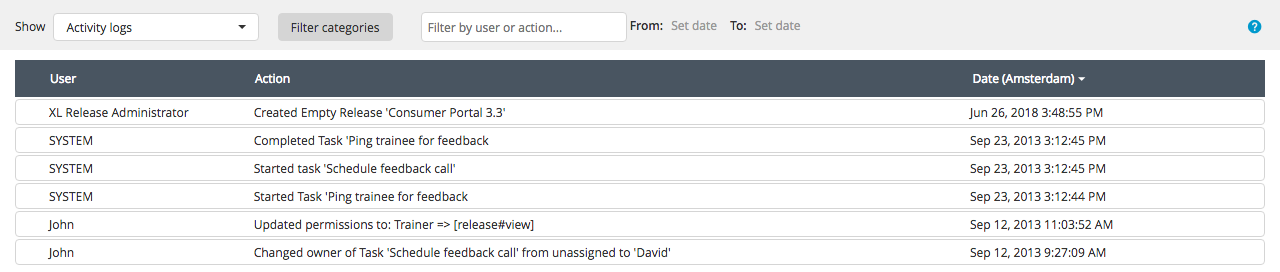
Filter the activity logs
To filter the activity logs, click Filter categories and select:
- Important to show the most important events of all other categories, such as: release started, and task failed. By default, only this category is selected.
- Release life cycle to show start and end events for a release, phases, and tasks.
- Release edits to show changes that were made to a release or a template.
- Task edits to show changes that were made to a single task.
- Task assignment to show events where a task was assigned to a user.
- Comments to show events where a comment was added to a task.
- Security to show changes that were made to the release security settings.
- Other to show other changes that are not classified by above-mentioned categories.
To filter by user or action, use the Filter by user or action field.
To filter by dates, use the From and To options.
note
You can sort the activity logs by clicking the Date column header.