Appium Studio for Eclipse - Cloud Login Dialog
The Cloud Login dialog box enables you to set up your plugin connectivity to the Digital.ai Testing Cloud Platform.
To log in:
-
Click the Cloud icon (
).
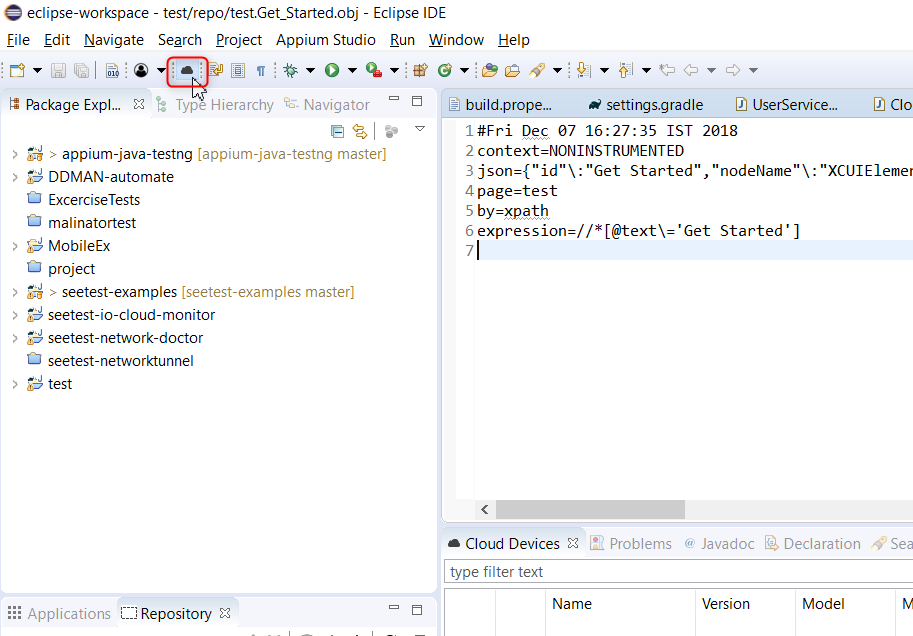
Alternatively, you can also click Appium Studio → Cloud Configuration.
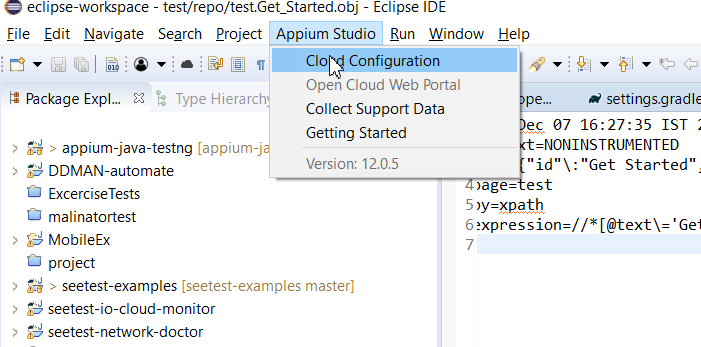
Cloud Login is displayed.
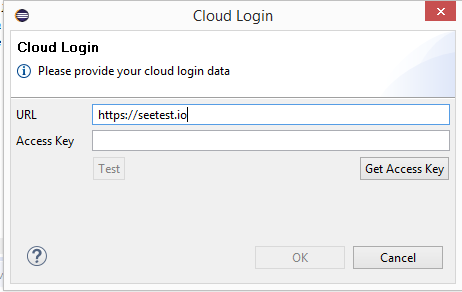
-
Set the URL of your cloud and your Access Key, then click OK.
If your user is assigned to multiple projects, you can click Get Access Key button to obtain the Access Key for the project to log in to. -
Click OK.