Check Location Services
This page describes the Check Location Services policy.
Policy Description
This policy only works on iOS apps.
The Check Location Services policy checks that Location Services are activated under the device's privacy controls, and also that the app is set to allow access to the device's location. If Location Services for the device is turned Off and/or Location Access for the app is set to Never, an alert appears when a user opens the app and prompts them to enable location services.
Apply this policy to apps that use location services to ensure that your users have the optimal user experience and can take full advantage of the application's functionality.
You may not want to apply this policy to an app that is already programmed to prompt the user to enable location services as this will result in the user seeing two separate alerts.
Policy Options
These options can be configured as a preset on the Policies page, or per app on the app's Policies tab.
The following options are available:
- Mandatory: The alert appears every time a user opens the app, and users can't use the app until they enable location services on their device.
- Voluntary: The alert appears, but users can continue using the app without enabling location services. You can set the number of minutes that should elapse before displaying the alert again after a user dismisses it. If you enter 0, the alert appears every time a user opens the app.
- No Alert: The alert never appears, but location services data is recorded for the Location Services Status report.
The Location Services Status report lists each check performed by the Check Location Services policy where the status is different than the previous status. For more information, see Running Reports.
The User Experience
If Location Services are not enabled for the device and/or Location Access is not allowed for the app, the following messages appear when the user opens the app:
Mandatory
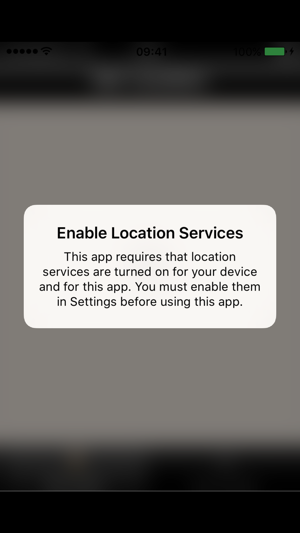
Voluntary
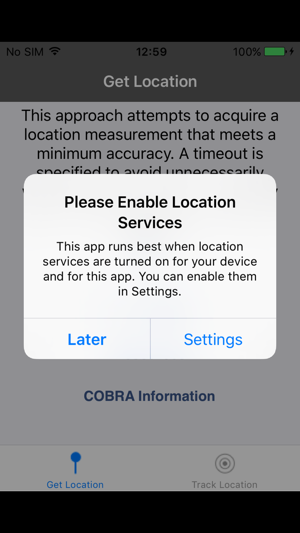
Users can tap Settings to enable the necessary iOS options, tap Later to continue using the app without changing any settings, or close the app and then open iOS Settings manually. For more information about enabling Location Services on a user's device, see Apple's Turn Location Services and GPS on or off on your iPhone, iPad, or iPod touch support article.