Detail Roadmap Report
This article provides an overview of Detail Roadmap Report in Agility.
Overview
The Detail Roadmap report shows how backlog is delivered over a period of time and breaks out the total estimate in a project by item and sprint.
Use this report to view the comprehensive plans and progress through the sprint schedule. The values display for each sprint in the schedule and include totals for None (items not assigned scheduled) and All (a summary of all items, both scheduled and unscheduled).
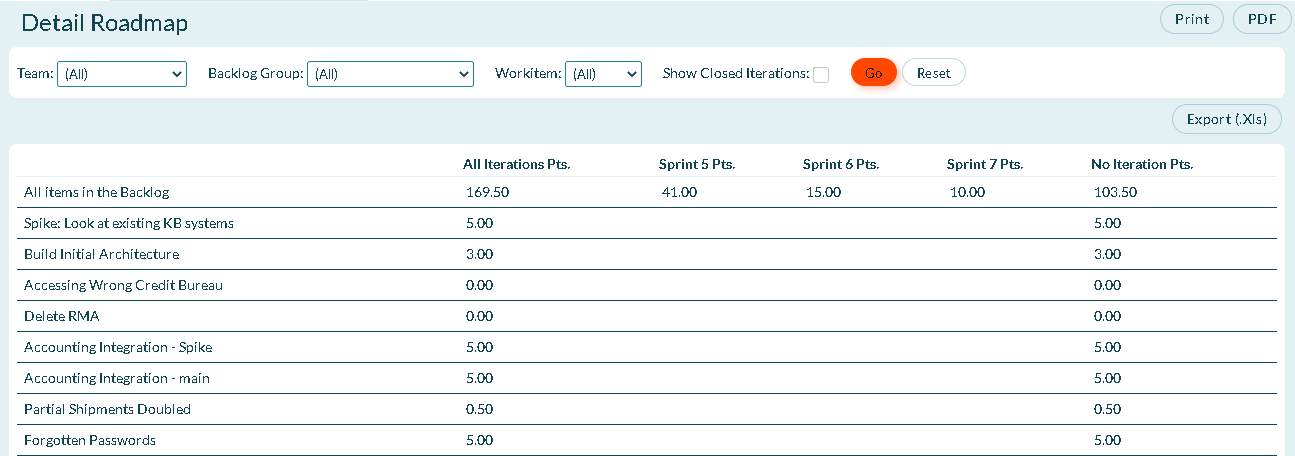
Accessing this Report
- Click the hamburger menu
> Reports > All Reports.
- In the Planning Reports section, click Detail Roadmap.
Report Filters or Parameters
- Team: Shows data for the selected team only.
- Backlog Group: Shows data assigned to the selected backlog group.
- Workitem: Shows data applicable to the selected workitem.
- Show Closed Iterations: Select this check box to include data for closed iterations.
Additional Options
- Printing a report
- Saving a report to PDF
- Exporting or Saving a report to Microsoft Excel, CSV, or PNG