Access Tokens
Access Tokens
An access token is an API token that can be used to access our APIs. It needs to be provided under the Authorization header when making API requests. This token is used to determine the user, user's account, and the users permissions.
Access tokens provide a convenient way to enable specific integrations, such as Webhooks, but they are not a substitute for OIDC (OpenID Connect) based authentication. Not all parts of the API grant the same permissions or actions for access tokens compared to other authentication methods. While a user cannot use an access token to perform actions beyond their role's permissions, permissions may be even more restricted depending on the API or endpoint. Access tokens are designed for specific use cases and should not be viewed as a comprehensive authentication solution.
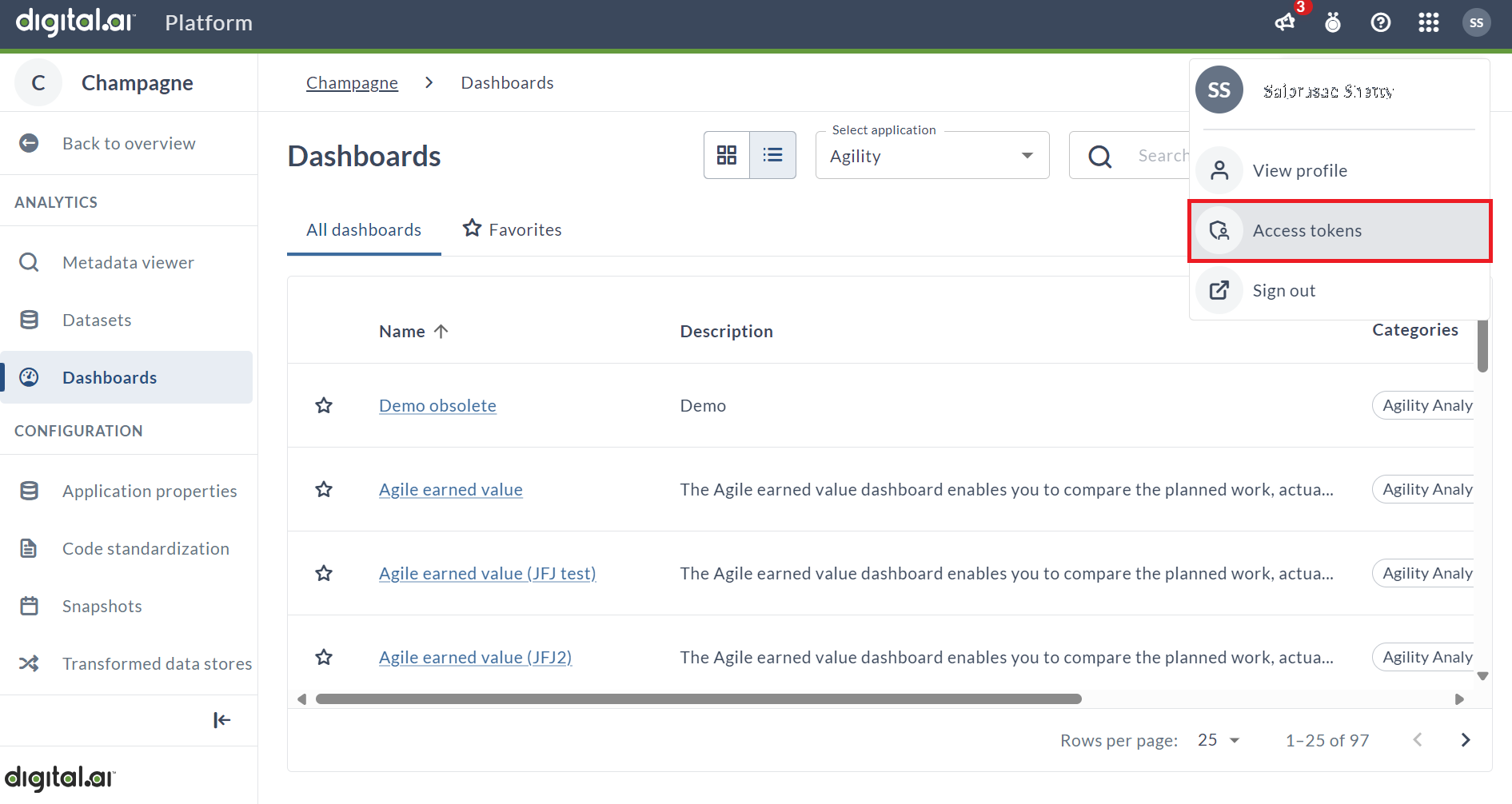
Generate New Tokens
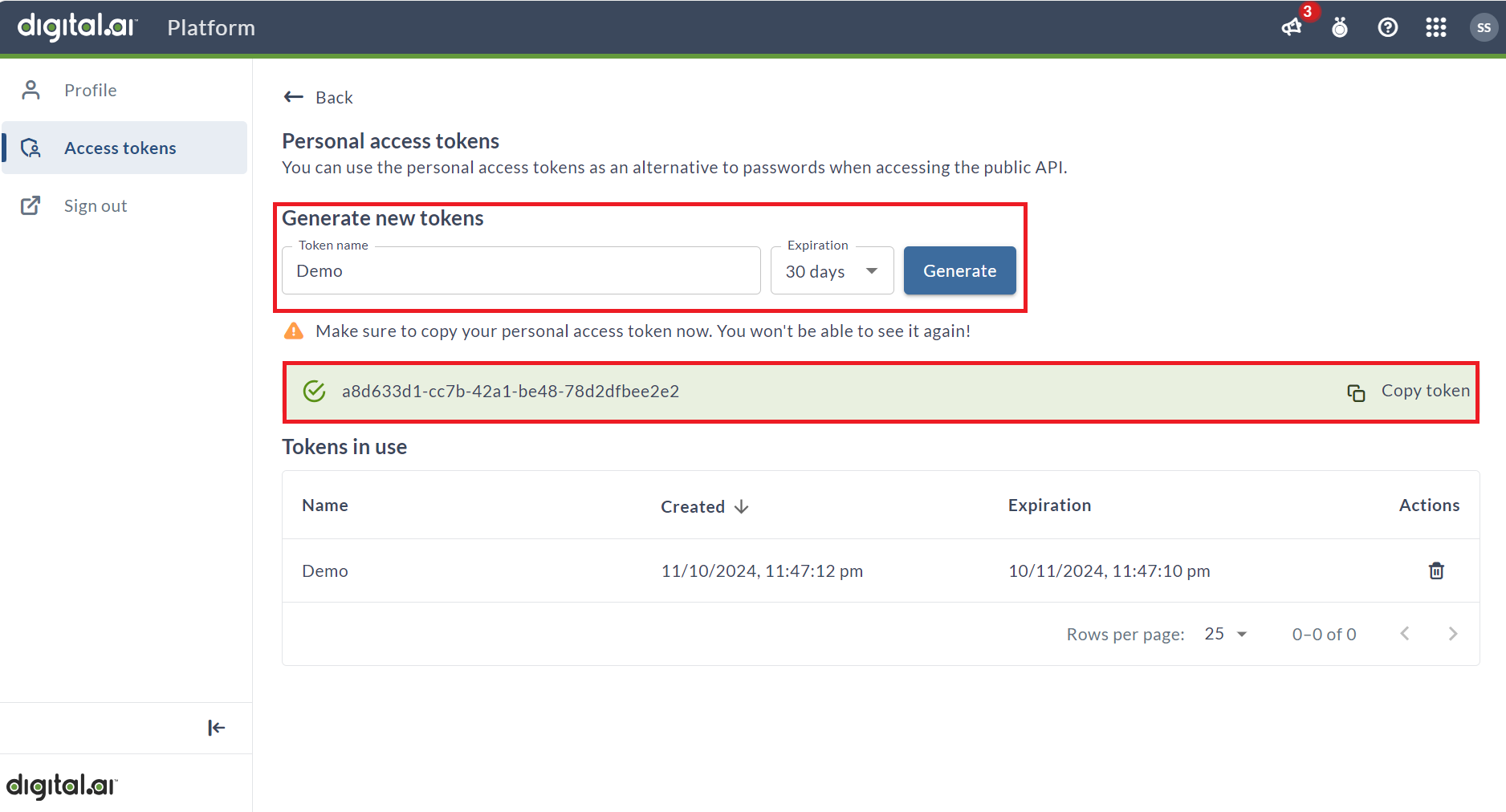
Follow the steps below to create a new access token:
-
Click your profile in the top-right corner, then click Access Tokens.
-
In the Token Name field, provide a clear and descriptive name for the access token. This should describe the purpose of the token.
-
Choose an expiration date for the token. You can select a duration between 30 days and Never, depending on how long you need the token to be valid.
-
Once the details are filled, click on the Generate button to create the access token.
-
After generating, the access token will appear below. Make sure to save it, as you will not be able to view the token again.
The token will also appear in the Tokens in Use list, but the actual token value will not be displayed again.
Remember, the token is tied to your user account, so ensure it is securely stored.
Make a Request to the API Using the API Token
API tokens can be used to make API requests. In order to use the API token in a request, you will need to include it in the Authorization header with the prefix Token.