Set a Default IdP
As an administrator, when you have multiple IdPs configured for your account, you can set one of them as the default.
Setting an IdP as the default will skip the Platform login screen and send users to the IdP as if they had clicked the button for it. If they already have an active session with the IdP, most IdPs will redirect the user to the application directly and they will not see a login screen at all.
Set a Default IdP
-
Log in to the Platform as an administrator.
-
Click Identity providers from the left side OR click View All from the SSO / Identity providers section on the Overview page.
-
On the Identity providers page, click the star icon for the IdP that you want to set it as default.
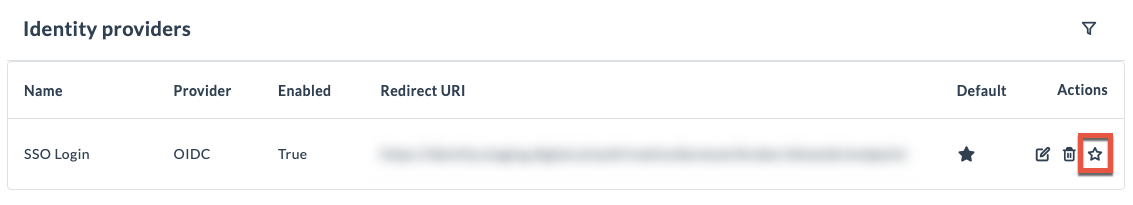
-
Optionally, you can disable self registration from this page. If you do select the checkbox to disable self registration, the Allow user registration from domain whitelist option in the Account Settings Page will be automatically disabled.
-
In the confirmation dialog, type the IdP name and click I understand the risks.
Now in the Identity providers list, a star icon appears under the Default column corresponding to the default IdP. Additionally, a Default label appears in the SSO / Identity providers section on the Overview page.
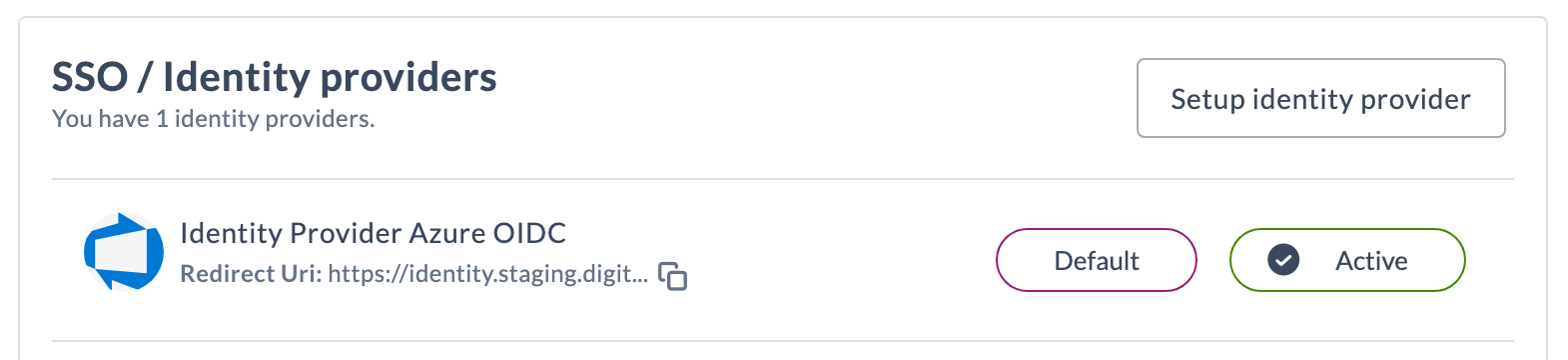
Remove Default IdP
- On the Identity providers page, click the transparent star icon under the Actions column for the IdP that you want to unset.
- In the confirmation dialog, click Unset.
Now the star icon against the default Identity provider and the Default label in the SSO / Identity providers section on the Overview page are removed and the Platform's local login screen reverts.
Override a Default IdP
Certain users (for example, support personnel or account administrators) may need to override the default IdP login screen and authenticate using their local user credentials. To do so, append the following query parameter to the end of your Platform account URL: /?loginIdp=local
For example: https://exampletech.digital.ai/?loginIdp=local