Continuous Testing Dashboard
An out-of-the-box dashboard is a pre-built or ready-to-use dashboard that comes with CT product. These dashboards provide you with immediate access to key metrics, visualizations, and insights without requiring extensive customization. These dashboards are typically built using best practices and industry standards, incorporating commonly used metrics and visualizations.
You can identify them with the tag “By Digital.ai”:
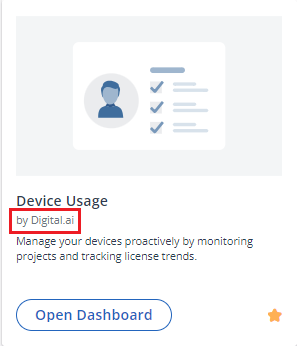
Release notes
See the Release notes in the Analytics user guide for information about new features, enhancements, known issues, and fixes.
Last Refresh Date
The Last Refresh Date indicates when the data was last updated or refreshed from the underlying data sources. This helps assess the data's freshness and enables informed decision-making based on the most recent information.
Dashboard List
| Dashboard Name | Description | Persona | Permission | Dataset Used |
|---|---|---|---|---|
| AI-Enhanced Test Execution | Provides test execution results across application versions, platforms, and devices | Automation managers | All users | Test execution details and CT security |
| Device Usage | Manage your devices proactively by monitoring projects and tracking license trends | Admins | Cloud admin, Project admin | Reservation details and session details |
| Text Execution | Simplify test execution with intuitive analytic dashboards, and make data-driven decisions with correlated test results | Automation managers | All users | Test execution details |
| Performance Transaction | Gain valuable insights on non-functional performance transaction tests, including CPU, memory, and network usage differentials across builds. | Automation managers | All users | Performance transaction details and ct latest version details |