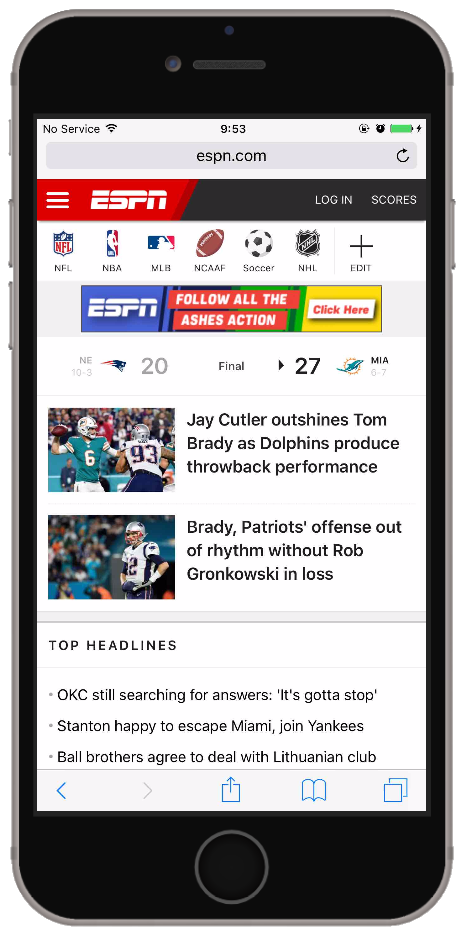Mobile Studio - Web Manual Testing
One of the most important aspects of passing mobile websites through a quality assurance funnel is the ability to interact with a website manually like real-world users would do. With the ever-growing variety of mobile devices of various makes and operating system version, it is becoming harder and harder to be able to manually test the site in different devices in order to validate cross browser.
Digital.ai Testing aims to solve just that. Using only your browser, you can get access to a large set of mobile devices to test your site with a focus on manual interaction.
View and Interact With a Website On a device
-
Open a device from the device screen. You can then start interacting with the device as if you were holding it in your own hands.
-
Open the browser.
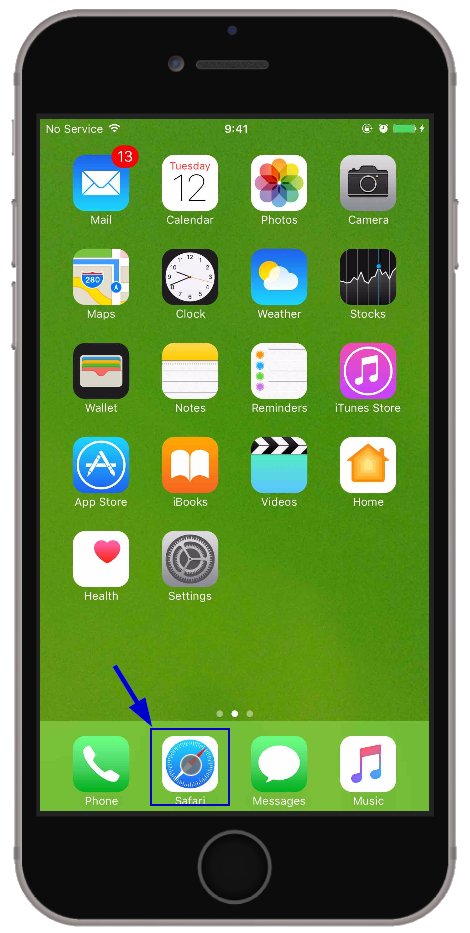
-
Click the address bar, then type the URL of the site to test.
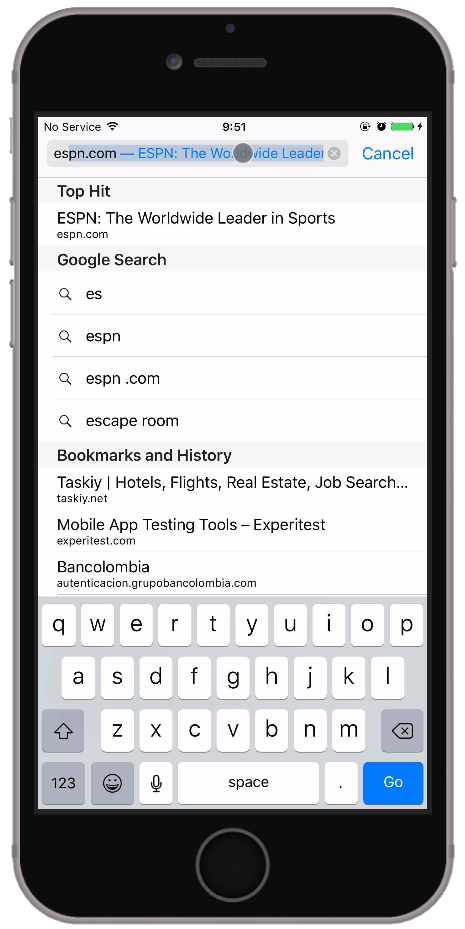
-
Press Enter, then start interacting with the site to test how it is rendered visually and how it functions.