Agility Connect Point Release 21.3.1
Agility Connect 21.3.1 brings you the following new features and bug fixes.
New Features
-
**Sync Jira issues with Ranking enabled (Agility—**Jira integration)
You can now create mappings to sync ranked Jira issues with Agility with the ranking order preserved in Agility.
This feature comes in handy when you migrate your Jira issues to Agility (and not vice versa) and want to preserve the Jira ranking order in Agility.
Select the Migrate with Ranking order check box when you create a mapping to have your ranked Jira issues synced in the same order in Agility.
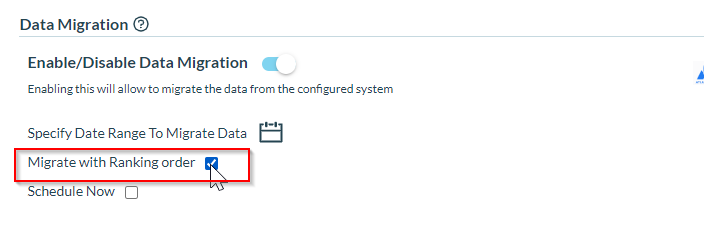
-
Sync the Linked Issues field in Jira to the Portfolio Item Field in Agility
The Relationships function has been extended to sync the Linked Issues field in Jira to the Portfolio Item field in Agility. The use case is to sync the Jira Linked Issued field of type "Parent of" with the Portfolio Item field in Agility.
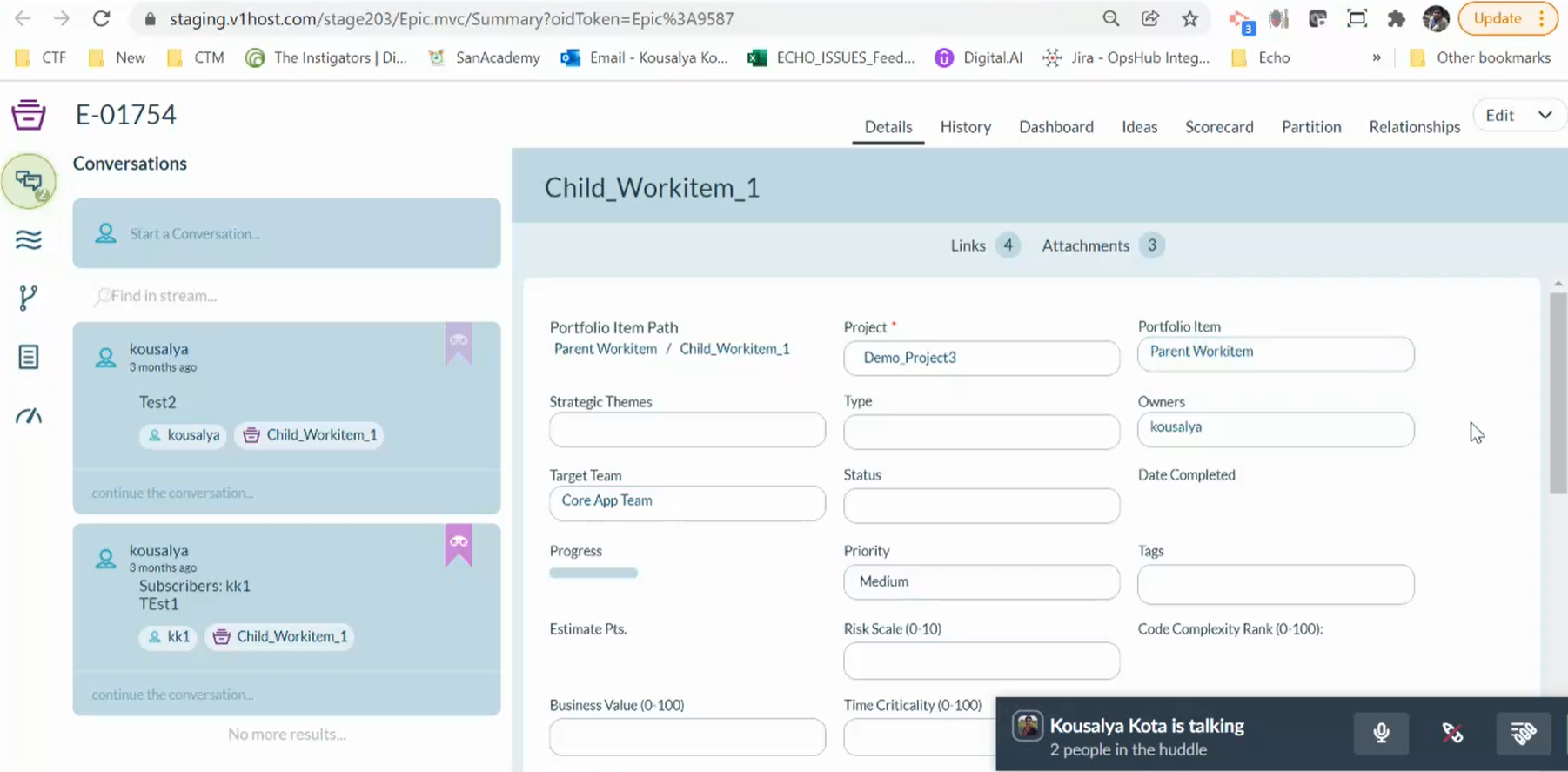
For more information, see Syncing the Linked Issues field in Jira to the Portfolio Item Field in Agility.
Bug Fixes
- [Data Migration] Data migration from Jira to Agility in a given data range fetches work item updates exactly in the given date range ignoring the fact that latest updates to the work item (done after the end date) are available.
- [Data Migration] Migrating Jira Stories from Jira to Agility was failing
- [Data Migration] Relationships doesn't work with Feature Request to Request with Epic as parent
- [Data Migration] Data sync fails with Jira—Agility integration when you user names are used in Jira comments