Digital.ai Agility integration for Jenkins
The Digital.ai Agility Integration for Jenkins creates a record of builds in Digital.ai Agility, so development teams can associate stories and defects to a particular build. This visibility is useful when identifying problem builds or generating release notes.
- Digital.ai Agility integration for Jenkins
- How does it work?
- Sequence Diagram
- Downloads
- Source Code
How does it work?
Once the plugin has been installed, team members include an identifier, such as “S-01454” or "TK-01234", in the comments of their SCM commit. Every time a build executes, the publisher creates a PipelineRun asset in with details of the build. The PipelineRun is visible on the Relationship section on the Story/Defect Details page.
Using this integration you can better answer the following questions:
- For Defects:
- Which build the defect was reported against?
- Which build contained the fix for the defect?
- Which builds contain work for the defect?
- For Stories (Backlog Item):
- Which builds contain work for the story?
- Which build contained the completed story?
- For Pipeline Runs:
- Which defects were fixed?
- Which stories were completed?
- Which defects were introduced?
- When work for a story or defect was included?
- Which Change-sets were included?
- For a range of Pipeline Runs:
- Which stories were completed?
- Which defects were fixed?
- Which defects were introduced?
Sequence Diagram
The following sequence diagram illustrates the Digital.ai Agility Integration for Jenkins behavior.
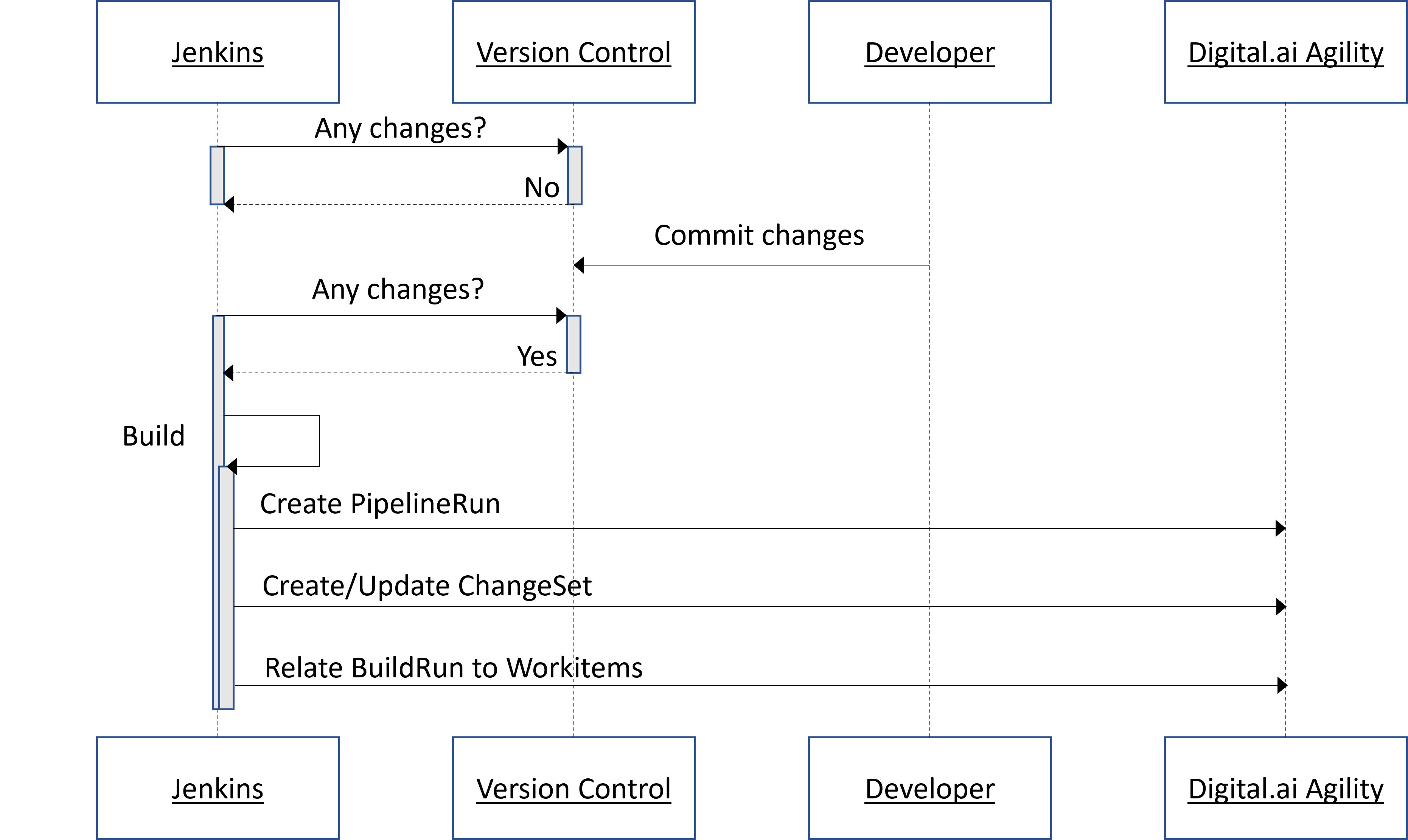
Downloads
Application files for the current and previous versions of this integration can be found in the AppCatalog.
Source Code
Source code for this integration can be found in GitHub.