Effort Analytic Grid
This artilce provides an overview of the Effort Analytics Grid.
Overview
The Effort Analytic Grid presents a multidimensional view of Efforts.
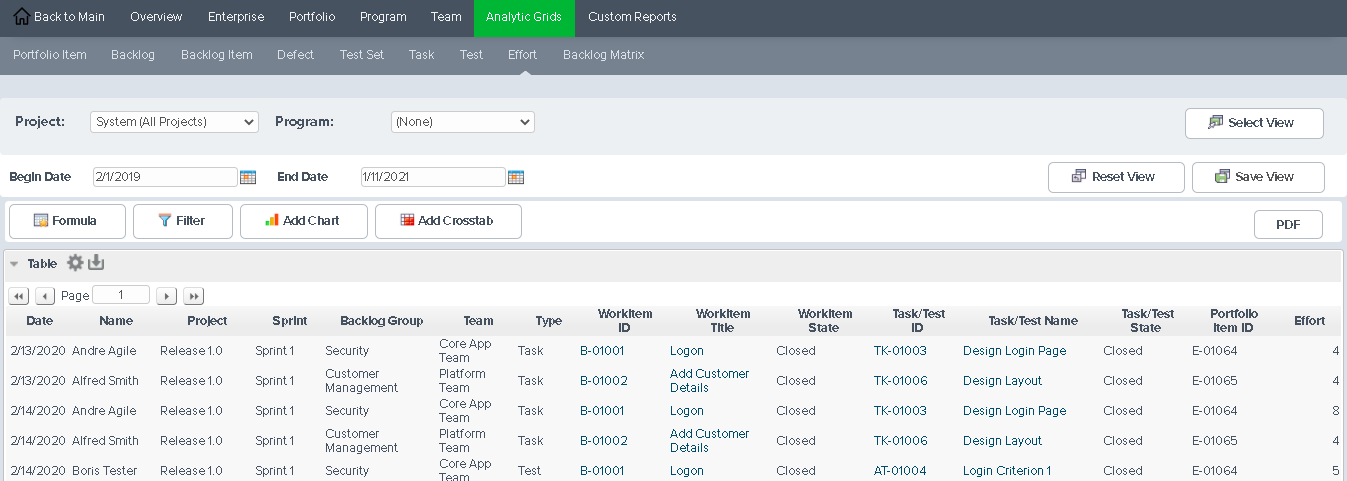
Each bar chart in the grid only includes the data represented by the row and column intersection. Using the controls at the top of the page, you can control: the x- and y- axes of the Bar chart, the aggregate function used to determine the bar height, the row and column grouping and you can filter the data presented.
Accessing this Grid
- Click the hamburger menu
> Analytics.
- Click the Analytic Grids tab followed by the Effort tab.
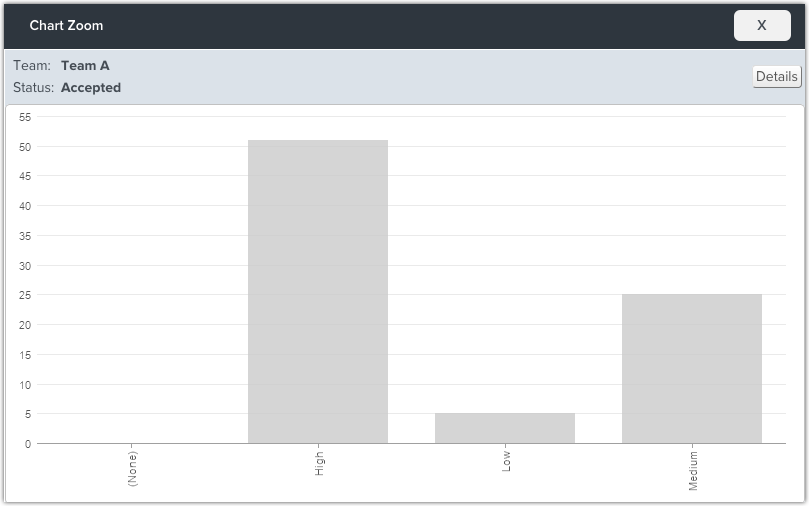
Clicking on the Details button, presents a table of the data that can be exported to Microsoft Excel.
Please note that Text Fields are not available in Analytic Grids. We do not display text fields on Grids because they are not trended over time and we use an AsOf date on the grids to look across time.
Additional Options
- Printing and exporting a report to PDF
- Saving a report to PDF