Version 24.2 Point Release #12
Overview
Enhancements and bug fixes in Digital.ai Agility.
Enhancements
-
Agility has introduced the ability to perform bulk operations in the Test Set Asset Details screen's Test Grid, enabling users to manage multiple test cases efficiently. With this update, users can now perform the following actions in bulk:
- Delete - Users can select multiple test cases from the Test Grid and delete them in a single action
- Copy to Backlog - Users can copy multiple test cases to the backlog with a single operation.
- To perfrom these actions, click the hamburger menu
> Release > Release Planning > Test Set
- Select Delete or Copy to Backlog option from the pop-up menu and perform the required actions.
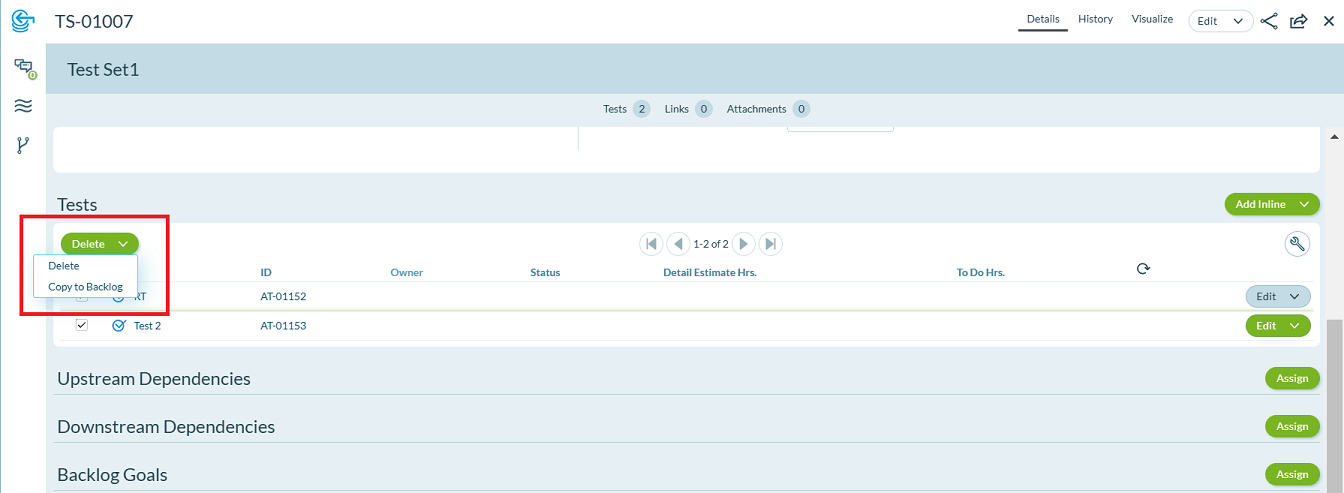
-
Added enhancements to the filtering capabilities of grids by introducing range operation for the Date filter. This new feature enables users to filter data by specifying a range of dates, allowing for more precise and flexible control over the information displayed in the grid. The Date range filter works for both standard fields and custom fields.
-
To perfrom these actions, click the hamburger menu
> Product > Backlog
-
Select the Date filter > range and specify the from and to dates.
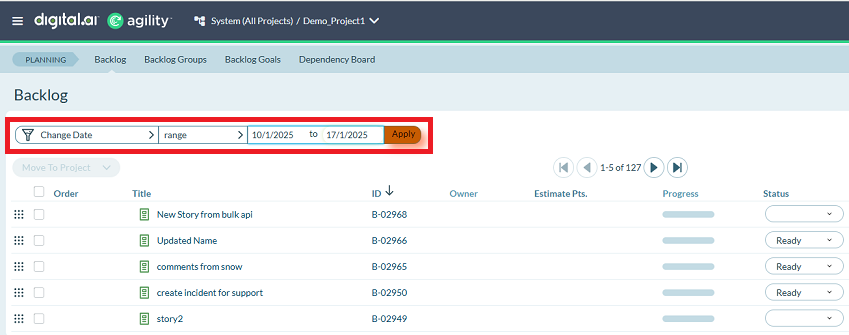
Ensure that the Start date and End date are not the same, if they are same Agility displays the End date should be greater than begin date validation message.
- Added the ability to include a Change comment when making updates to assets (stories, portfolio items) via the API. This enhancement allows users and automated processes to provide clear explanation or description of the changes done, thereby improving communication, auditability, and traceability. With this change user can:
- Update single asset by supplying Change Comment
- Update Multiple Asset by supplying different Change Comment
New Analytics Capabilities
As previously announced, Digital.ai Agility Premium Edition debuted new analytic capabilities in the Erawan launch. As of the Agility version 24.2 release, many of these analytic capabilities are now available within the Agility Essential, and Agility Pro Editions.
Benefits of new analytics, users get a consistent and intuitive experience across our platform.
- You’re provided with a more robust, AI/ML-enhanced analytics capability.
- Your user experience is simplified with enhanced self-service and easier on boarding.
- Your data is refreshed more frequently, enabling better decision-making*
The number of data refreshes is based upon your Agility Edition.
As part of this update to provide more robust analytic capabilities, we are transitioning from the Legacy Agility Analytics previously provided to more powerful and scalable analytics using the same technology as the Digital.ai Intelligence platform. This move, which will be completed by the end of 2024, offers you a more modern, efficient, and unified analytics experience across all Digital.ai products.
Take action now
The steps involved in the transition vary by Agility edition and hosting option, and we are here to support you every step of the way.
If you have not yet discussed how to effectuate your upgrade with your customer success manager, please contact them or contact support at your earliest convenience.
Analytics
As previously announced, this will be the last version of Legacy Analytics release. Going forward, Legacy Analytics will no longer be updated or supported.
Point Releases
| How to Upgrade | Agility Enterprise | Agility Ultimate |
|---|---|---|
| On-demand (auto-upgrade) | Jan 11 | Jan 11 |
| If your system is not in the auto-upgrade program, contact support to be added to the program or to schedule your upgrade. | Contact Us | Contact Us |
| On site | ||
| Contact Us if you need a 2025 annual license for your on-site system. | Contact Us | Contact Us |