Managing Views
This article explains how to manage views in Agility.
Overview
This topic describes the controls used to manage the Analytics Grid Save View.
Managing Views
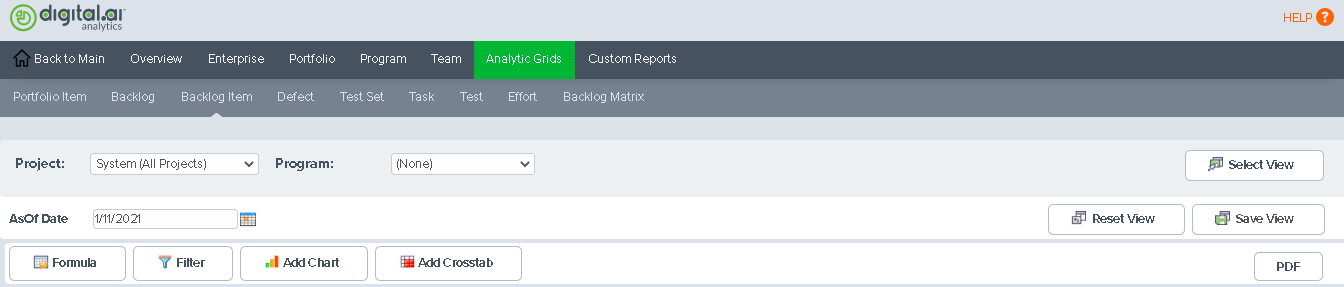
The following table describes the controls used to manage save view.
| Select View | Opens a dialog containing saved views. This dialog has two tabs, one that contains view you saved (My Views) and another that contains views saved by other people in your organization (Global Views). On the My Views tab, you can also delete views that you created. To select a view, click on the My Views tab or Global Views tab, and then click on a name. |
|---|---|
| Reset View | Reset the grids to the default view. |
| Save View | Save the current view. |