Common Grid Functionality
This article explains the common grid functionality in Agility.
Overview
Basic overview of how Analytics Grids work and what functions you can perform.
The following image, taken from the Story Grid, shows the common controls to all Analytic Grids. These controls are used to determine what data is presented and how that data is presented.
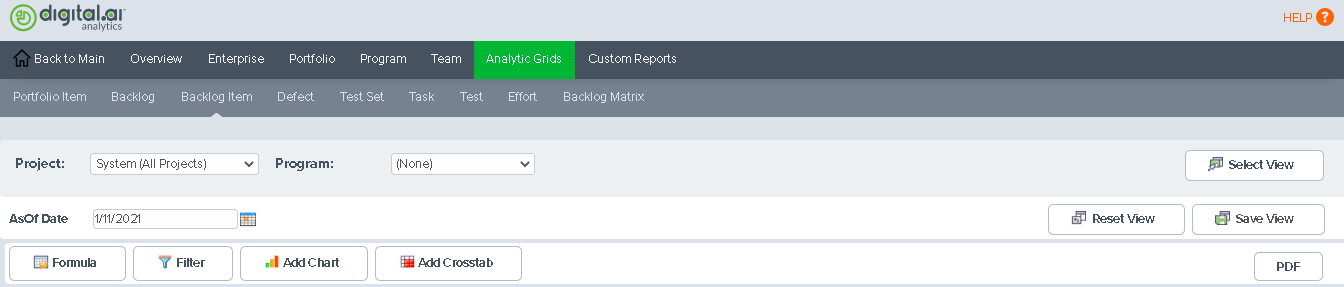
The following table describes the controls used to select the data presented in the grid.
| Name | Description | Default Value |
|---|---|---|
| Project | Determines which projects are considered. This filter is explained in more detail in the "Scope Selection" section on the Dashboards page. | Highest level project visible to the current user |
| Program | Determines which projects are considered. This control is only visible when your Digital.ai Agility instance contains Programs. This filter is explained in more detail in the "Scope Selection" section on the Dashboard page. | None |
| AsOf Date | The date to be used when selecting data. | Today |
Managing Views
Definition
void print(String message)
Parameters
message
Type: String
Message to print.
Response
Upon successful invocation, this feature returns ...
Exceptions
| Exception | Condition |
|---|---|
| ArgumentNullException | message is null. |
Remarks
Additional points to consider are ...
Examples
Example 1:
First example shows ...
Example 2:
Second example shows ...
Considerations
Give some considerations such as system requirements or "gotchas" for this setting or control or programming syntax.