Pinning and Unpinning a Topic
This article explains how to pin and unpin topic to a page in Agility.
Overview
With Digital.ai Agility, you can pin relevant topic for each one of the pages to ensure that all users see the topics related to that page. For example, the topic on User Story Estimation may be pinned to the Backlog page.
Pinning allows you to save topics of interest to any page in Digital.ai Agility. Similar to bookmarking, you can "pin" topics related to a process so members can quickly access them without leaving the page.
If a topic has been pinned to a page, the Topics icon illuminates to let you know that topics are available for you to view.
Viewing Pinned Topics on a Page
- Click the hamburger menu
> Collaboration > Topics > Pinned.
- From the list, click any topic to read through the topic.
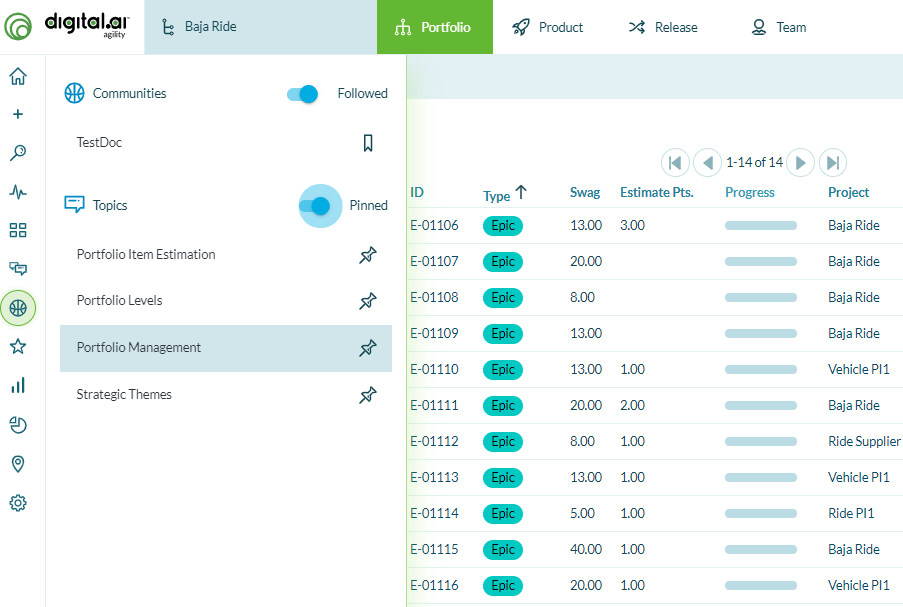
Pinning or Unpinning a Topic on a Page
- On any page, click Collaboration
> Topics.
- Deselect Pinned topics to view the list of all topics pertaining to that page that are unpinned.
- For each topic you want to pin or unpin, click on the thumbtack icon.