Mapping Delivery Phases in Digital.ai Agility
This article explains the Delivery Phases in Agility.
Overview
Follow these steps to map delivery phases in Digital.ai Agility.
Steps
- Click the hamburger menu
> Admin > List Types > Global.
- In the Phase grid (at the top of the page), add your delivery phases in sequential order, starting from the earliest phase. This should mirror the phases you previously setup in your Digital.ai Continuum progression configuration.
- From the Admin menu, scroll down to Asset Customization and click Project Workspace Assets.
- Select the appropriate project.
- Click and expand the Phase group, and check the boxes next to each phase under Display to enable the newly created phases.
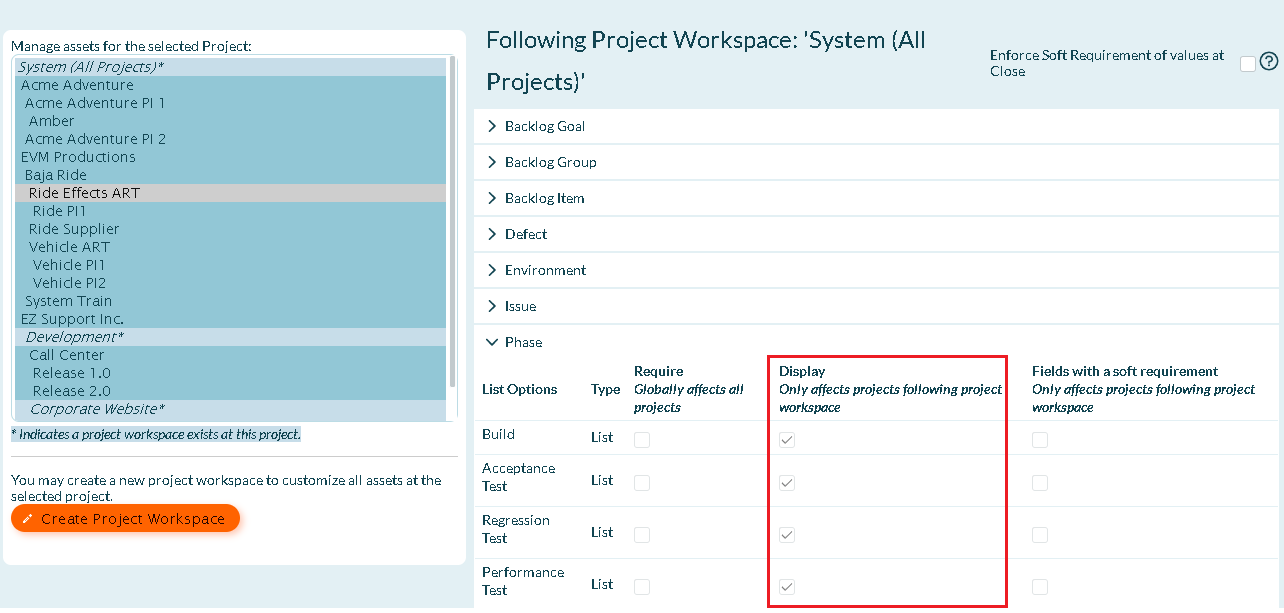
If you are making use of the "Project Workspaces" feature, you will need to do this step for each of the projects which have a dedicated workspace.