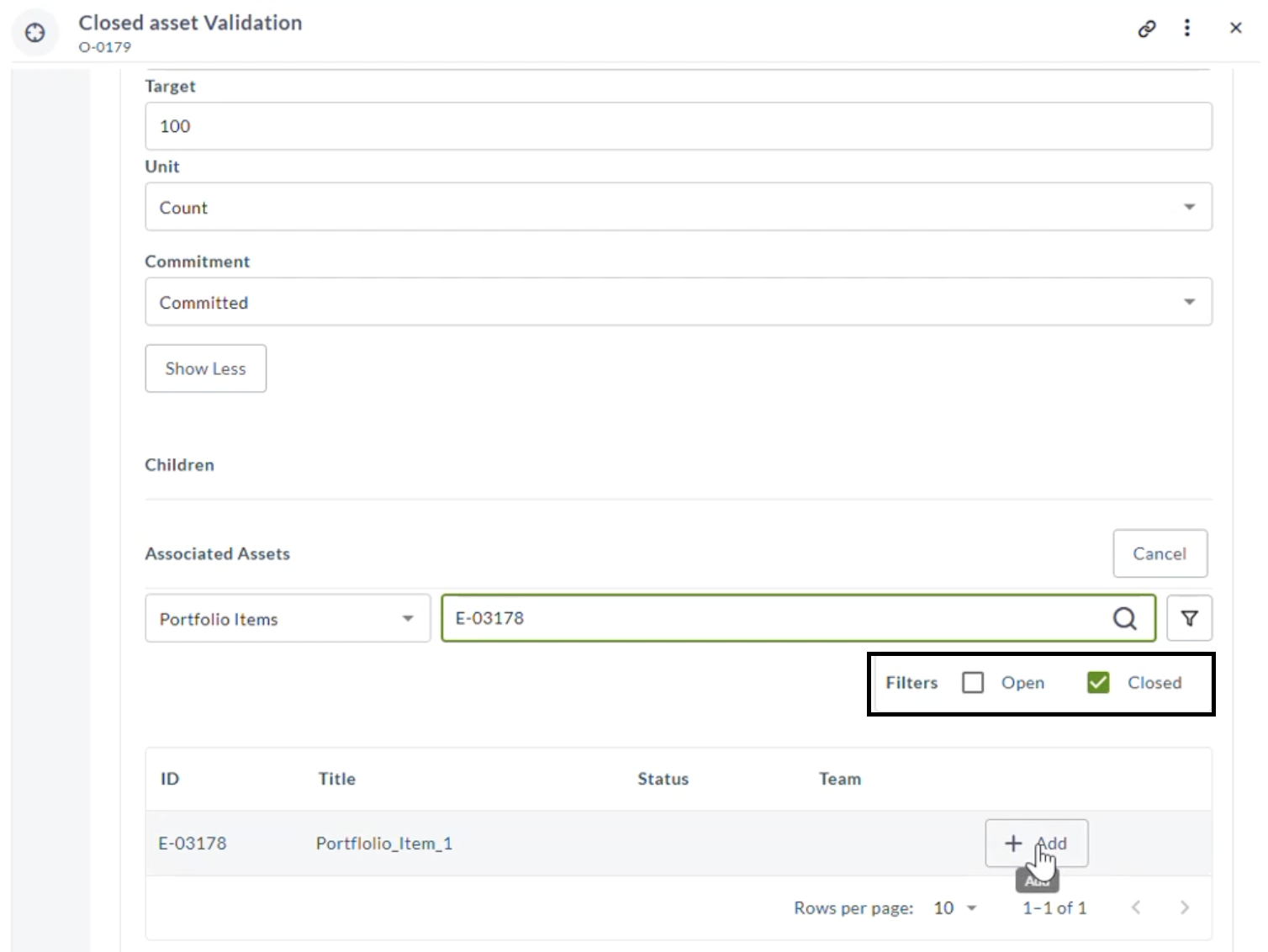Associating Closed Workitems of Agility in OKRs
Users can now associate closed work items from Agility directly with the OKRs (Objectives and Key Results).
Procedure
- Log in to Agility and click the hamburger menu
> OKRs
- From the OKRs page select an Objective and click on Key Result.
- Click Show More, in the Associated Assets click the Filter icon.
- Select the Closed status.
- From the closed workitems list, identify the defect and click +Add.
The defect is now added to the Objective.