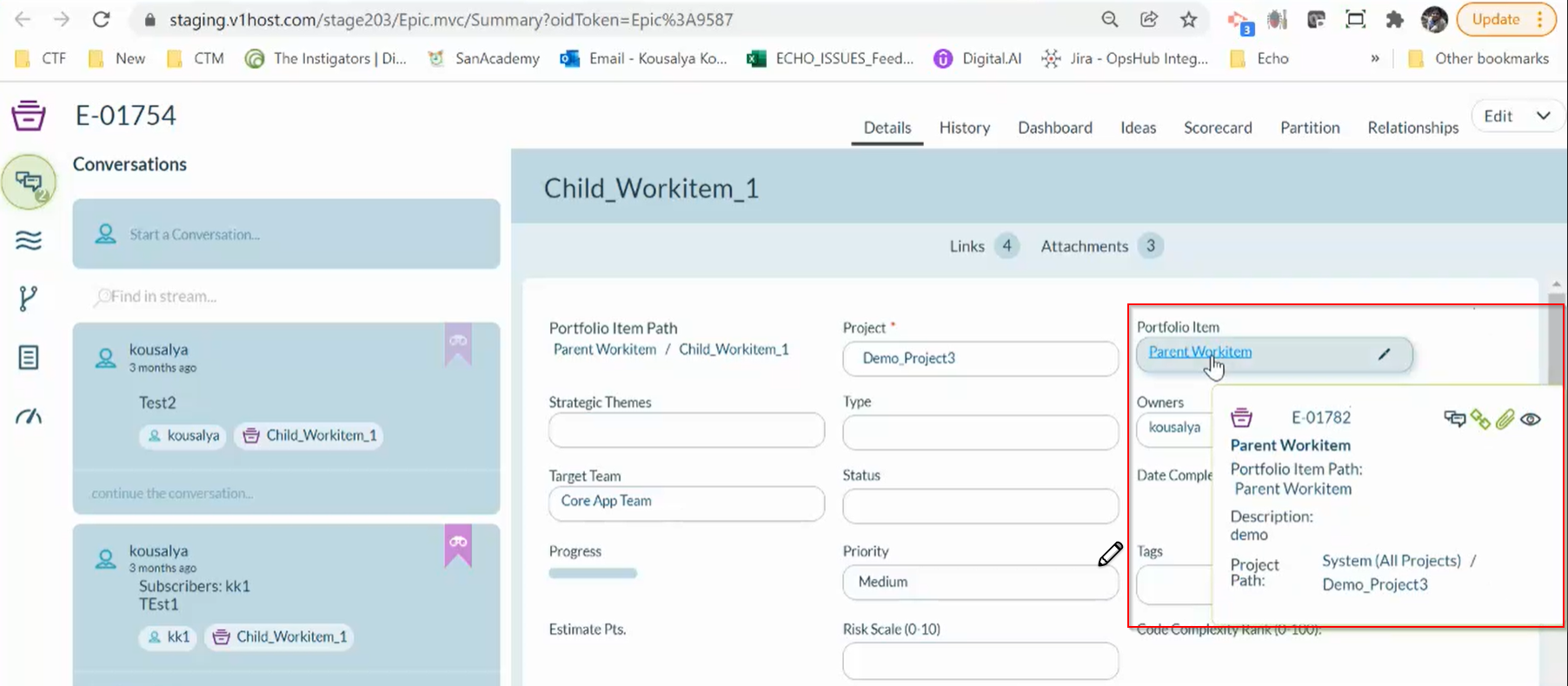Relationships
This topic explains how to use the parent-child relationships in Agility.
Syncing the Parent-Child Relationships
Click the Relationships toggle button to define the parent-child relationship between the mapping you create or edit, and the other mapping.
Parent-Child relationship for defect is supported only with Portfolio Items and not with other asset types.
For example, if you have a mapping created to sync Digital.ai Agility and ServiceNow Epics (parent), you can enable Relationships and select another mapping (from the drop-down list) created to sync Digital.ai Agility and ServiceNow Stories, for example, as a child. Once done, any Story you create or update—as a child of an Epic—would be synced exactly with the same relationship on the other tool.
Setting up Relationships is not possible with ServiceNow.
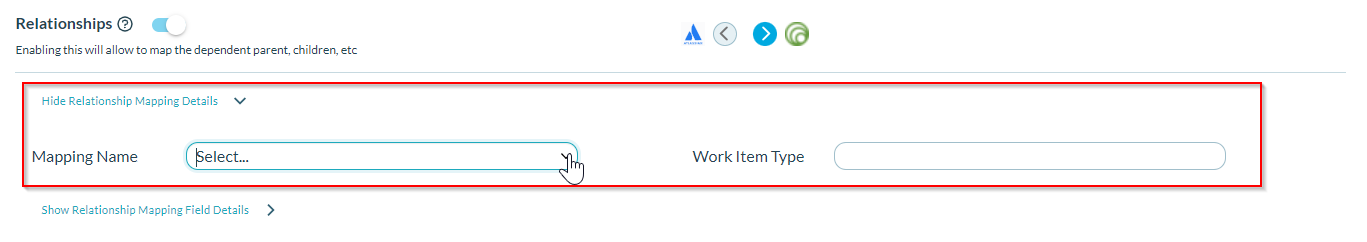
Syncing the Linked Issues field in ServiceNow to the Portfolio Item Field in Agility
The Relationships function has been extended to sync the Linked Issues field in ServiceNow to the Portfolio Item field in Agility. The use case is to sync the ServiceNow Linked Issued field of type "Parent of" with the Portfolio Item field in Agility.
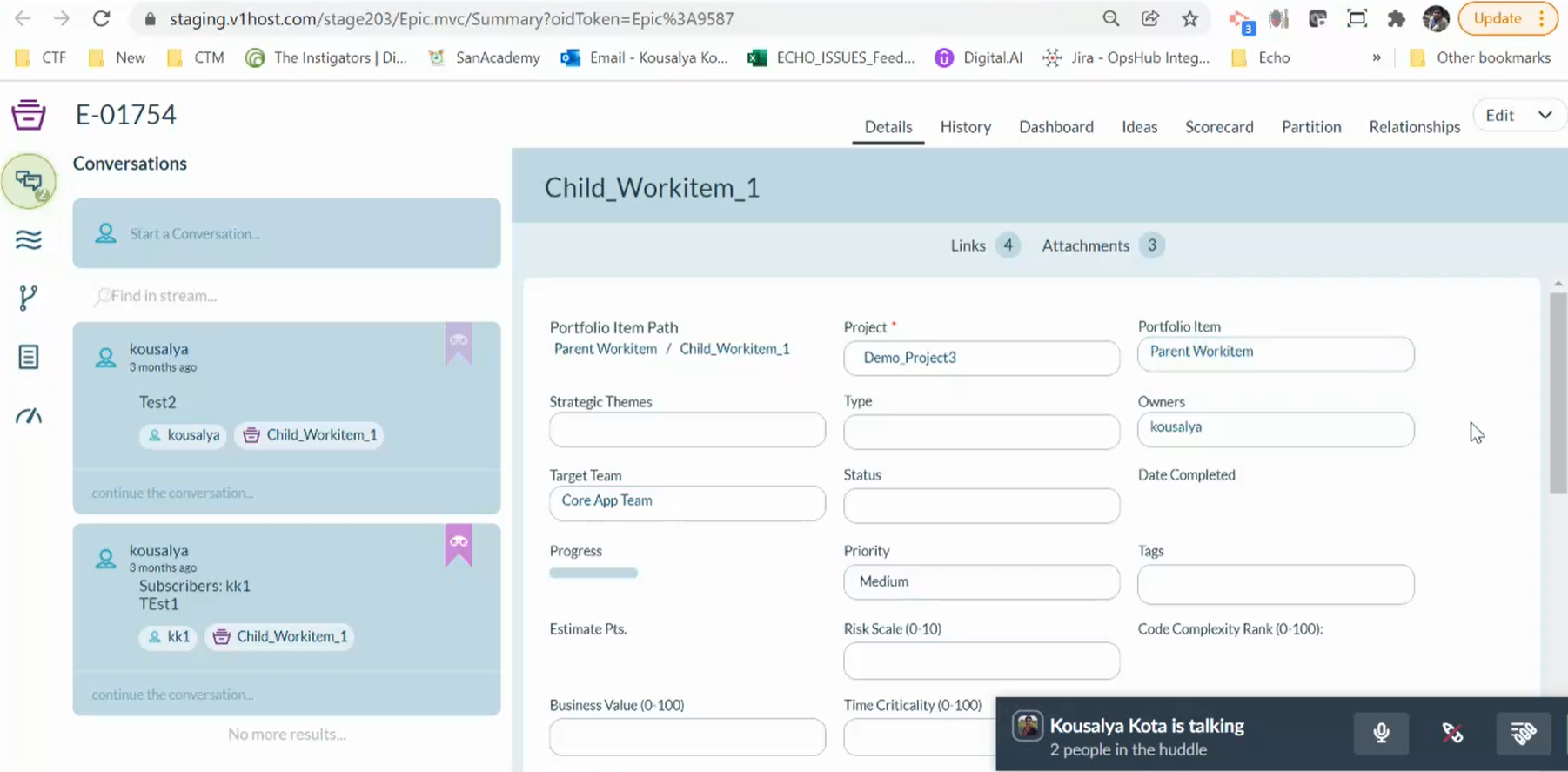
Regardless of the kind of link you create between two ServiceNow issues using the Linked Issues field, the linked issue in ServiceNow becomes the Portfolio Item in Agility. In other words, Agility Sync considers other types of links between ServiceNow issues such as "clones", "is cloned by", "created by", etc., (including other custom link types) as "Parent of" link.
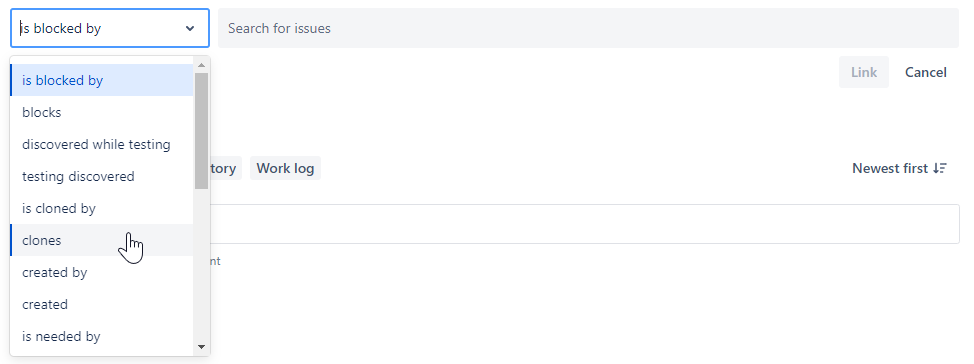
Here's an example where the Jira issue DP4-19 has been configured as the parent of DP4-20.
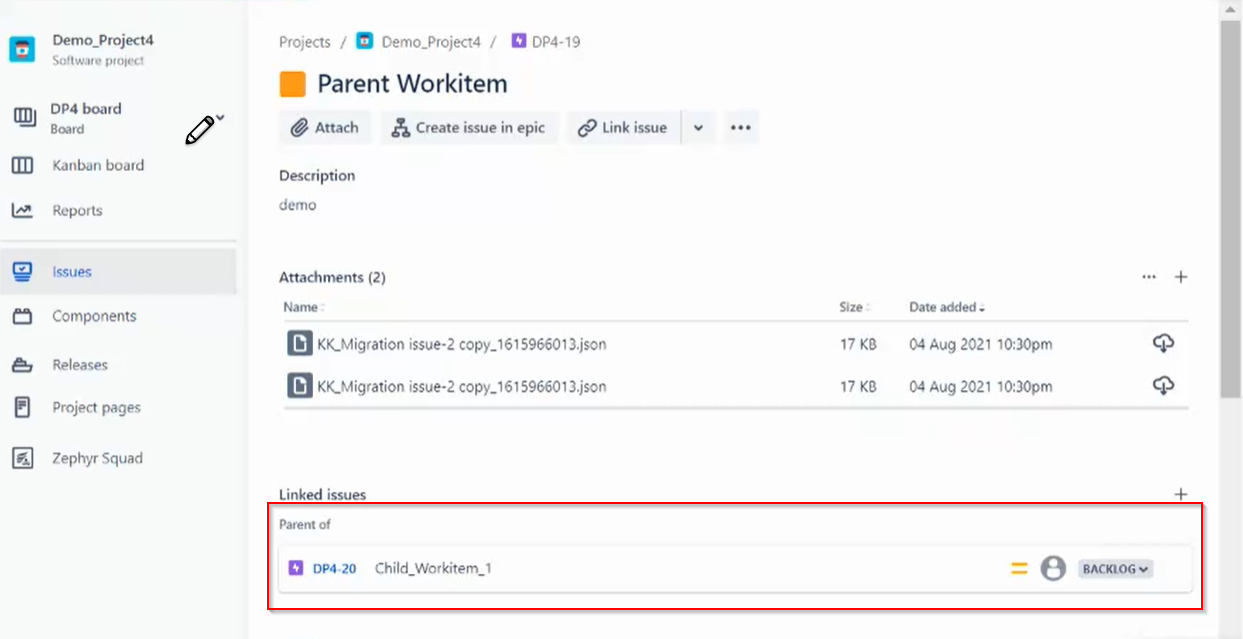
Once the Jira issues DP4-19 and DP4-20 are synced with Agility as E-01782 and E-01754 respectively, you can see that the Agility Epic E-01782 shows up as the Portfolio Item in E-01754 as illustrated in the following image.