Agility Version 25.1 Point Release 6
Overview
Enhancements and bug fixes in Digital.ai Agility.
Enhancements
- Added a banner to announce the deprecation of legacy Planning Level Workspace or Project Workspace.
Banner to Announce Deprecation of legacy Planning Level Workspace or Project Workspace
The legacy Planning Level Workspace or Project Workspace will be removed from the application with the Agility 25.3 release in October 2025.
After the October Agility 25.3 2025 release, the legacy workspace will no longer be accessible. We encourage Agility users to begin transitioning to the new Project Workspace now to take full advantage of its updated features and improved functionality.
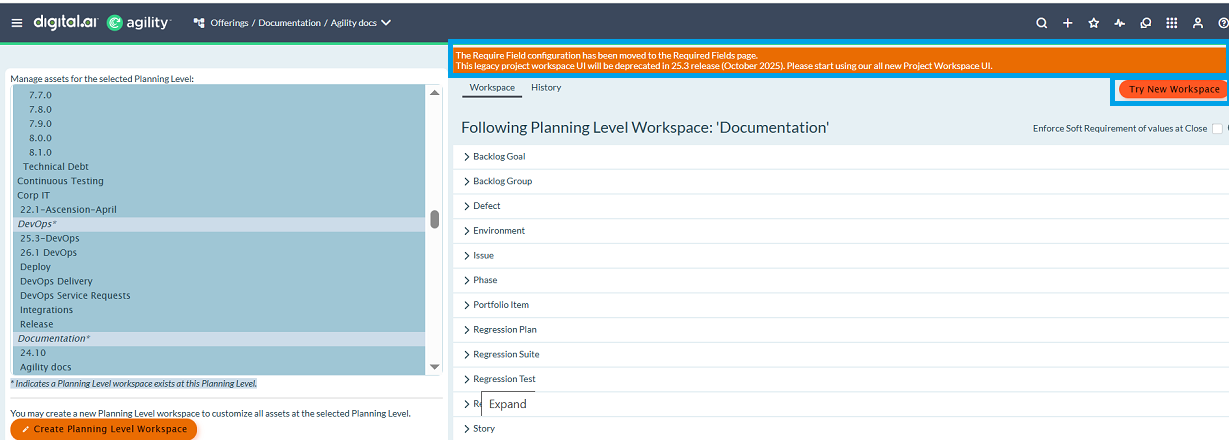
To access the Planning Level Workspace (New), click the hamburger menu > Admin > Asset Customization > Planning Level Workspace Assets (New)
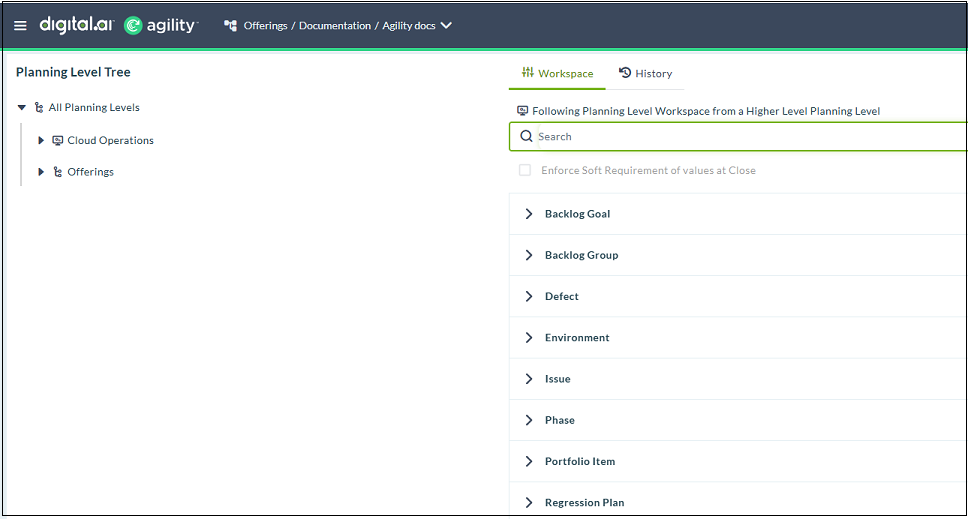
Point Releases
| How to Upgrade | Agility Enterprise | Agility Ultimate |
|---|---|---|
| On-demand (auto-upgrade) | Jul 12 | Jul 12 |
| If your system is not in the auto-upgrade program, contact support to be added to the program or to schedule your upgrade. | Contact Us | Contact Us |
| On site | ||
| Contact Us if you need a 2025 annual license for your on-site system. | Contact Us | Contact Us |