Agility Version 25.0 Point Release 13
Overview
Enhancements and bug fixes in Digital.ai Agility.
Enhancements
- Agility administrators can broadcast banner messages to all Agility users.
- A confirmation message is now displayed before users copy a Portfolio Item along with its child items
Added Banner option to Broadcast Message to All Agility Users
A new banner messaging feature has been added for Agility administrators. Administrators can publish banner messages that are displayed on the Agility user interface. Agility users can dismiss the banner, and it will remain hidden unless the administrator updates the message content, at which point it will reappear automatically.
How to Access the Banner Message
The Banner message option is available only to Agility users with Administrator privilege.
- Click the hamburger icon
> Admin > Banner Message.
- Use the toggle option and Enable Banner Message.
- Enter your message in the Message text box.
- Click Preview, to preview your message.
- Click Save.
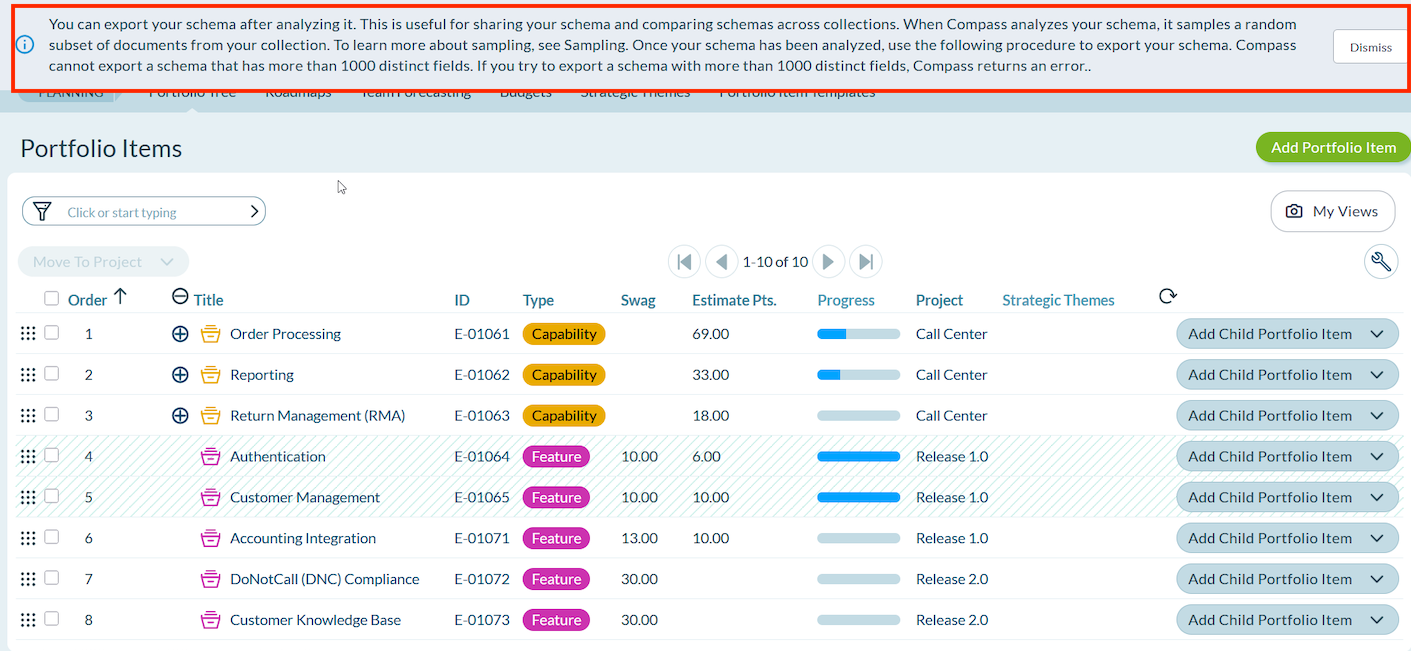
A Confirmation Message Before Copying a Portfolio Item
A confirmation message now appears when users attempt to copy a Portfolio Item that includes child items. This message allows users to review their action and helps prevent unintended duplication of associated work items.
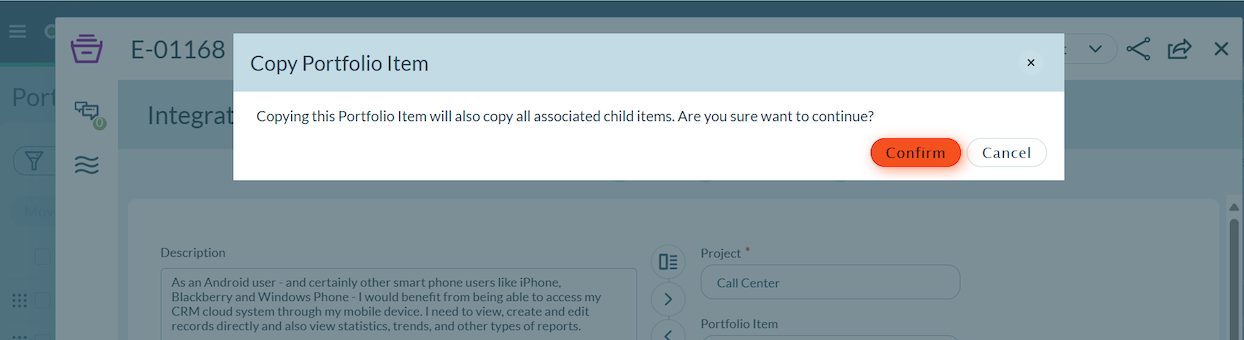
Point Releases
| How to Upgrade | Agility Enterprise | Agility Ultimate |
|---|---|---|
| On-demand (auto-upgrade) | Aug 02 | Aug 02 |
| If your system is not in the auto-upgrade program, contact support to be added to the program or to schedule your upgrade. | Contact Us | Contact Us |
| On site | ||
| Contact Us if you need a 2025 annual license for your on-site system. | Contact Us | Contact Us |