Version 24.2 Point Release #17
Overview
Enhancements and bug fixes in Digital.ai Agility.
Enhancements
- Added an option filter the Protected Members in the Member List page
Show Only Protected Members filter
Agility now has Show Only Protected Members filter on the Member Listing page. This new option allows users to quickly view and manage only the protected members, making it easier to identify and differentiate them from other members in the list.
How to use the Show Only Protected Members filter in Agility
- Click the hamburger menu
> Admin > Members
- Click on the filter drop-down and select Show Only Protected Members
The Protected Members details are displayed in the Members List page.
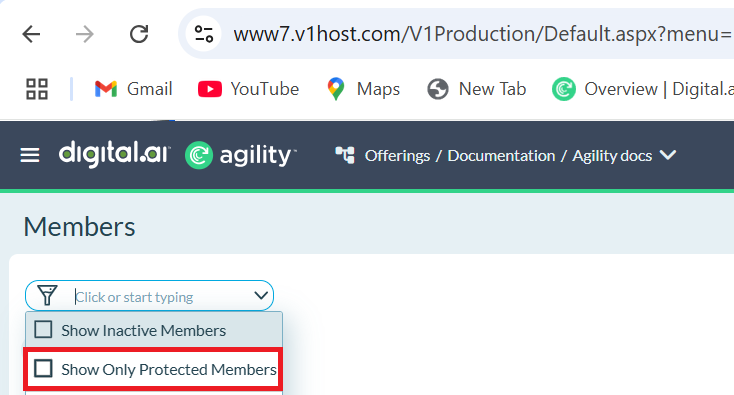
Fixes
- Dates in the column headers for the Program Board, Dependency Board, and Sprint Planning Board were incorrectly displayed when the user's timezone was UTC+1 or greater. This issue has been resolved, ensuring accurate date representation across all time zones.
- Fixed errors related to file attachments in Backlog items. Earlier, pressing Enter in the Title field without focusing out caused an error, and file attachments to Backlog items encountered issues.
- In Agility, we have fixed an issue where double slashes (//) appeared in concatenated URL paths.
Point Releases
| How to Upgrade | Agility Enterprise | Agility Ultimate |
|---|---|---|
| On-demand (auto-upgrade) | Mar 29 | Mar 29 |
| If your system is not in the auto-upgrade program, contact support to be added to the program or to schedule your upgrade. | Contact Us | Contact Us |
| On site | ||
| Contact Us if you need a 2025 annual license for your on-site system. | Contact Us | Contact Us |