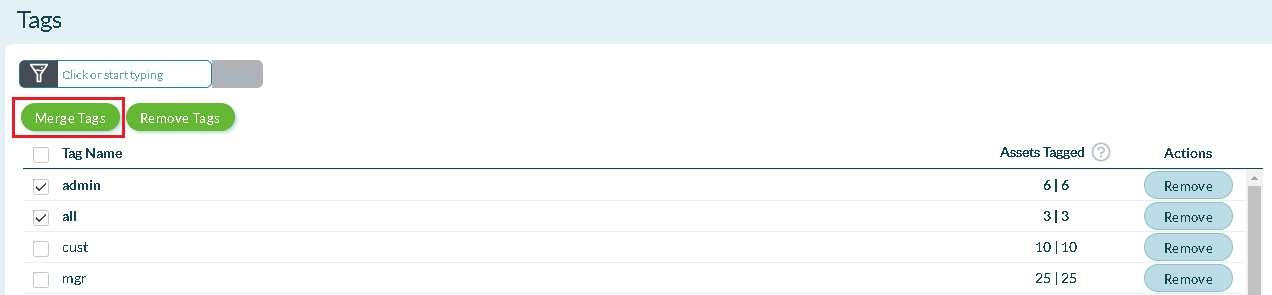Merging Tags
This artice explains how to merge tags in Agility. As the number of tags grows, you may need to revisit them occasionally. For example, automation, automate, auto and it could go on and on. Merging tags helps you maintain a clean set of tags across the system.
A user may not have access to edit all the assets using the tags. To help aid with this, a column has been introduced to show how many assets the user can change versus how many assets in the system use the tag. If this number is different, you should talk to someone with more privileges.
Merging Tags
- Click the hamburger menu
> Admin > Tags.
- Check the boxes next to tags that you want to merge and click Merge Tags.
- Provide a new tag name or select an existing tag name and click Confirm.