Agility Version 25.1 Point Release 5
Overview
Enhancements and bug fixes in Digital.ai Agility.
Enhancements
- Added the ability to copy the Portfolio Items with relationships and without relationships
- Added the ability to associate the Key Results to Defects.
- Added the ability to view the open or closed, Stories, Defects and Testsets count in the portfolio tree list page.
Copy Portfolio Items with Relationships and Without Relationships
Agility now allows users to copy Portfolio Items with relationships and without relationships. Users now have to the option to perform:
- Copy without Relationships or Shallow Copy
- Copy with Relationships or Deep Copy
Copy without Relationships or Shallow Copy
When a user performs a Shallow Copy, only the Portfolio Item, Description and Project details are copied. The associated items like Stories, Defects, Attachments, Sub-portfolio items and links are not copied.
Copy with Relationships or Deep Copy
When a user performs a Deep Copy, the Portfolio Item, Description, Project details along with the associated items like Stories, Defects, Attachments, Sub-portfolio items and links are copied to the new Portfolio Item.
Steps
- Click the hamburger icon
> Portfolio > Portfolio Tree.
- Click the Portfolio Item.
- From the Edit drop-down menu, select:
a. Copy With Relationships
or
b. Copy Without Relationships
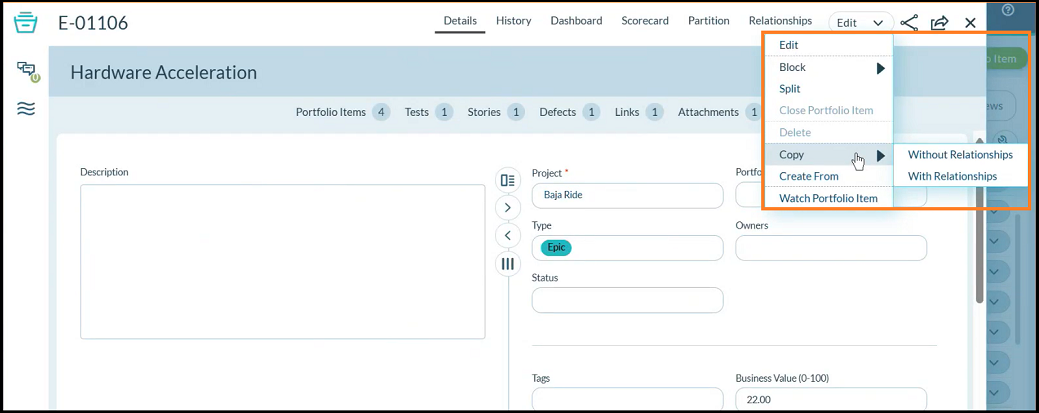
This copy feature is also available in Templates, with both shallow and deep copy options.
Associating Key Results with Defects
Agility now has the option to associate Defects with Key Results within the agility work items section.
Steps
- From the menu, click the hamburger icon
> Product > Backlog.
- Click a Defect to assign a Key Result.
- In the Defect Summary View, click the OKRs tab.
- In the Associated Key Results page, click +Assign.
- Enter the search text, you can search by title or description of the Key Result.
- From the listed Key results, select an ID and click Assign.
Ability to View Count of Open and Closet Asset Items in Portfolio Tree
Agility has expanded the visibility of work item counts within the Portfolio Tree grid. You can now customize your view to include:
- Open and Closed Story Counts
- Open and Closed Defect Counts
- Open and Closed Test Counts
These new metrics provide a more comprehensive overview of your project's progress and status. You can access and enable these options via the Portfolio Tree customization settings.
Additionally, these new Open and Closed counts for Stories, Defects, and Tests are now available as filters in the More Filters option, allowing for more granular data analysis.
Steps
- Click the hamburger icon
> Portfolio > Portfolio Tree.
- Click on the wrench icon, and then click Customize.
- Select the required columns.
- Click Save. The Portfolio Tree grid will refresh, and the newly selected Open and Closed counts for Stories, Defects, and Tests are now visible as columns in the grid.
Fixes
- Editing TeamRoom Properties will not clear the default product owner on save if the user has not changed the default product owner. This issue is now fixed.
Point Releases
| How to Upgrade | Agility Enterprise | Agility Ultimate |
|---|---|---|
| On-demand (auto-upgrade) | Jun 28 | Jun 28 |
| If your system is not in the auto-upgrade program, contact support to be added to the program or to schedule your upgrade. | Contact Us | Contact Us |
| On site | ||
| Contact Us if you need a 2025 annual license for your on-site system. | Contact Us | Contact Us |